Solve the problem that the browser cannot be opened
Browser is one of the indispensable tools in our daily life, which allows us to obtain various information quickly and conveniently. However, sometimes we may encounter the problem that the browser cannot be opened, which brings trouble to our use. This article will introduce some common reasons why the browser cannot be opened and provide some solutions.
First of all, network connection problems are a common reason why the browser cannot be opened. Check whether the network connection is normal. You can try to connect to other websites or use other devices to check whether the network is stable. If there is a problem with the network connection, you can contact the network operator or administrator to fix it.
Secondly, problems with the browser itself may also cause it to fail to open normally. The browser's cache and history may accumulate too much, preventing the browser from loading new web content. In this case, you can try clearing your browser's cache and history. The operation methods of different browsers are slightly different. Generally, the relevant options to clear data can be found in the browser's settings options.
In addition, some browser plug-ins or extensions may also cause the browser to fail to open properly. Plug-ins or extensions may have incompatibility issues during the installation process, causing the browser to crash or fail to start. In this case, you can try to disable or delete unnecessary plug-ins and extensions, restart the browser, and check whether it can open normally.
There is also a situation where the operating system or security software may prevent the browser from working properly. Sometimes operating system settings or security software firewall settings may prevent the browser from communicating properly with the Internet. In this case, you can try to turn off some unnecessary firewalls or add to the trust list of the browser program to ensure that the browser can access the Internet normally.
Finally, if none of the above methods solve the problem, consider uninstalling and reinstalling the browser. Before uninstalling, it is recommended to back up personal data such as bookmarks to avoid losing important information. After reinstalling the browser, you should be able to solve most of the problems that cannot be opened.
In summary, there may be many reasons why the browser cannot be opened, but in most cases it can be solved by checking the network connection, clearing cache and history, disabling unnecessary plug-ins and extensions, and adjusting operations System and security software settings to resolve the issue. If the problem persists, try uninstalling and reinstalling the browser. Of course, if the problem still cannot be solved, it is recommended to consult professionals or the browser manufacturer’s technical support.
The above is the detailed content of Solve the problem that the browser cannot be opened. For more information, please follow other related articles on the PHP Chinese website!

Hot AI Tools

Undresser.AI Undress
AI-powered app for creating realistic nude photos

AI Clothes Remover
Online AI tool for removing clothes from photos.

Undress AI Tool
Undress images for free

Clothoff.io
AI clothes remover

Video Face Swap
Swap faces in any video effortlessly with our completely free AI face swap tool!

Hot Article

Hot Tools

Notepad++7.3.1
Easy-to-use and free code editor

SublimeText3 Chinese version
Chinese version, very easy to use

Zend Studio 13.0.1
Powerful PHP integrated development environment

Dreamweaver CS6
Visual web development tools

SublimeText3 Mac version
God-level code editing software (SublimeText3)

Hot Topics
 1387
1387
 52
52
 How to correctly display the locally installed 'Jingnan Mai Round Body' on the web page?
Apr 05, 2025 pm 10:33 PM
How to correctly display the locally installed 'Jingnan Mai Round Body' on the web page?
Apr 05, 2025 pm 10:33 PM
Using locally installed font files in web pages Recently, I downloaded a free font from the internet and successfully installed it into my system. Now...
 How to control the top and end of pages in browser printing settings through JavaScript or CSS?
Apr 05, 2025 pm 10:39 PM
How to control the top and end of pages in browser printing settings through JavaScript or CSS?
Apr 05, 2025 pm 10:39 PM
How to use JavaScript or CSS to control the top and end of the page in the browser's printing settings. In the browser's printing settings, there is an option to control whether the display is...
 Why does negative margins not take effect in some cases? How to solve this problem?
Apr 05, 2025 pm 10:18 PM
Why does negative margins not take effect in some cases? How to solve this problem?
Apr 05, 2025 pm 10:18 PM
Why do negative margins not take effect in some cases? During programming, negative margins in CSS (negative...
 How to use locally installed font files on web pages?
Apr 05, 2025 pm 10:57 PM
How to use locally installed font files on web pages?
Apr 05, 2025 pm 10:57 PM
How to use locally installed font files on web pages Have you encountered this situation in web page development: you have installed a font on your computer...
 The text under Flex layout is omitted but the container is opened? How to solve it?
Apr 05, 2025 pm 11:00 PM
The text under Flex layout is omitted but the container is opened? How to solve it?
Apr 05, 2025 pm 11:00 PM
The problem of container opening due to excessive omission of text under Flex layout and solutions are used...
 Why does a specific div element in the Edge browser not display? How to solve this problem?
Apr 05, 2025 pm 08:21 PM
Why does a specific div element in the Edge browser not display? How to solve this problem?
Apr 05, 2025 pm 08:21 PM
How to solve the display problem caused by user agent style sheets? When using the Edge browser, a div element in the project cannot be displayed. After checking, I posted...
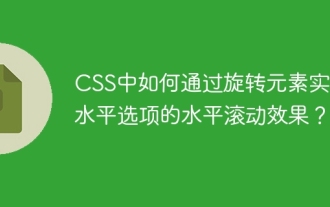 How to achieve horizontal scrolling effect of horizontal options by rotating elements in CSS?
Apr 05, 2025 pm 10:51 PM
How to achieve horizontal scrolling effect of horizontal options by rotating elements in CSS?
Apr 05, 2025 pm 10:51 PM
How to achieve horizontal scrolling effect of horizontal options in CSS? In modern web design, how to achieve a horizontal tab-like effect and support the mouse...
 How to correctly select and set the element style with the first class name 'red' in CSS?
Apr 05, 2025 pm 08:24 PM
How to correctly select and set the element style with the first class name 'red' in CSS?
Apr 05, 2025 pm 08:24 PM
How to select and set the element style for the first specific class? In web development, it is often necessary to style elements of specific class names, especially when...




