What are the characteristics of level selectors?
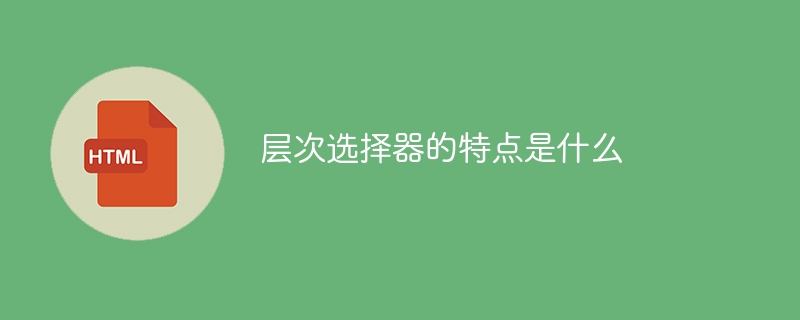
What are the characteristics of level selectors?,需要具体代码示例
层次选择器(CSS Hierarchical Selectors)是CSS选择器的一种特殊类型,它允许我们通过元素的关系来选择特定的元素。层次选择器使用元素之间的父子、兄弟等关系,能够更方便、更精确地选择目标元素。下面将介绍层次选择器的几种常见特点,并附上具体的代码示例。
- 后代选择器(Descendant Selector)
后代选择器允许我们通过指定元素内部的层级关系来选择元素。它使用空格(空格符)连接两个元素,表示第一个元素里面的所有第二个元素都会被选中。
例如,我们有一个HTML结构如下:
<div id="parent">
<p>第一个段落</p>
<p>第二个段落</p>
<ul>
<li>列表项1</li>
<li>列表项2</li>
</ul>
</div>我们可以使用后代选择器来选择列表项:
#parent li {
color: red;
}上述代码将会把id为"parent"的元素下的所有li元素的文本颜色设置为红色。
- 子元素选择器(Child Selector)
子元素选择器只会选择作为某个元素直接子元素的元素。它使用大于号(>`)连接两个元素。
继续上述例子,如果我们只想选择直接作为id为"parent"的元素的子元素的li元素,我们可以使用子元素选择器:
#parent > ul > li {
color: blue;
}上述代码将只会将直接作为id为"parent"的元素子元素中的li元素的文本颜色设置为蓝色。
- 相邻兄弟选择器(Adjacent Sibling Selector)
相邻兄弟选择器选择紧接在特定元素后的相邻兄弟元素。它使用加号(+)连接两个元素。
考虑以下HTML结构:
<div> <p>第一个段落</p> <h2 id="副标题">副标题</h2> <p>第二个段落</p> <h2 id="标题">标题1</h2> <p>第三个段落</p> <h2 id="标题">标题2</h2> </div>
如果我们只想选择h2元素后面的第一个p元素,我们可以使用相邻兄弟选择器:
h2 + p {
font-weight: bold;
}上述代码将只会把紧接在h2元素后的第一个p元素的文本设置为粗体。
综上所述,层次选择器可以通过元素之间的关系更精确地选取目标元素。后代选择器通过空格选择元素内部的层级关系,子元素选择器只选择作为某个元素直接子元素的元素,相邻兄弟选择器选择特定元素后的相邻兄弟元素。这些选择器可以帮助我们更灵活地应用样式和操作DOM。
限于篇幅,本文仅介绍了层次选择器的几种常见特点和代码示例。在实际应用中,如果需要更深入了解层次选择器的各种用法和特性,可以参考相关的CSS文档或网络教程。
The above is the detailed content of What are the characteristics of level selectors?. For more information, please follow other related articles on the PHP Chinese website!

Hot AI Tools

Undresser.AI Undress
AI-powered app for creating realistic nude photos

AI Clothes Remover
Online AI tool for removing clothes from photos.

Undress AI Tool
Undress images for free

Clothoff.io
AI clothes remover

AI Hentai Generator
Generate AI Hentai for free.

Hot Article

Hot Tools

Notepad++7.3.1
Easy-to-use and free code editor

SublimeText3 Chinese version
Chinese version, very easy to use

Zend Studio 13.0.1
Powerful PHP integrated development environment

Dreamweaver CS6
Visual web development tools

SublimeText3 Mac version
God-level code editing software (SublimeText3)

Hot Topics
 How to resize HTML textbox
Feb 20, 2024 am 10:03 AM
How to resize HTML textbox
Feb 20, 2024 am 10:03 AM
Setting the size of HTML text boxes is a very common operation in front-end development. This article explains how to set the size of a text box and provides specific code examples. In HTML, you can use CSS to set the size of a text box. The specific code is as follows: input[type="text"
 How to adjust a WordPress theme to avoid misaligned display
Mar 05, 2024 pm 02:03 PM
How to adjust a WordPress theme to avoid misaligned display
Mar 05, 2024 pm 02:03 PM
How to adjust WordPress themes to avoid misaligned display requires specific code examples. As a powerful CMS system, WordPress is loved by many website developers and webmasters. However, when using WordPress to create a website, you often encounter the problem of theme misalignment, which affects the user experience and page beauty. Therefore, it is very important to properly adjust your WordPress theme to avoid misaligned display. This article will introduce how to adjust the theme through specific code examples.
 Get a deep understanding of the weight and precedence of CSS selector wildcards
Dec 26, 2023 pm 01:36 PM
Get a deep understanding of the weight and precedence of CSS selector wildcards
Dec 26, 2023 pm 01:36 PM
In-depth understanding of the weight and priority of CSS selector wildcards In CSS style sheets, selectors are an important tool for specifying which HTML elements the style applies to. The selector's priority and weight determine which style is applied when multiple rules apply to an HTML element at the same time. Wildcard selectors are a common selector in CSS. It is represented by the "*" symbol, which means it matches all HTML elements. Wildcard selectors are simple but can be very useful in certain situations. However, the weight and precedence of wildcard selectors also
 What is css selector priority
Apr 25, 2024 pm 05:30 PM
What is css selector priority
Apr 25, 2024 pm 05:30 PM
CSS selector priority is determined in the following order: Specificity (ID > Class > Type > Wildcard) Source order (Inline > Internal style sheet > External style sheet > User agent style sheet) Declaration order (latest declarations take precedence) Importance (!important forces the priority to increase)
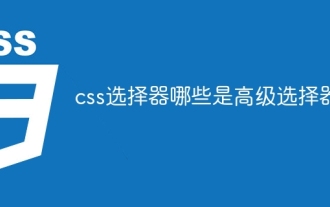 css selectors which are advanced selectors
Oct 07, 2023 pm 02:59 PM
css selectors which are advanced selectors
Oct 07, 2023 pm 02:59 PM
Advanced selectors in CSS selectors include descendant selectors, child element selectors, adjacent sibling selectors, universal sibling selectors, attribute selectors, class selectors, ID selectors, pseudo-class selectors and pseudo-element selectors wait. Detailed introduction: 1. The descendant selector uses a space-separated selector to select the descendant elements of an element; 2. The child element selector uses a selector separated by a greater than sign to select the direct child elements of an element; 3. Adjacent sibling selectors use selectors separated by a plus sign to select the first sibling element immediately following an element, and so on.
 Learn the basic syntax of using CSS selectors
Jan 13, 2024 am 11:44 AM
Learn the basic syntax of using CSS selectors
Jan 13, 2024 am 11:44 AM
To master basic CSS selector syntax, specific code examples are required. CSS selectors are a very important part of front-end development. They can be used to select and modify various elements of HTML documents. Mastering basic CSS selector syntax is crucial to writing efficient stylesheets. This article will introduce some common CSS selectors and corresponding code examples. Element selector The element selector is the most basic selector, which can select the corresponding element by its tag name. For example, to select all paragraphs (p elements), you can use
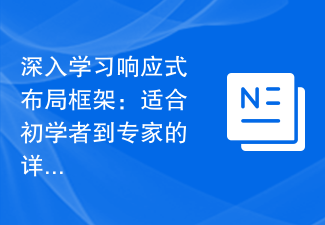 Learn more about the responsive layout framework: a thorough guide for beginners to experts
Feb 19, 2024 pm 05:43 PM
Learn more about the responsive layout framework: a thorough guide for beginners to experts
Feb 19, 2024 pm 05:43 PM
Responsive Layout Framework Analysis: An Essential Guide from Beginners to Experts With the popularity and diversification of mobile devices, responsive layout has become an essential skill for modern web design. The responsive layout framework has become the preferred tool for developers due to its simplicity, flexibility and maintainability. However, for beginners, learning and understanding responsive layout frameworks can feel a little confusing. From beginner to expert, this article provides you with a detailed guide to mastering the responsive layout framework, along with concrete code examples. What is responsive cloth
 What are the elements in the excluded section of css selector
Apr 06, 2024 am 02:42 AM
What are the elements in the excluded section of css selector
Apr 06, 2024 am 02:42 AM
The :not() selector can be used to exclude elements under certain conditions, and its syntax is :not(selector) {style rule}. Examples: :not(p) excludes all non-paragraph elements, li:not(.active) excludes inactive list items, :not(table) excludes non-table elements, div:not([data-role="primary"]) Exclude div elements with non-primary roles.






