Distinguish between slice method and splice method
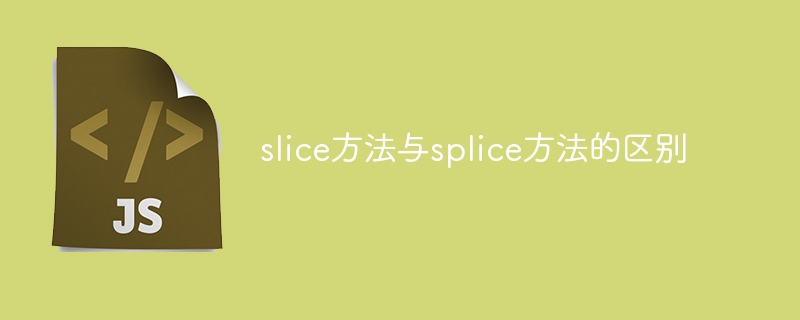
The difference between the slice method and the splice method requires specific code examples
In JavaScript, an array is a commonly used data structure that allows us to store multiple values. , and access and modify these values through indexes. When operating an array, we often encounter situations where we need to intercept a part of the array or delete/add elements of the array. JavaScript provides two methods for operating arrays, the slice method and the splice method, which are different in function.
First, let’s look at the slice method. This method can return a new array by specifying the start index and the end index, which contains the elements from the start index to the end index in the original array (excluding the elements corresponding to the end index). The slice method does not modify the original array, but returns a new copy of the array.
The following is a sample code using the slice method:
const fruits = ['apple', 'banana', 'orange', 'grape', 'watermelon']; // 从索引1开始,到索引3结束(不包含索引3) const slicedFruits = fruits.slice(1, 3); console.log(slicedFruits); // 输出: ['banana', 'orange'] console.log(fruits); // 输出: ['apple', 'banana', 'orange', 'grape', 'watermelon']
In the above code, we use the slice method to intercept the elements from the original array fruits from index 1 to index 3. Got a new array slicedFruits. Note that the original array fruits has not changed, it still contains all elements.
Next, let’s look at the splice method. This method modifies the array by specifying the starting index, the number of elements to be removed, and the elements to be added. The splice method directly modifies the original array instead of returning a new copy of the array.
The following is a sample code using the splice method:
const fruits = ['apple', 'banana', 'orange', 'grape', 'watermelon']; // 从索引1开始删除2个元素,并添加'pear'和'kiwi' fruits.splice(1, 2, 'pear', 'kiwi'); console.log(fruits); // 输出: ['apple', 'pear', 'kiwi', 'grape', 'watermelon']
In the above code, we use the splice method to delete 2 elements starting from index 1 in the original array fruits, and add 'pear' and 'kiwi'. As you can see, the original array fruits has changed and its elements have been modified.
Summary:
- The slice method intercepts a part of the array and returns a new copy of the array without modifying the original array;
- The splice method modifies the array. Elements can be deleted and added, and the original array can be modified directly.
By comparing the slice method and the splice method, we can choose which method to use to operate the array according to specific needs.
The above is the detailed content of Distinguish between slice method and splice method. For more information, please follow other related articles on the PHP Chinese website!

Hot AI Tools

Undresser.AI Undress
AI-powered app for creating realistic nude photos

AI Clothes Remover
Online AI tool for removing clothes from photos.

Undress AI Tool
Undress images for free

Clothoff.io
AI clothes remover

AI Hentai Generator
Generate AI Hentai for free.

Hot Article

Hot Tools

Notepad++7.3.1
Easy-to-use and free code editor

SublimeText3 Chinese version
Chinese version, very easy to use

Zend Studio 13.0.1
Powerful PHP integrated development environment

Dreamweaver CS6
Visual web development tools

SublimeText3 Mac version
God-level code editing software (SublimeText3)

Hot Topics
 1376
1376
 52
52
 The difference between SpringCloud and SpringBoot and analysis of application scenarios
Dec 29, 2023 pm 04:21 PM
The difference between SpringCloud and SpringBoot and analysis of application scenarios
Dec 29, 2023 pm 04:21 PM
SpringBoot and SpringCloud are two of the more popular development frameworks in the Java field. They are both developed by the Spring team and are widely used in enterprise-level applications. This article will introduce the characteristics and application scenarios of SpringBoot and SpringCloud respectively, and conduct a comparative analysis of them. 1. Characteristics and application scenarios of SpringBoot SpringBoot is a rapid development framework mainly used to simplify Spring applications.
 Reverse sort slices using sort.Reverse function
Jul 24, 2023 pm 06:53 PM
Reverse sort slices using sort.Reverse function
Jul 24, 2023 pm 06:53 PM
Use the sort.Reverse function to reverse sort a slice. In the Go language, a slice is an important data structure that can dynamically increase or decrease the number of elements. When we need to sort slices, we can use the functions provided by the sort package to perform sorting operations. Among them, the sort.Reverse function can help us reverse sort the slices. The sort.Reverse function is a function in the sort package. It accepts a sort.Interface interface type.
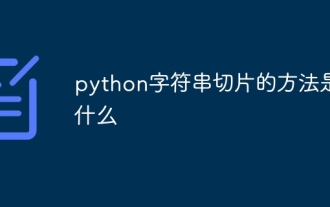 What is the method of string slicing in python
Dec 13, 2023 pm 04:17 PM
What is the method of string slicing in python
Dec 13, 2023 pm 04:17 PM
In Python, you can use string slicing to get substrings in a string. The basic syntax of string slicing is "substring = string[start:end:step]".
 What does video slicing authorization mean?
Sep 27, 2023 pm 02:55 PM
What does video slicing authorization mean?
Sep 27, 2023 pm 02:55 PM
Video slicing authorization refers to the process of dividing video files into multiple small fragments and authorizing them in video services. This authorization method can provide better video fluency, adapt to different network conditions and devices, and protect the security of video content. Through video slicing authorization, users can start playing videos faster and reduce waiting and buffering times. Video slicing authorization can dynamically adjust video parameters according to network conditions and device types to provide the best playback effect. Video slicing authorization also helps protect The security of video content prevents unauthorized users from piracy and infringement.
 What are the differences between the two Windows 10 versions?
Jan 01, 2024 am 11:05 AM
What are the differences between the two Windows 10 versions?
Jan 01, 2024 am 11:05 AM
When we use the win10 operating system, some friends will want to know the difference between the windows10 home version and the ultimate version of the many versions of the win10 system. So regarding this issue, the editor feels that the main difference among all versions of win10 is actually It just depends on the functions they target, and there is not much difference in performance. Let’s take a look at what the editor said for details~ I hope it can help you. What is the difference between Windows 10 Home Edition and Ultimate Edition? The main difference between Windows 10 Home Edition and Ultimate Edition lies in the functions they target, but there is not much difference in performance. Win10 Home Edition (called Win10Home): 1. For ordinary users,
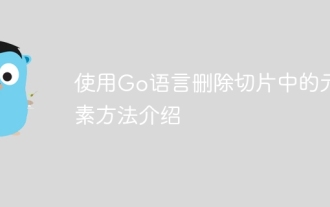 Introduction to the method of deleting elements in a slice using Go language
Apr 02, 2024 pm 05:33 PM
Introduction to the method of deleting elements in a slice using Go language
Apr 02, 2024 pm 05:33 PM
There are three methods to remove slice elements in Go language: append function (not recommended), copy function and manually modifying the underlying array. The append function can delete tail elements, the copy function can delete middle elements, and manually modify the underlying array to directly assign and delete elements.
 How to modify the value of a slice in golang
Jan 05, 2023 pm 06:59 PM
How to modify the value of a slice in golang
Jan 05, 2023 pm 06:59 PM
Modification method: 1. Use the append() function to add new values, the syntax is "append(slice, value list)"; 2. Use the append() function to delete elements, the syntax is "append(a[:i], a[i+N" :]...)"; 3. Reassign the value directly according to the index, the syntax is "slice name [index] = new value".
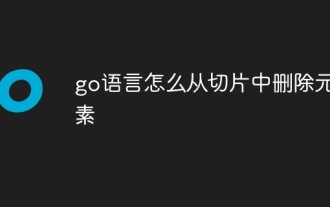 How to delete elements from a slice in go language
Dec 20, 2022 am 10:55 AM
How to delete elements from a slice in go language
Dec 20, 2022 am 10:55 AM
Deletion method: 1. Intercept the slice to delete the specified element, the syntax is "append(a[:i], a[i+1:]...)". 2. Create a new slice, filter out the elements to be deleted and assign them to the new slice. 3. Use a subscript index to record the position where a valid element should be; traverse all elements, and when a valid element is encountered, move it to index and increase the index by one; the final index position is the next position of all valid elements , and finally make an interception.




