 Computer Tutorials
Computer Tutorials
 Troubleshooting
Troubleshooting
 How to solve the problem of unreadable U disk file or directory damage
How to solve the problem of unreadable U disk file or directory damage
How to solve the problem of unreadable U disk file or directory damage
What to do if the U disk file or directory is damaged and cannot be read
In recent years, with the continuous advancement of technology, U disk has become one of the indispensable storage tools in our lives. However, sometimes we may encounter a situation where the files or directories of the USB flash drive are damaged, resulting in the inability to read the data on it. This can be a huge frustration for those who store important files. So, when our USB flash drive encounters this kind of problem, how should we deal with it?
First of all, we need to confirm the degree of damage to the USB flash drive. You can try using another computer or device to insert the USB flash drive to see if the file can be read. If it cannot be read on other devices, the problem is likely to be caused by physical damage to the USB flash drive itself. In this case, we need to seek professional data recovery services.
Secondly, we can try to use the repair tool that comes with the system to repair it. In Windows systems, we can choose to scan and repair the USB flash drive, while in Mac systems, we can use Disk Utility to repair it. These tools can detect and repair some common problems in USB drives, such as file system corruption or partition table errors. However, it should be noted that these repair tools may not always solve the problem, especially if the USB flash drive is severely damaged.
In addition, we can also try to use third-party data recovery software. There are many software on the market for U disk data recovery, such as Recuva, EaseUS Data Recovery, etc. These software have powerful recovery capabilities and can help us recover lost files from damaged USB flash drives. When using these software, you need to follow the operating instructions of the software. You can choose quick scan or deep scan to obtain as many recovery opportunities as possible. However, it should be noted that even if professional recovery software is used, recovery success cannot be guaranteed 100%.
Finally, for those USB disk problems that cannot be solved by the above methods, we may need to seek professional data recovery services. These services are usually provided by professional data recovery companies who have advanced equipment and technology to perform data recovery in the event of physical damage. However, it should be noted that professional data recovery services are usually more expensive and do not guarantee 100% recovery success, so you need to consider carefully when choosing.
To sum up, when our USB disk files or directories are damaged and cannot be read, we should first confirm the degree of damage and try to use the system's own repair tool or third-party data recovery software to repair it. . If the problem persists, then we may need to seek professional data recovery services. No matter which method we choose, we need to remain patient and calm, and at the same time back up important files in time to prevent similar situations from happening again.
The above is the detailed content of How to solve the problem of unreadable U disk file or directory damage. For more information, please follow other related articles on the PHP Chinese website!

Hot AI Tools

Undresser.AI Undress
AI-powered app for creating realistic nude photos

AI Clothes Remover
Online AI tool for removing clothes from photos.

Undress AI Tool
Undress images for free

Clothoff.io
AI clothes remover

AI Hentai Generator
Generate AI Hentai for free.

Hot Article

Hot Tools

Notepad++7.3.1
Easy-to-use and free code editor

SublimeText3 Chinese version
Chinese version, very easy to use

Zend Studio 13.0.1
Powerful PHP integrated development environment

Dreamweaver CS6
Visual web development tools

SublimeText3 Mac version
God-level code editing software (SublimeText3)

Hot Topics
 1378
1378
 52
52
 Solution to PHP parameter missing problem
Mar 11, 2024 am 09:27 AM
Solution to PHP parameter missing problem
Mar 11, 2024 am 09:27 AM
Solution to the problem of PHP parameter loss In the process of developing PHP programs, we often encounter the problem of parameter loss. This may be caused by incomplete parameters passed by the front end or incorrect way of receiving parameters by the back end. In this article, we will provide some solutions to the problem of missing parameters in PHP, along with specific code examples. 1. Front-end parameter passing problem Use the GET method to pass parameters. When using the GET method to pass parameters, the parameters will be appended to the requested URL in the form of URL parameters. When receiving parameters in the backend
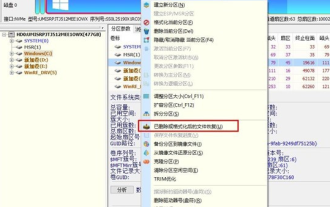 How to recover diskgenius data-diskgenius data recovery tutorial
Mar 06, 2024 am 09:34 AM
How to recover diskgenius data-diskgenius data recovery tutorial
Mar 06, 2024 am 09:34 AM
Many friends don’t know how to recover diskgenius data, so the editor will share the relevant tutorials on diskgenius data recovery. Let’s take a look. I believe it will be helpful to everyone. First, in the hard disk partition diagram above the main interface of DiskGenius, you can directly select the target partition and right-click. Then, in the shortcut menu that pops up, find and click the "Deleted or formatted file recovery" menu item, as shown in the figure. In the second step, the recovery options window pops up and make sure to check the three options of "Recover Deleted Files", "Complete Recovery" and "Extra Scan for Known File Types". Step 3: Click the "Select File Type" button on the right and specify the files you need to recover in the pop-up window
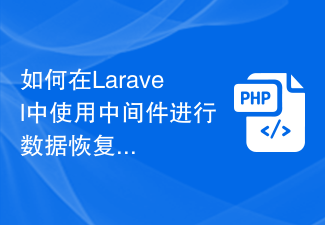 How to use middleware for data recovery in Laravel
Nov 02, 2023 pm 02:12 PM
How to use middleware for data recovery in Laravel
Nov 02, 2023 pm 02:12 PM
Laravel is a popular PHP web application framework that provides many fast and easy ways to build efficient, secure and scalable web applications. When developing Laravel applications, we often need to consider the issue of data recovery, that is, how to recover data and ensure the normal operation of the application in the event of data loss or damage. In this article, we will introduce how to use Laravel middleware to implement data recovery functions and provide specific code examples. 1. What is Lara?
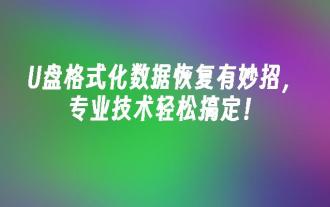 There is a trick to recover formatted USB flash disk data, and it can be easily done with professional skills!
May 30, 2024 am 09:34 AM
There is a trick to recover formatted USB flash disk data, and it can be easily done with professional skills!
May 30, 2024 am 09:34 AM
Introduction: As a commonly used storage device in daily life, U disk often encounters various problems leading to data loss. Among them, U disk formatting is one of the most common reasons. But don’t worry, this article will introduce you to tips on recovering data from formatted USB flash drives, and use professional technology to help you easily solve data recovery problems! Tool materials: System version: Windows1020H2 Brand model: Kingston DT100G332GB Software version: Xiaobai data recovery software v1.5.0 1. Causes of data loss caused by U disk formatting 1. Human error: accidentally right-click the U disk and select "Format". As a result, the USB flash drive is reformatted and the data is cleared. 2. Virus infection: Some viruses will maliciously modify the file system of the USB flash drive.
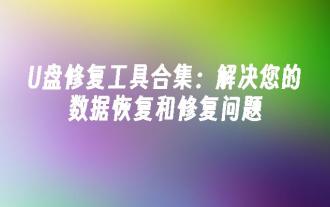 U disk repair tool collection: solve your data recovery and repair problems
Feb 13, 2024 am 11:24 AM
U disk repair tool collection: solve your data recovery and repair problems
Feb 13, 2024 am 11:24 AM
Have you ever encountered problems with USB disk data loss, file corruption or inability to read? Don't worry, this article will introduce you to some powerful USB flash drive repair tools to help you solve data recovery and repair problems. Interspersed with actual cases, we will show you the power and effectiveness of these tools. Whether you are an ordinary user or a professional, these tools can meet your needs and give your USB flash drive a new lease of life. Tool materials: In this article, we will use the following computer or mobile phone brand model, operating system version and software version: Computer brand model: LenovoThinkPadX1Carbon Operating system version: Windows10 Software version: U disk repair master v2.0 1. U disk data recovery Tool 1. Data
 How to deal with hard drive sector corruption issues
Feb 19, 2024 am 11:03 AM
How to deal with hard drive sector corruption issues
Feb 19, 2024 am 11:03 AM
How to solve a broken hard disk sector? A broken hard disk sector is a common hardware failure, which may cause data loss and affect computer performance. It is very important to understand and solve the problem of bad hard drive sectors. This article will introduce the concept of hard disk sectors, discuss common causes of bad hard disk sectors and solutions. 1. What are hard disk sectors? Before introducing how to solve the problem of bad hard disk sectors, let’s first understand what hard disk sectors are. A hard disk sector is the smallest readable and writable unit on a hard drive. It is a small section of space on a hard drive. It is
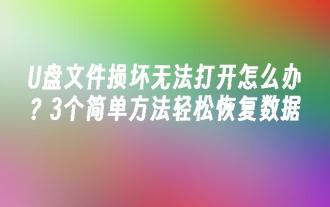 What should I do if the U disk file is damaged and cannot be opened? 3 simple ways to easily recover data
May 01, 2024 pm 12:40 PM
What should I do if the U disk file is damaged and cannot be opened? 3 simple ways to easily recover data
May 01, 2024 pm 12:40 PM
U disk is one of the storage devices widely used in our daily life, but sometimes the file is damaged and cannot be opened. This article will introduce 3 simple and practical methods to help you easily recover important data in the USB flash drive and avoid the trouble caused by data loss. Tool materials: System version: Windows 11 Brand model: Kingston DataTravelerMax256GB U disk software version: EaseUSDataRecoveryWizard15.2 1. Use data recovery software When the U disk file is damaged and cannot be opened, the preferred method is to use professional data recovery software. EaseUSDataRecoveryWizard is a powerful and simple-to-operate data recovery tool
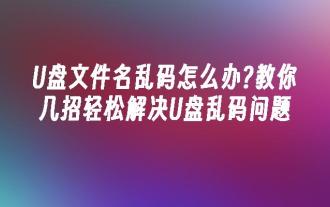 What to do if the U disk file name is garbled? Teach you a few tricks to easily solve the U disk garbled problem
Apr 17, 2024 pm 05:01 PM
What to do if the U disk file name is garbled? Teach you a few tricks to easily solve the U disk garbled problem
Apr 17, 2024 pm 05:01 PM
Introduction: U disk is one of the commonly used storage devices in our daily life, but sometimes the file name will be garbled after being inserted into the computer, which is a headache. This article will introduce you to several simple and easy-to-learn methods to help you easily solve the problem of garbled U disk file names and give your U disk a new lease of life! Tool materials: System version: Windows11 Brand model: Kingston DataTravelerExodiaDTX32GB Software version: DiskGenius5.4.2.1239, ChkDsk 1. Check the U disk file system format 1. First, we need to confirm the file system format of the U disk. Right-click the U disk icon and select "Properties". In the "General" tab, you can see the file system column, usually F



