Learn more about Numpy array creation
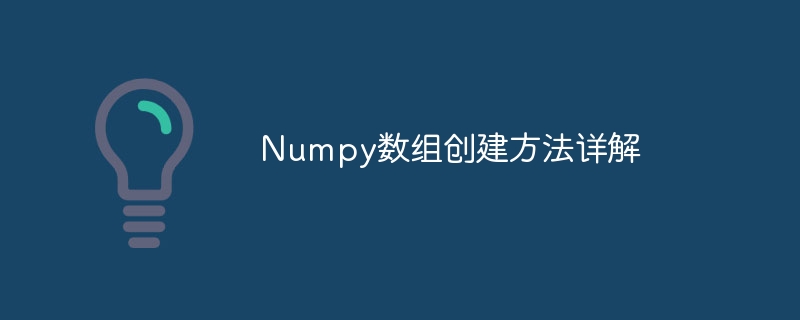
Detailed explanation of Numpy array creation method
Numpy is one of the most commonly used scientific computing libraries in Python. It provides powerful multi-dimensional array objects and can perform numerical calculations efficiently. and data analysis. When using Numpy, the most common operation is to create an array. This article will introduce the array creation method in Numpy in detail and give specific code examples.
- Use the array() function to create an array
The simplest way to create an array is to use the array() function. This function can accept a sequence (list, tuple, etc.) as input and convert it into a Numpy array. The following is a sample code to create an array:
import numpy as np arr = np.array([1, 2, 3, 4, 5]) print(arr)
Output result:
[1 2 3 4 5]
- Use arange() and reshape() functions to create arrays
Numpy provides arange( ) function is used to generate a sequence, which can then be reorganized into an array of a specified shape using the reshape() function. The following is a sample code to create a two-dimensional array:
import numpy as np arr = np.arange(1, 10).reshape(3, 3) print(arr)
Output result:
[[1 2 3] [4 5 6] [7 8 9]]
- Use the zeros() and ones() functions to create an array
You can use zeros () function creates an array of all 0s of the specified shape, or uses the ones() function to create an array of all 1s of the specified shape. The following is a sample code to create a 3x3 array of all 0s and a 2x2 array of all 1s:
import numpy as np zeros_arr = np.zeros((3, 3)) ones_arr = np.ones((2, 2)) print(zeros_arr) print(ones_arr)
Output results:
[[0. 0. 0.] [0. 0. 0.] [0. 0. 0.]] [[1. 1.] [1. 1.]]
- Use the eye() function to create the identity matrix
The identity matrix is a matrix in which all elements on the main diagonal are 1 and the remaining elements are 0. You can use the eye() function to create an identity matrix of a specified size. The following is a sample code to create a 3x3 identity matrix:
import numpy as np identity_arr = np.eye(3) print(identity_arr)
Output result:
[[1. 0. 0.] [0. 1. 0.] [0. 0. 1.]]
- Create a random array using the random module
Numpy's random module provides a variety of Method to generate random array. The following is a sample code to create a random array of a specified shape:
import numpy as np random_arr = np.random.random((2, 2)) print(random_arr)
Output result:
[[0.85762307 0.69308004] [0.97905721 0.53119603]]
In addition to the above methods, Numpy also provides methods for creating arrays from files, strings, etc. way, and a way to create a new array by copying an existing array. According to specific needs and data sources, choosing the appropriate method to create arrays can help us perform numerical calculations and data analysis more efficiently.
This article introduces in detail the commonly used array creation methods in Numpy and gives specific code examples. By learning these methods, we can create Numpy arrays more flexibly and apply them to various scientific computing and data analysis tasks. I hope this article can help readers better understand and use the Numpy library.
The above is the detailed content of Learn more about Numpy array creation. For more information, please follow other related articles on the PHP Chinese website!

Hot AI Tools

Undresser.AI Undress
AI-powered app for creating realistic nude photos

AI Clothes Remover
Online AI tool for removing clothes from photos.

Undress AI Tool
Undress images for free

Clothoff.io
AI clothes remover

AI Hentai Generator
Generate AI Hentai for free.

Hot Article

Hot Tools

Notepad++7.3.1
Easy-to-use and free code editor

SublimeText3 Chinese version
Chinese version, very easy to use

Zend Studio 13.0.1
Powerful PHP integrated development environment

Dreamweaver CS6
Visual web development tools

SublimeText3 Mac version
God-level code editing software (SublimeText3)

Hot Topics
 1378
1378
 52
52
 Detailed explanation of the mode function in C++
Nov 18, 2023 pm 03:08 PM
Detailed explanation of the mode function in C++
Nov 18, 2023 pm 03:08 PM
Detailed explanation of the mode function in C++ In statistics, the mode refers to the value that appears most frequently in a set of data. In C++ language, we can find the mode in any set of data by writing a mode function. The mode function can be implemented in many different ways, two of the commonly used methods will be introduced in detail below. The first method is to use a hash table to count the number of occurrences of each number. First, we need to define a hash table with each number as the key and the number of occurrences as the value. Then, for a given data set, we run
 Detailed explanation of obtaining administrator rights in Win11
Mar 08, 2024 pm 03:06 PM
Detailed explanation of obtaining administrator rights in Win11
Mar 08, 2024 pm 03:06 PM
Windows operating system is one of the most popular operating systems in the world, and its new version Win11 has attracted much attention. In the Win11 system, obtaining administrator rights is an important operation. Administrator rights allow users to perform more operations and settings on the system. This article will introduce in detail how to obtain administrator permissions in Win11 system and how to effectively manage permissions. In the Win11 system, administrator rights are divided into two types: local administrator and domain administrator. A local administrator has full administrative rights to the local computer
 Detailed explanation of division operation in Oracle SQL
Mar 10, 2024 am 09:51 AM
Detailed explanation of division operation in Oracle SQL
Mar 10, 2024 am 09:51 AM
Detailed explanation of division operation in OracleSQL In OracleSQL, division operation is a common and important mathematical operation, used to calculate the result of dividing two numbers. Division is often used in database queries, so understanding the division operation and its usage in OracleSQL is one of the essential skills for database developers. This article will discuss the relevant knowledge of division operations in OracleSQL in detail and provide specific code examples for readers' reference. 1. Division operation in OracleSQL
 Detailed explanation of remainder function in C++
Nov 18, 2023 pm 02:41 PM
Detailed explanation of remainder function in C++
Nov 18, 2023 pm 02:41 PM
Detailed explanation of the remainder function in C++ In C++, the remainder operator (%) is used to calculate the remainder of the division of two numbers. It is a binary operator whose operands can be any integer type (including char, short, int, long, etc.) or a floating-point number type (such as float, double). The remainder operator returns a result with the same sign as the dividend. For example, for the remainder operation of integers, we can use the following code to implement: inta=10;intb=3;
 Detailed explanation of the usage of Vue.nextTick function and its application in asynchronous updates
Jul 26, 2023 am 08:57 AM
Detailed explanation of the usage of Vue.nextTick function and its application in asynchronous updates
Jul 26, 2023 am 08:57 AM
Detailed explanation of the usage of Vue.nextTick function and its application in asynchronous updates. In Vue development, we often encounter situations where data needs to be updated asynchronously. For example, data needs to be updated immediately after modifying the DOM or related operations need to be performed immediately after the data is updated. The .nextTick function provided by Vue emerged to solve this type of problem. This article will introduce the usage of the Vue.nextTick function in detail, and combine it with code examples to illustrate its application in asynchronous updates. 1. Vue.nex
 Detailed explanation of the role and usage of PHP modulo operator
Mar 19, 2024 pm 04:33 PM
Detailed explanation of the role and usage of PHP modulo operator
Mar 19, 2024 pm 04:33 PM
The modulo operator (%) in PHP is used to obtain the remainder of the division of two numbers. In this article, we will discuss the role and usage of the modulo operator in detail, and provide specific code examples to help readers better understand. 1. The role of the modulo operator In mathematics, when we divide an integer by another integer, we get a quotient and a remainder. For example, when we divide 10 by 3, the quotient is 3 and the remainder is 1. The modulo operator is used to obtain this remainder. 2. Usage of the modulo operator In PHP, use the % symbol to represent the modulus
 Detailed explanation of the linux system call system() function
Feb 22, 2024 pm 08:21 PM
Detailed explanation of the linux system call system() function
Feb 22, 2024 pm 08:21 PM
Detailed explanation of Linux system call system() function System call is a very important part of the Linux operating system. It provides a way to interact with the system kernel. Among them, the system() function is one of the commonly used system call functions. This article will introduce the use of the system() function in detail and provide corresponding code examples. Basic Concepts of System Calls System calls are a way for user programs to interact with the operating system kernel. User programs request the operating system by calling system call functions
 Detailed explanation of Linux curl command
Feb 21, 2024 pm 10:33 PM
Detailed explanation of Linux curl command
Feb 21, 2024 pm 10:33 PM
Detailed explanation of Linux's curl command Summary: curl is a powerful command line tool used for data communication with the server. This article will introduce the basic usage of the curl command and provide actual code examples to help readers better understand and apply the command. 1. What is curl? curl is a command line tool used to send and receive various network requests. It supports multiple protocols, such as HTTP, FTP, TELNET, etc., and provides rich functions, such as file upload, file download, data transmission, proxy




