
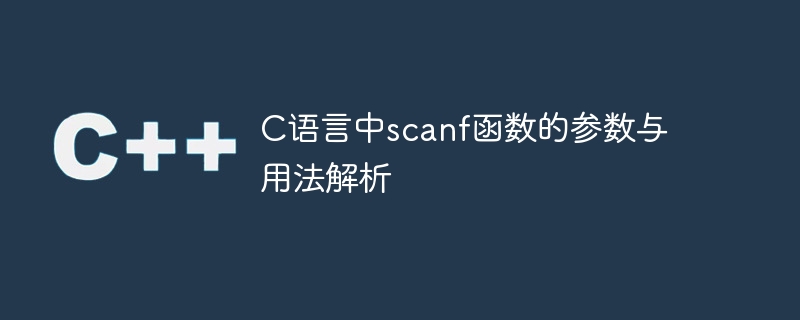
Parameters and usage analysis of scanf function in C language requires specific code examples
In C language, scanf function is a commonly used method for reading input The function. Its parameters and usage may cause some confusion for beginners. This article will analyze the various parameters and common usage of the scanf function in detail, and deepen understanding through specific code examples.
The basic usage of the scanf function is to read data from the standard input and store it in a variable. The function prototype is:
int scanf(const char *format, ...);
where format is the format control string, and the ellipsis behind it indicates that any number of parameters can be accepted. The following are some commonly used format control strings and their meanings:
%d: Read a decimal integer. %f: Read a floating point number. %lf: Read a double-precision floating point number. %c: Read one character. %s: Read a string. These format control strings can be combined and used according to actual needs. Here are some specific examples to illustrate.
First, let’s look at an example of reading an integer:
#include <stdio.h>
int main()
{
int num;
printf("请输入一个整数:");
scanf("%d", &num);
printf("您输入的整数是:%d
", num);
return 0;
}In this example, we first use the printf function to print the prompt information, and then use the scanf function to read the integer and save it. Store it in the variable num, and finally use the printf function to print out the read integer.
Next, let’s look at an example of reading floating point numbers:
#include <stdio.h>
int main()
{
float num;
printf("请输入一个浮点数:");
scanf("%f", &num);
printf("您输入的浮点数是:%f
", num);
return 0;
}In this example, we also use the printf function to print prompt information, and then use the scanf function to read floating point numbers. And store it in the variable num, and finally use the printf function to print out the floating point number read.
In addition to basic data types, the scanf function can also read characters and strings. The following is an example of reading characters:
#include <stdio.h>
int main()
{
char ch;
printf("请输入一个字符:");
scanf("%c", &ch);
printf("您输入的字符是:%c
", ch);
return 0;
}In this example, we also use the printf function to print the prompt information, then use the scanf function to read the characters, store them in the variable ch, and finally use printf The function prints out the characters read.
Finally, let’s look at an example of reading a string:
#include <stdio.h>
int main()
{
char str[100];
printf("请输入一个字符串:");
scanf("%s", str);
printf("您输入的字符串是:%s
", str);
return 0;
}In this example, we also use the printf function to print the prompt information, and then use the scanf function to read the string, and Store it in the character array str, and finally use the printf function to print out the read string.
It should be noted that when the scanf function reads a string, it will stop reading when it encounters a space or newline character. If you need to read the entire line containing spaces, you can use the fgets function to achieve this.
In summary, this article analyzes the parameters and usage of the scanf function in C language, and explains it through specific code examples. I hope readers can better understand and use the scanf function through the content of this article.
The above is the detailed content of Interpret the parameters and usage of the scanf function in C language. For more information, please follow other related articles on the PHP Chinese website!




