 Backend Development
Backend Development
 Python Tutorial
Python Tutorial
 Steps to quickly develop personalized applications using Django
Steps to quickly develop personalized applications using Django
Steps to quickly develop personalized applications using Django
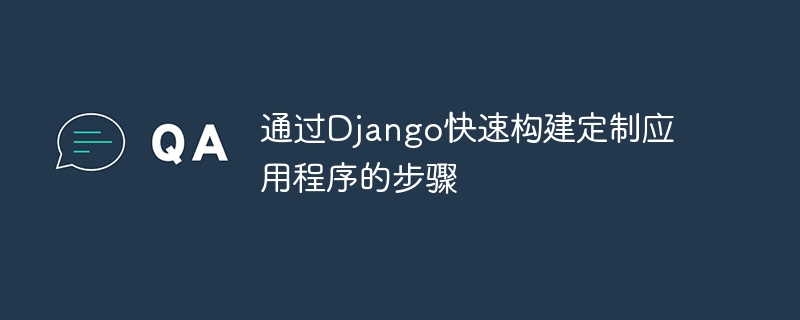
Steps to quickly build customized applications through Django, specific code examples are required
With the development of the Internet, more and more companies and individuals are exploring how to Meet your needs with customized apps. As an efficient and easy-to-use web application framework, Django provides developers with convenient tools to quickly build customized applications. This article walks you through the steps of building a custom application using Django and provides relevant code examples.
Step 1: Create a Django project
First, you need to install the Django framework. It can be installed through the pip tool. The specific command is as follows:
pip install django
After the installation is completed, you can use the following command to create a new Django project:
django-admin startproject myproject
This will create a new Django project in the current directory. A new project named "myproject". Next, enter the project directory:
cd myproject
Step 2: Create a Django application
In Django, a project can contain multiple applications. Each application can focus on a specific functional module. Here's how to create a new Django application:
python manage.py startapp myapp
This will create a new application called "myapp" under the project directory. Next, the newly created application needs to be added to the project configuration. Open the "settings.py" file, find the "INSTALLED_APPS" configuration item, and add "myapp" to it:
INSTALLED_APPS = [
...
'myapp',
...
]Step 3: Define the data model
In Django, the data model is the application's core. It defines the data structures that the application needs to store and process. Open the "models.py" file and define a simple data model:
from django.db import models
class MyModel(models.Model):
name = models.CharField(max_length=100)
age = models.IntegerField()The above code defines a data model named "MyModel", which contains a character field named "name" and An integer field named "age".
Step 4: Migrate the database
After defining the data model, you need to synchronize the data model to the database through Django's migration mechanism. First, run the following command to generate the migration file:
python manage.py makemigrations
Then, run the following command to apply the migration file and synchronize the data model to the database:
python manage.py migrate
Step 5: Create a view
Views are components in a Django application that are responsible for handling user requests. Open the "views.py" file and add a simple view function:
from django.shortcuts import render
from django.http import HttpResponse
def my_view(request):
return HttpResponse("Hello, Django!")The above code defines a view function named "my_view", which returns a string containing "Hello, Django!" HTTP response.
Step 6: Configure URL routing
URL routing is the configuration rule that determines which view the user request will be directed to. Open the "urls.py" file and add the following code:
from django.urls import path
from .views import my_view
urlpatterns = [
path('myview/', my_view),
]The above code defines a URL route named "myview", which directs the user request "/myview/" to the "my_view" view function.
Step 7: Start the development server
After completing the above steps, you can start Django's development server to see the effect of the application. Use the following command to start the development server:
python manage.py runserver
Then, visit "http://localhost:8000/myview/" in the browser, and you should be able to see the "Hello, Django!" string returned.
At this point, we have completed the steps to quickly build a custom application using Django. Through the above process, you can quickly build a customized application that suits you based on the Django framework.
Summary:
Using Django to quickly build a customized application requires completing the following steps in sequence:
- Create a Django project
- Create a Django application
- Define data model
- Migrate database
- Create view
- Configure URL routing
- Start the development server
Hope this article It can help you understand and use Django to build customized applications. If you have any questions, please feel free to communicate and discuss.
The above is the detailed content of Steps to quickly develop personalized applications using Django. For more information, please follow other related articles on the PHP Chinese website!

Hot AI Tools

Undresser.AI Undress
AI-powered app for creating realistic nude photos

AI Clothes Remover
Online AI tool for removing clothes from photos.

Undress AI Tool
Undress images for free

Clothoff.io
AI clothes remover

AI Hentai Generator
Generate AI Hentai for free.

Hot Article

Hot Tools

Notepad++7.3.1
Easy-to-use and free code editor

SublimeText3 Chinese version
Chinese version, very easy to use

Zend Studio 13.0.1
Powerful PHP integrated development environment

Dreamweaver CS6
Visual web development tools

SublimeText3 Mac version
God-level code editing software (SublimeText3)

Hot Topics
 Understand the pros and cons of Django, Flask, and FastAPI frameworks
Sep 28, 2023 pm 01:19 PM
Understand the pros and cons of Django, Flask, and FastAPI frameworks
Sep 28, 2023 pm 01:19 PM
To understand the pros and cons of Django, Flask, and FastAPI frameworks, specific code examples are required. Introduction: In the world of web development, choosing the right framework is crucial. Django, Flask, and FastAPI are three popular Python web frameworks, each with their own unique strengths and weaknesses. This article will dive into the pros and cons of these three frameworks and illustrate their differences with concrete code examples. 1. Django framework Django is a fully functional
 Is django front-end or back-end?
Nov 21, 2023 pm 02:36 PM
Is django front-end or back-end?
Nov 21, 2023 pm 02:36 PM
django is the backend. Details: Although Django is primarily a backend framework, it is closely related to front-end development. Through features such as Django's template engine, static file management, and RESTful API, front-end developers can collaborate with back-end developers to build powerful, scalable web applications.
 Elegant URL design and routing rules for the Django framework
Sep 28, 2023 am 10:43 AM
Elegant URL design and routing rules for the Django framework
Sep 28, 2023 am 10:43 AM
Elegant URL design and routing rules of the Django framework In web development, URL corresponds to the address requested by the user and is the bridge for interaction between the user and the server. A good URL design can make the website more friendly and easy to use, providing a better user experience. As a popular web framework, Django provides an elegant URL design and routing rules, allowing developers to easily implement customized URL mapping. URL Design Principles A good URL design should be readable, predictable and maintainable.
 Detailed explanation of caching mechanism in Django framework
Jun 18, 2023 pm 01:14 PM
Detailed explanation of caching mechanism in Django framework
Jun 18, 2023 pm 01:14 PM
In web applications, caching is often an important means to optimize performance. As a well-known web framework, Django naturally provides a complete caching mechanism to help developers further improve application performance. This article will provide a detailed explanation of the caching mechanism in the Django framework, including cache usage scenarios, recommended caching strategies, cache implementation and usage, etc. I hope it will be helpful to Django developers or readers who are interested in the caching mechanism. 1. Cache usage scenariosCache usage scenarios
 How to use the Django framework to create a project in PyCharm
Feb 19, 2024 am 08:56 AM
How to use the Django framework to create a project in PyCharm
Feb 19, 2024 am 08:56 AM
Tips on how to create projects using the Django framework in PyCharm, requiring specific code examples. Django is a powerful Python Web framework that provides a series of tools and functions for quickly developing Web applications. PyCharm is an integrated development environment (IDE) developed in Python, which provides a series of convenient functions and tools to increase development efficiency. Combining Django and PyCharm makes it faster and more convenient to create projects
 The Secret to Laravel's Permission Function: How to Quickly Build a Safe and Reliable User Permission System
Nov 02, 2023 pm 04:43 PM
The Secret to Laravel's Permission Function: How to Quickly Build a Safe and Reliable User Permission System
Nov 02, 2023 pm 04:43 PM
The secret of Laravel's permission function: How to quickly build a safe and reliable user permission system Introduction: With the booming development of the Internet, user permission management is becoming more and more important. In a safe and reliable user permission system, the operations that each user can perform should be strictly restricted to protect the security and privacy of user data. As a popular PHP framework, Laravel provides powerful permission functions. This article will introduce how to quickly build a safe and reliable user permission system from a practical perspective. This article mainly
 Permission control techniques in the Django framework (Part 2)
Jun 17, 2023 pm 07:08 PM
Permission control techniques in the Django framework (Part 2)
Jun 17, 2023 pm 07:08 PM
Permission control techniques in the Django framework (Part 2) In the Django framework, permission control is a very important part. In the previous article, we have introduced some basic permission control techniques in the Django framework, including using the built-in permission authentication system and decorator-based permission control. This article will continue to explore other permission control techniques in the Django framework. Custom authentication backend In the Django framework, we can use a custom authentication backend to implement customized authentication logic. pass
 How to read database in html
Mar 26, 2024 pm 02:46 PM
How to read database in html
Mar 26, 2024 pm 02:46 PM
HTML itself does not have the ability to directly read the database, but needs to be implemented in combination with a back-end programming language and a database query language. The backend code is responsible for interacting with the database, reading data from the database, and embedding the data into HTML pages. This process typically involves setting up a database, writing backend code, embedding the backend code into HTML, configuring the server, and accessing web pages. In addition, front-end JavaScript can also read database data by interacting with the back-end API.





