How to set the scheduled shutdown command in Linux
What is the Linux scheduled shutdown command?
When using a Linux system, we often need to schedule a shutdown, such as automatically shutting down after downloading a large number of files, or automatically shutting down the server when it is no longer in use. In Linux systems, scheduled shutdown can be implemented using the "shutdown" command.
The "shutdown" command allows the user to shut down or restart the system and set a delay time. By adding parameters to the command, you can implement the scheduled shutdown function.
The basic format of the command is as follows:
shutdown [option] time [warning message]
Among them, the time can be a relative time or a specific date and time.
The following are some commonly used options:
-r Restart the system
-h Shut down the system (default option)
-c Cancel the delayed shutdown that has been set
An example to illustrate how to use the scheduled shutdown command. "shutdown -h 30" means the system will automatically shut down after 30 minutes. If you use "shutdown -r 1", the system will restart after 1 minute.
In addition, you can also use a specific date and time to set a scheduled shutdown. For example: "shutdown -h 22:00" means that the system will be shut down at 22:00 that day.
When setting the scheduled shutdown command, you can also add a warning message to remind the user that the system is about to shut down. For example: "shutdown -h 60 'The system will shut down in 1 hour, please save your work!'".
In addition to using the command line to set the scheduled shutdown, you can also use system tools to achieve it. For example, the GNOME desktop environment in Ubuntu system provides simple and easy-to-use functions to schedule shutdown. Just click the "Shutdown" option in the "System" menu, then select "Schedule Shutdown" in the pop-up dialog box and set the time.
It should be noted that using the scheduled shutdown command requires root privileges. Therefore, please make sure you have sufficient permissions before formal configuration.
In the daily use of Linux systems, the scheduled shutdown command is very practical. By properly setting the scheduled shutdown, you can save energy and system resources, protect the stability and security of the system, and avoid problems caused by long-term operation of the system.
In a server environment, the scheduled shutdown command is also an important tool. Through scheduled shutdown, the server can be restarted regularly to keep the system in good operating condition and release system resources to improve performance.
In short, the Linux scheduled shutdown command is a very useful tool that can automatically shut down or restart the system by setting the time and parameters appropriately. Not only can it conveniently control the shutdown and restart of the system, but it can also help us save energy and maintain the stability of the system. Whether it is an individual user or an enterprise user, the scheduled shutdown command is one of the necessary tools when using a Linux system.
The above is the detailed content of How to set the scheduled shutdown command in Linux. For more information, please follow other related articles on the PHP Chinese website!

Hot AI Tools

Undresser.AI Undress
AI-powered app for creating realistic nude photos

AI Clothes Remover
Online AI tool for removing clothes from photos.

Undress AI Tool
Undress images for free

Clothoff.io
AI clothes remover

AI Hentai Generator
Generate AI Hentai for free.

Hot Article

Hot Tools

Notepad++7.3.1
Easy-to-use and free code editor

SublimeText3 Chinese version
Chinese version, very easy to use

Zend Studio 13.0.1
Powerful PHP integrated development environment

Dreamweaver CS6
Visual web development tools

SublimeText3 Mac version
God-level code editing software (SublimeText3)

Hot Topics
 1377
1377
 52
52
 Can the linux shutdown command shut down immediately?
Jan 28, 2023 pm 05:26 PM
Can the linux shutdown command shut down immediately?
Jan 28, 2023 pm 05:26 PM
The Linux shutdown command shutdown can shut down the computer immediately. The root user only needs to execute the "shutdown -h now" command. The shutdown command can be used to perform the shutdown process and send messages to all programs being executed by users before shutting down. The shutdown command requires the system administrator root user to use it.
 3 Ways to Set Up Automatic Shutdown in Windows 10/11
May 01, 2023 pm 10:40 PM
3 Ways to Set Up Automatic Shutdown in Windows 10/11
May 01, 2023 pm 10:40 PM
In a busy world, we want to automate things that you want to trigger on a regular basis or in a timely manner. Automation helps control tasks and reduces your effort in performing them. One of these tasks may be to shut down your computer. You may want your computer to shut down regularly, or you may want it to shut down at a specific time of day, or on specific days of the week, or you may want it to shut down all at once. Let's see how to set a timer so that the system shuts down automatically. Method 1: Use the Run dialog box Step 1: Press Win+R, type shutdown-s-t600 and click OK. Note: In the above command, 600 represents the time in seconds. You can change it as needed. It should always be in seconds, not minutes or hours
 How to implement automatic inspection of python apscheduler cron scheduled task trigger interface
May 01, 2023 am 10:40 AM
How to implement automatic inspection of python apscheduler cron scheduled task trigger interface
May 01, 2023 am 10:40 AM
There are several types of scheduled task triggering methods for pythoncron scheduled task triggering interface. In daily work, R&D students often use the cron method. I checked that the APScheduler framework supports multiple scheduled task methods. First, install the apscheduler module $pipinstallapscheduler The code is as follows: (The definitions and ranges of various time parameters are annotated in the method) fromapscheduler.schedulers.blockingimportBlockingSchedulerclassTiming:def__init__(self,start_d
 How to set the scheduled shutdown command in Linux
Feb 18, 2024 pm 11:55 PM
How to set the scheduled shutdown command in Linux
Feb 18, 2024 pm 11:55 PM
What is the Linux scheduled shutdown command? When using a Linux system, we often need to schedule a shutdown, such as automatically shutting down after downloading a large number of files, or automatically shutting down the server when it is no longer in use. In Linux systems, scheduled shutdown can be implemented using the "shutdown" command. The "shutdown" command allows the user to shut down or restart the system and set a delay time. By adding parameters to the command, you can implement the scheduled shutdown function. The basic format of the command is as follows: shutdown
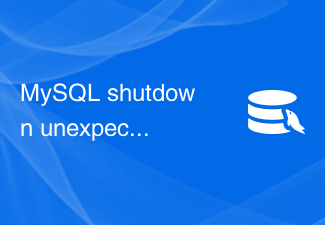 MySQL shutdown unexpectedly - How to solve MySQL error: MySQL shut down unexpectedly
Oct 05, 2023 pm 02:42 PM
MySQL shutdown unexpectedly - How to solve MySQL error: MySQL shut down unexpectedly
Oct 05, 2023 pm 02:42 PM
MySQL is a commonly used relational database management system that is widely used in various websites and applications. However, you may encounter various problems while using MySQL, one of which is MySQL closing unexpectedly. In this article, we will discuss how to solve MySQL error problems and provide some specific code examples. When MySQL shuts down unexpectedly, we should first check the MySQL error log to understand the reason for the shutdown. Usually, the MySQL error log is located in the MySQL installation directory.
 What is the linux scheduled shutdown command?
Mar 04, 2024 pm 03:29 PM
What is the linux scheduled shutdown command?
Mar 04, 2024 pm 03:29 PM
In Linux, the scheduled shutdown command is the shutdown command. This command allows administrators to shut down the system at a specified time. Commonly used scheduled shutdown commands: 1. shutdown -h +60: indicates shutdown after 60 minutes; 2. shutdown -h 22:00: indicates shutdown at 10 pm; 3. shutdown -r +30: indicates shutdown after 30 minutes Restart the system; 4. shutdown -r 08:00: means restarting the system at 8 o'clock in the morning, etc.
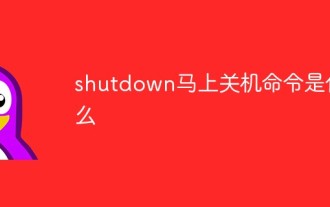 shutdown What is the command to shut down immediately?
Feb 27, 2023 am 11:23 AM
shutdown What is the command to shut down immediately?
Feb 27, 2023 am 11:23 AM
The shutdown command to shut down immediately is "shutdown -h now"; the shutdown command can be used to perform the shutdown process and send messages to all programs being executed by the user before shutting down. Shutdown can also be used to restart the computer.
 How to use shutdown shutdown command
Jan 29, 2023 pm 03:02 PM
How to use shutdown shutdown command
Jan 29, 2023 pm 03:02 PM
How to use the shutdown shutdown command: 1. Use the "# shutdown -h now" statement to achieve immediate shutdown; 2. Use the "# shutdown -h 10" statement to implement shutdown after specifying 10 minutes; 3. Use "# shutdown -r now" statement to restart the computer.




