Improve application performance: five indispensable JVM monitoring tools
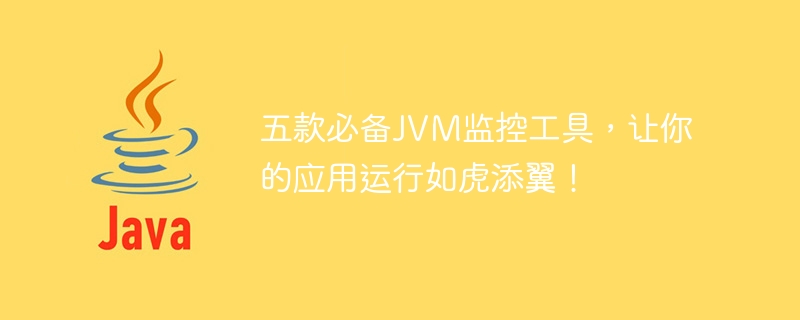
Five essential JVM monitoring tools to make your application run even more powerful!
In today's software development field, Java has become one of the most popular programming languages. However, as the complexity of applications continues to increase, how to ensure high performance and stable operation of applications has become an important challenge. To solve this problem, we have introduced some JVM monitoring tools that can help us monitor and tune application performance in real time.
This article will introduce five essential JVM monitoring tools, including VisualVM, Java Mission Control, JConsole, JProfiler and JavaMelody. The features of each tool and specific code examples will be introduced in detail below.
- VisualVM
VisualVM is a powerful graphical monitoring tool that can monitor and analyze local and remote JVMs. It provides rich performance analysis functions, including memory monitoring, thread monitoring and garbage collection monitoring. The following is a code example that uses VisualVM to monitor memory usage:
public class MemoryMonitor {
public static void main(String[] args) {
while (true) {
long totalMemory = Runtime.getRuntime().totalMemory();
long freeMemory = Runtime.getRuntime().freeMemory();
long usedMemory = totalMemory - freeMemory;
System.out.println("Used Memory: " + usedMemory / 1024 + " KB");
try {
Thread.sleep(1000);
} catch (InterruptedException e) {
e.printStackTrace();
}
}
}
}- Java Mission Control
Java Mission Control is an advanced performance monitoring tool that provides real-time JVM performance data and can perform fault analysis and tuning of applications. The following is a code example that uses Java Mission Control to monitor thread conditions:
public class ThreadMonitor {
public static void main(String[] args) {
while (true) {
ThreadMXBean threadMXBean = ManagementFactory.getThreadMXBean();
int threadCount = threadMXBean.getThreadCount();
System.out.println("Thread Count: " + threadCount);
try {
Thread.sleep(1000);
} catch (InterruptedException e) {
e.printStackTrace();
}
}
}
}- JConsole
JConsole is a simple and easy-to-use JVM monitoring tool that can provide some simple performance monitoring Functions, such as CPU usage, memory usage, thread status, etc. The following is a code example that uses JConsole to monitor CPU usage:
public class CPUMonitor {
public static void main(String[] args) {
while (true) {
double cpuUsage = ManagementFactory.getOperatingSystemMXBean().getSystemLoadAverage();
System.out.println("CPU Usage: " + cpuUsage);
try {
Thread.sleep(1000);
} catch (InterruptedException e) {
e.printStackTrace();
}
}
}
}- JProfiler
JProfiler is a commercial performance monitoring tool that provides powerful performance analysis and tuning functions , capable of in-depth analysis of application performance issues. The following is a time-consuming code example using the JProfiler monitoring method:
public class MethodProfiler {
public static void main(String[] args) {
while (true) {
long startTime = System.currentTimeMillis();
// 要监控的方法
long endTime = System.currentTimeMillis();
long elapsedTime = endTime - startTime;
System.out.println("Elapsed Time: " + elapsedTime + " ms");
try {
Thread.sleep(1000);
} catch (InterruptedException e) {
e.printStackTrace();
}
}
}
}- JavaMelody
JavaMelody is an open source performance monitoring tool that can monitor application performance indicators and provide Detailed reports and statistics. The following is a code example that uses JavaMelody to monitor request response time:
public class RequestMonitor {
public static void main(String[] args) {
while (true) {
long startTime = System.currentTimeMillis();
// 处理请求
long endTime = System.currentTimeMillis();
long responseTime = endTime - startTime;
System.out.println("Response Time: " + responseTime + " ms");
try {
Thread.sleep(1000);
} catch (InterruptedException e) {
e.printStackTrace();
}
}
}
}The above are five essential JVM monitoring tools. Whether you are in the development process or in a production environment, monitoring tools can help you monitor and tune your application in real time to improve performance and stability. If you want your application to be even more powerful, try these tools!
The above is the detailed content of Improve application performance: five indispensable JVM monitoring tools. For more information, please follow other related articles on the PHP Chinese website!

Hot AI Tools

Undresser.AI Undress
AI-powered app for creating realistic nude photos

AI Clothes Remover
Online AI tool for removing clothes from photos.

Undress AI Tool
Undress images for free

Clothoff.io
AI clothes remover

AI Hentai Generator
Generate AI Hentai for free.

Hot Article

Hot Tools

Notepad++7.3.1
Easy-to-use and free code editor

SublimeText3 Chinese version
Chinese version, very easy to use

Zend Studio 13.0.1
Powerful PHP integrated development environment

Dreamweaver CS6
Visual web development tools

SublimeText3 Mac version
God-level code editing software (SublimeText3)

Hot Topics
 1378
1378
 52
52
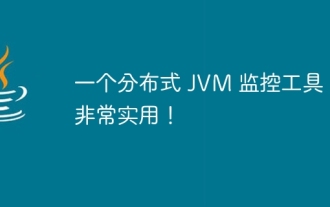 A distributed JVM monitoring tool, very practical!
Aug 15, 2023 pm 05:15 PM
A distributed JVM monitoring tool, very practical!
Aug 15, 2023 pm 05:15 PM
This project is designed to facilitate developers to monitor multiple remote host JVMs faster. If your project is Spring boot, it is very easy to integrate. Just introduce the jar package. If it is not Spring boot, don’t be discouraged. You can quickly initialize a Spring boot program and introduce it yourself. Jar package is enough
 CoreFreq: Introduction to CPU frequency monitoring tool under Linux
Feb 21, 2024 pm 05:12 PM
CoreFreq: Introduction to CPU frequency monitoring tool under Linux
Feb 21, 2024 pm 05:12 PM
CoreFreq: Introduction to CPU frequency monitoring tool under Linux In Linux systems, monitoring and managing CPU frequency has always been a relatively important task. By monitoring the frequency of the CPU, we can understand the operating status of the CPU in time and adjust the frequency to improve performance or reduce power consumption. In Linux systems, there are many tools that can be used to monitor CPU frequency, one of the better tools is CoreFreq. This article will introduce the basic functions of the CoreFreq tool and how to
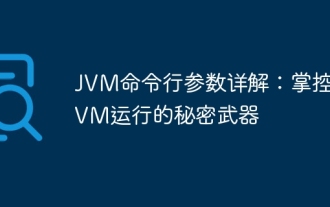 Detailed explanation of JVM command line parameters: the secret weapon to control JVM operation
May 09, 2024 pm 01:33 PM
Detailed explanation of JVM command line parameters: the secret weapon to control JVM operation
May 09, 2024 pm 01:33 PM
JVM command line parameters allow you to adjust JVM behavior at a fine-grained level. The common parameters include: Set the Java heap size (-Xms, -Xmx) Set the new generation size (-Xmn) Enable the parallel garbage collector (-XX:+UseParallelGC) Reduce the memory usage of the Survivor area (-XX:-ReduceSurvivorSetInMemory) Eliminate redundancy Eliminate garbage collection (-XX:-EliminateRedundantGCs) Print garbage collection information (-XX:+PrintGC) Use the G1 garbage collector (-XX:-UseG1GC) Set the maximum garbage collection pause time (-XX:MaxGCPau
 Server monitoring in PHP and its monitoring tools
Jun 22, 2023 am 10:06 AM
Server monitoring in PHP and its monitoring tools
Jun 22, 2023 am 10:06 AM
With the continuous development of Internet technology, servers have become an indispensable part of modern enterprises. For many companies, server failure will have a considerable impact on the company's daily work and finances. At this time, server monitoring has become an important task to ensure the efficient and safe operation of the server. In PHP, there are many monitoring tools that can help us better monitor the performance and operating status of the server and ensure that the server is always running at its best. 1. The role of server monitoring Server monitoring refers to monitoring the software and hardware deployed on the server.
 JVM memory management key points and precautions
Feb 20, 2024 am 10:26 AM
JVM memory management key points and precautions
Feb 20, 2024 am 10:26 AM
Key points and precautions for mastering JVM memory usage JVM (JavaVirtualMachine) is the environment in which Java applications run, and the most important one is the memory management of the JVM. Properly managing JVM memory can not only improve application performance, but also avoid problems such as memory leaks and memory overflows. This article will introduce the key points and considerations of JVM memory usage and provide some specific code examples. JVM memory partitions JVM memory is mainly divided into the following areas: Heap (He
 Analysis of the functions and principles of JVM virtual machine
Feb 22, 2024 pm 01:54 PM
Analysis of the functions and principles of JVM virtual machine
Feb 22, 2024 pm 01:54 PM
An introduction to the analysis of the functions and principles of the JVM virtual machine: The JVM (JavaVirtualMachine) virtual machine is one of the core components of the Java programming language, and it is one of the biggest selling points of Java. The role of the JVM is to compile Java source code into bytecodes and be responsible for executing these bytecodes. This article will introduce the role of JVM and how it works, and provide some code examples to help readers understand better. Function: The main function of JVM is to solve the problem of portability of Java programs on different platforms.
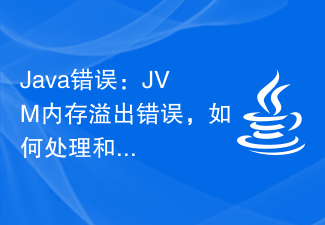 Java Error: JVM memory overflow error, how to deal with and avoid
Jun 24, 2023 pm 02:19 PM
Java Error: JVM memory overflow error, how to deal with and avoid
Jun 24, 2023 pm 02:19 PM
Java is a popular programming language. During the development of Java applications, you may encounter JVM memory overflow errors. This error usually causes the application to crash, affecting the user experience. This article will explore the causes of JVM memory overflow errors and how to deal with and avoid such errors. What is JVM memory overflow error? The Java Virtual Machine (JVM) is the running environment for Java applications. In the JVM, memory is divided into multiple areas, including heap, method area, stack, etc. The heap is used to store created objects
 Java program to check if JVM is 32-bit or 64-bit
Sep 05, 2023 pm 06:37 PM
Java program to check if JVM is 32-bit or 64-bit
Sep 05, 2023 pm 06:37 PM
Before writing a java program to check whether the JVM is 32-bit or 64-bit, let us first discuss about the JVM. JVM is a java virtual machine, responsible for executing bytecode. It is part of the Java Runtime Environment (JRE). We all know that java is platform independent, but JVM is platform dependent. We need separate JVM for each operating system. If we have the bytecode of any java source code, we can easily run it on any platform due to JVM. The entire process of java file execution is as follows - First, we save the java source code with .java extension and the compiler converts it into bytecode with .class extension. This happens at compile time. Now, at runtime, J




