How to locate hidden elements
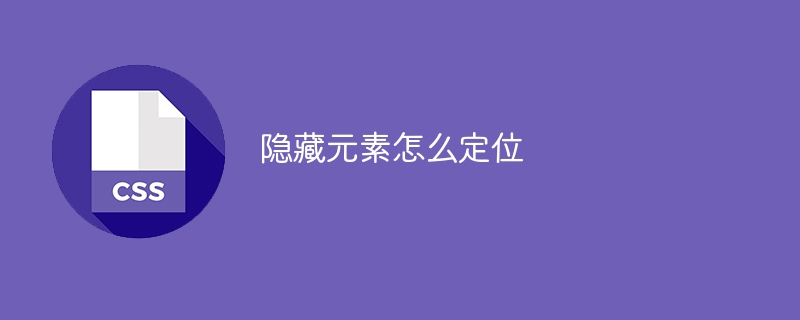
How to position hidden elements requires specific code examples
In web development, it is sometimes necessary to hide certain elements so that they can be displayed under specific circumstances. come out. Hiding elements can be achieved by modifying CSS properties. Commonly used methods include the following:
-
Use the display attribute:
The display attribute can control the display mode of the element, including "none ", "block", "inline", etc. Set the element's display attribute to "none" to hide the element.
For example, the following HTML code represents an element that needs to be hidden:<div id="hideElement">需要隐藏的元素</div>
Copy after loginCopy after loginCopy after loginCopy after loginSet via CSS styling:
#hideElement { display: none; }Copy after login Use the visibility attribute:
visibility attribute You can control the visibility of elements, including "visible" and "hidden". Set the element's visibility attribute to "hidden" to hide the element.
For example, the following HTML code represents an element that needs to be hidden:<div id="hideElement">需要隐藏的元素</div>
Copy after loginCopy after loginCopy after loginCopy after loginSet via CSS styling:
#hideElement { visibility: hidden; }Copy after loginUse the opacity attribute:
opacity attribute You can control the transparency of the element, with a value ranging from 0 to 1. Set the element's opacity property to 0 to hide the element.
For example, the following HTML code represents an element that needs to be hidden:<div id="hideElement">需要隐藏的元素</div>
Copy after loginCopy after loginCopy after loginCopy after loginSet via CSS styling:
#hideElement { opacity: 0; }Copy after loginUse the position attribute:
position attribute You can control how elements are positioned, including "static", "relative", "absolute", "fixed", etc. Set the element's position property to "absolute" or "fixed", and set its left and top properties to sufficiently large negative values to hide the element outside the visible range.
For example, the following HTML code represents an element that needs to be hidden:<div id="hideElement">需要隐藏的元素</div>
Copy after loginCopy after loginCopy after loginCopy after loginSetting through CSS styles:
#hideElement { position: absolute; left: -999em; top: -999em; }Copy after login
The above are several common hidden elements Methods, developers can choose the appropriate method according to actual needs. Note that for elements that need to be dynamically hidden or displayed, JavaScript can be used to control changes in CSS properties to achieve a more flexible effect.
I hope the above content can help you understand the positioning method of hidden elements, and some specific CSS code examples are given. In actual development, these methods can be flexibly used as needed to achieve rich and diverse page effects.
The above is the detailed content of How to locate hidden elements. For more information, please follow other related articles on the PHP Chinese website!

Hot AI Tools

Undresser.AI Undress
AI-powered app for creating realistic nude photos

AI Clothes Remover
Online AI tool for removing clothes from photos.

Undress AI Tool
Undress images for free

Clothoff.io
AI clothes remover

Video Face Swap
Swap faces in any video effortlessly with our completely free AI face swap tool!

Hot Article

Hot Tools

Notepad++7.3.1
Easy-to-use and free code editor

SublimeText3 Chinese version
Chinese version, very easy to use

Zend Studio 13.0.1
Powerful PHP integrated development environment

Dreamweaver CS6
Visual web development tools

SublimeText3 Mac version
God-level code editing software (SublimeText3)

Hot Topics
 1386
1386
 52
52
 What does groove mean in css
Apr 28, 2024 pm 04:12 PM
What does groove mean in css
Apr 28, 2024 pm 04:12 PM
In CSS, groove represents a border style that creates a groove-like effect. The specific application is as follows: Use the CSS property border-style: groove; the groove-shaped border has a concave inner edge, a raised outer edge and a shadow effect.
 Create dynamic background effects: flexible use of CSS properties
Nov 18, 2023 pm 03:56 PM
Create dynamic background effects: flexible use of CSS properties
Nov 18, 2023 pm 03:56 PM
Create dynamic background effects: The flexible use of CSS attributes in web design, background effects are a very important part, it can add a vivid atmosphere to the website and improve user experience. As a key language for web page style design, CSS gives full play to flexibility and diversity, and provides a wealth of attributes and techniques to create various dynamic background effects. This article will use specific code examples to introduce the flexible use of some common CSS properties to achieve wonderful dynamic background effects. 1. Gradient background Gradient background can add charm to the web page, making it
 Angular components and their display properties: understanding non-block default values
Mar 15, 2024 pm 04:51 PM
Angular components and their display properties: understanding non-block default values
Mar 15, 2024 pm 04:51 PM
The default display behavior for components in the Angular framework is not for block-level elements. This design choice promotes encapsulation of component styles and encourages developers to consciously define how each component is displayed. By explicitly setting the CSS property display, the display of Angular components can be fully controlled to achieve the desired layout and responsiveness.
 How to adjust a WordPress theme to avoid misaligned display
Mar 05, 2024 pm 02:03 PM
How to adjust a WordPress theme to avoid misaligned display
Mar 05, 2024 pm 02:03 PM
How to adjust WordPress themes to avoid misaligned display requires specific code examples. As a powerful CMS system, WordPress is loved by many website developers and webmasters. However, when using WordPress to create a website, you often encounter the problem of theme misalignment, which affects the user experience and page beauty. Therefore, it is very important to properly adjust your WordPress theme to avoid misaligned display. This article will introduce how to adjust the theme through specific code examples.
 How to set html dotted border
Apr 05, 2024 am 09:36 AM
How to set html dotted border
Apr 05, 2024 am 09:36 AM
In HTML, you can set the border to a dotted line through the CSS border-style attribute: determine the element to which you want to set a dotted border, for example, use the p element to represent a paragraph. Use the border-style attribute to set the dotted line style. For example, dotted represents a dotted line, and dashed represents a short dashed line. Set other border properties, such as border-width, border-color, and border-position, to control border width, color, and position.
 What are the ways to hide elements in CSS?
Nov 14, 2023 pm 01:32 PM
What are the ways to hide elements in CSS?
Nov 14, 2023 pm 01:32 PM
CSS can hide elements by using display, visibility, opacity, position, clip-path, z-index and other attribute methods. Detailed introduction: 1. display, set the display attribute of the element to none, you can completely hide the element, which means that the element will not occupy space on the page and will not have any impact on other elements; 2. visibility, set the visibility of the element If the property is set to hidden, the element can be hidden but it will take up space, etc.
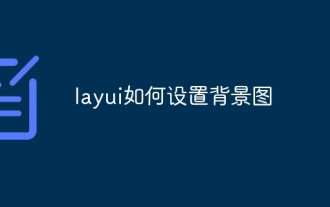 How to set the background image in layui
Apr 26, 2024 am 02:45 AM
How to set the background image in layui
Apr 26, 2024 am 02:45 AM
There are two ways to set the background image in layui: using CSS style: body { background-image: url("path/to/image.jpg"); } using layui API: layui.use('element', function() { element.addStyle('.layui-body{background-image: url("path/to/image.jpg");}') });
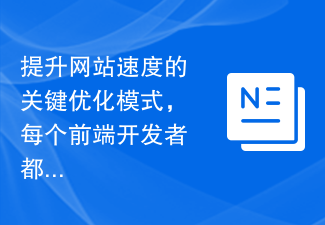 The key optimization mode to improve website speed, every front-end developer must master!
Feb 02, 2024 pm 05:36 PM
The key optimization mode to improve website speed, every front-end developer must master!
Feb 02, 2024 pm 05:36 PM
A must-have for front-end developers: master these optimization modes and make your website fly! With the rapid development of the Internet, websites have become one of the important channels for corporate promotion and communication. A well-performing, fast-loading website not only improves user experience, but also attracts more visitors. As a front-end developer, it is essential to master some optimization patterns. This article will introduce some commonly used front-end optimization techniques to help developers better optimize their websites. Compressed files In website development, commonly used file types include HTML, CSS and J




