
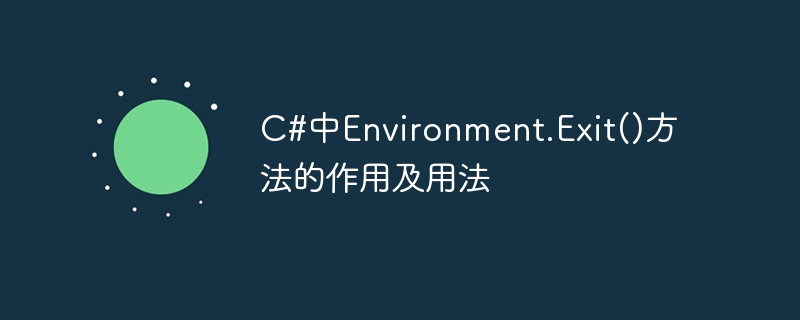
The role and usage of the Environment.Exit() method in C
#In C# programming, sometimes we need to terminate the program in advance during the execution of the program. This can be achieved using the Environment.Exit() method. This article will introduce in detail the role of the Environment.Exit() method and how to use it, and provide specific code examples.
The role of the Environment.Exit() method:
The Environment.Exit() method is used to terminate the running of the current process and return a specified exit code. It can help programmers actively exit the program while the program is running. Whether it exits normally or abnormally, this method can be used to terminate the execution of the program.
The syntax of the Environment.Exit() method:
The syntax of this method is as follows:
public static void Exit(int exitCode);
Among them, the exitCode parameter indicates the exit of the program Code for passing to the operating system. Generally speaking, an exit code of 0 indicates that the program exited normally, and a non-zero value indicates an abnormal exit.
Example of using Environment.Exit() method:
The following is an example of using Environment.Exit() method to help better understand the use of this method.
using System;
class Program
{
static void Main()
{
Console.WriteLine("请输入一个整数:");
string input = Console.ReadLine();
int number;
if (int.TryParse(input, out number))
{
if (number < 0)
{
Console.WriteLine("输入的数值不能为负数!");
Environment.Exit(1); // 退出码为1表示异常退出
}
else
{
Console.WriteLine("输入的数值为:" + number);
Environment.Exit(0); // 退出码为0表示正常退出
}
}
else
{
Console.WriteLine("输入的内容不是一个有效的整数!");
Environment.Exit(1); // 退出码为1表示异常退出
}
Console.WriteLine("程序已退出。");
}
}In the above example code, we first receive the user's input and try to convert it to an integer type. If the conversion is successful, the value of the integer is determined. If the integer is less than 0, an error message is output, and the Environment.Exit() method is called, and the exit code is set to 1 to indicate an abnormal exit; otherwise, a normal result is output, and the Environment.Exit() method is called, and the exit code is set to 0. Exit normally. Finally, output the message that the program has exited.
By compiling and running the above example code, we can find that when a negative number or invalid integer is entered, the program will call the Environment.Exit() method based on judgment to terminate the program; when a valid integer is entered, the program The results will be output normally and exit.
Summary:
The Environment.Exit() method is one of the commonly used methods in C# programming. It can help us actively exit the program while the program is running. By setting appropriate exit codes, the program can exit normally or abnormally, improving the stability and reliability of the program. When using this method, you need to pay attention to the meaning and specifications of the exit code in order to better control the execution flow of the program.
The above is the detailed content of Guide to program exit using Environment.Exit() method in C#. For more information, please follow other related articles on the PHP Chinese website!




