
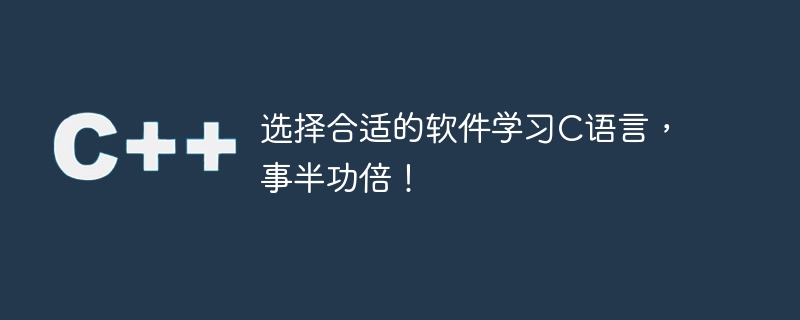
Choose the right software to learn C language and get twice the result with half the effort!
In today's information age, computer programming has become a very important skill. As a widely used programming language, C language has broad prospects in the field of software development. Learning C language can not only help us better understand computer principles, but also expand our programming thinking and lay a good foundation for our future career development.
However, for beginners, learning a new programming language is not easy. We need to have a suitable learning environment to help us understand and practice C language knowledge. Below, I will recommend several software suitable for learning C language, and introduce in detail how to use them and some code examples.
Code::Blocks is an open source, cross-platform integrated development environment (IDE) that supports multiple programming languages, including C language. Code::Blocks provides a friendly interface and rich functions, making learning C language more convenient and efficient.
First, we need to install the Code::Blocks software. After the installation is complete, open the software and click "Create a new project". Select "C" as the project type and fill in the project name. Then, click "Next" and select a compiler (such as MinGW) that will be used to compile and run our C code.
Next, we can create a new C language source file in Code::Blocks. Click "File"->"New File", select "C Source File" and fill in the file name. Then, we can start writing C language code. The following is a simple C language code example:
#include <stdio.h>
int main() {
printf("Hello, World!");
return 0;
}This code will output "Hello, World!" and end the execution of the program. We can click the "Compile and Run" button of Code::Blocks to compile and run this code.
Dev-C is a free, lightweight C/C integrated development environment (IDE). It provides a simple and practical interface that allows us to quickly write, debug and run C language programs.
First, we need to download and install the Dev-C software. After the installation is complete, open the software and click "File"->"New"->"Source File". Fill in the file name and click "Save". Then, we can start writing C language code. The following is a simple C language code example:
#include <stdio.h>
int main() {
printf("Hello, World!");
return 0;
}This code will output "Hello, World!" and end the execution of the program. We can click the Dev-C "Compile and Run" button to compile and run this code.
Visual Studio Code is a lightweight code editor that supports multiple programming languages, including C language. It has powerful code editing functions and rich extension libraries, allowing us to write, debug and run C language programs efficiently.
First, we need to download and install the Visual Studio Code software. After the installation is complete, open the software and click "File"->"New File". Fill in the file name and click "Save". Then, we can start writing C language code. The following is a simple C language code example:
#include <stdio.h>
int main() {
printf("Hello, World!");
return 0;
}This code will output "Hello, World!" and end the execution of the program. We can compile and run this code by clicking the "Terminal" menu of Visual Studio Code and entering the command "gcc filename.c -o executable filename".
No matter which software we choose to learn C language, the important thing is not to be afraid of trying and making mistakes. Through continuous practice and practice, we can gradually master the basic knowledge of C language and be able to write more complex and powerful programs.
To summarize, in the process of learning C language, it is very important to choose a suitable software. Code::Blocks, Dev-C and Visual Studio Code are all very good choices. They provide friendly interfaces and rich functions, which can help us better learn and use C language. We hope that through the use of these software, we can learn C language with twice the result with half the effort and achieve greater achievements in the field of programming!
The above is the detailed content of Choose software suitable for learning C language and get twice the result with half the effort!. For more information, please follow other related articles on the PHP Chinese website!




