
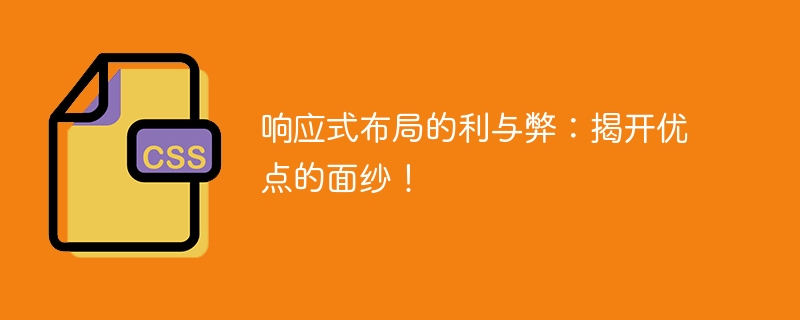
The pros and cons of responsive layout: Uncovering the advantages!
With the popularity of mobile devices and the rapid development of the Internet, the way people access web pages has also undergone tremendous changes. In order to adapt to devices of different screen sizes, responsive layout has become the first choice for designers and developers. Responsive layout is a technical means that can adjust the layout of web pages according to the screen size and resolution of the device. Its advantages and disadvantages have an important impact on the display and user experience of web pages.
First, let’s take a look at the advantages of responsive layout.
However, responsive layout also faces some challenges and drawbacks.
Next we use a specific code example to show the implementation process of responsive layout.
Suppose we have a page structure as follows:
<div class="container"> <header>头部</header> <nav>导航栏</nav> <main>主要内容</main> <aside>侧边栏</aside> <footer>底部</footer> </div>
We can use CSS media queries to achieve responsive layout:
/* 默认样式 */
.container {
width: 960px;
margin: 0 auto;
}
/* 在小屏幕设备上的样式 */
@media screen and (max-width: 768px) {
.container {
width: auto;
margin: 0;
}
nav {
display: none;
}
main, aside {
float: none;
width: auto;
}
}
/* 在大屏幕设备上的样式 */
@media screen and (min-width: 1200px) {
.container {
width: 1170px;
}
}Through the above code example, we can see , on small screen devices, the width of the container will automatically adjust to the page width, the navigation bar will be partially hidden, and the main content and sidebar will no longer float and be width-adaptive. On large screen devices, the width of the container will be fixed at 1170px.
To sum up, responsive layout can provide a good browsing experience on devices of different screen sizes and resolutions, reduce the workload of design and development, and help optimize SEO and page loading speed. However, responsive layout also requires designers and developers to have a higher technical level and skills, and also needs to take into account page loading time and additional development costs. Therefore, before using responsive layout, we need to carefully weigh various factors to ensure that we can maximize its advantages while trying to avoid its disadvantages.
The above is the detailed content of Revealing the benefits and challenges of responsive layout. For more information, please follow other related articles on the PHP Chinese website!




