Awesome iPhone Home Screen Tips and Tricks
Awesome iPhone Home Screen Tips and Tricks

With the launch of iOS 17, iPhone users can now take advantage of some new home screen tricks to improve user experience. These features not only make operation easier, but also allow users to customize their devices and make interactions more personal. Let’s take a look at these helpful tips and tricks that will help improve your iPhone experience.
Pinpoint and share your location instantly
Have you ever found yourself needing to mark your current location or share it without the hassle of browsing the app? iOS 17 introduces a seamless way to do this directly from the Maps app icon. Simply using 3D Touch on the icon, you can mark your current location or share it with others without having to fully open the Maps app.
Easily protect privacy with quick access to Safari's Private Tab
When you seek privacy in browsing without leaving a trace, the updated Safari app has you covered. Now, a quick 3D touch on the Safari icon on the home screen instantly opens a new private tab, making private browsing more accessible than ever.
Swift App Switching
Now you can browse your open apps more efficiently with just a swipe from the bottom of the screen. This gesture allows you to switch back to the last used app or quickly browse open apps without using the app switcher.
Simplified App and Page Management
Rearranging apps on the home screen has never been smoother. Organizing your apps is now easy with the ability to drag apps and simultaneously switch pages or use another finger to jump to the App Library.
Dynamic Island Utilization
For iPhone models equipped with Island, interacting with ongoing background activities, such as music playback, becomes a smooth experience. Swipe right or left on Smart Island and you can hide or show these activities at your convenience.
Spotlight Search Upgrade
Finding and organizing apps is even simpler with enhancements to Spotlight Search. You can now drag apps from search results directly to the home screen. Additionally, the Start button on your keyboard provides a shortcut to instantly open the top search results.
App Library Shortcuts
Navigating the App Library is faster and more intuitive, thanks to the ability to tap a letter or drag your finger along the scroll bar. This feature simplifies the search process in the library by allowing you to jump directly to applications that begin with specific letters.
Hide Home Screen Widgets
For those who prefer a minimalist home screen, iOS 17 introduces a clever way to hide widgets using a transparent overlay. This overlay slides to reveal hidden widgets, keeping the widgets accessible while maintaining a clean aesthetic.
Dockland for a cleaner look
Now you can achieve a cleaner look for your home screen with Dockland, an app that modifies your wallpaper to visually hide the dock. This customization option allows for a more streamlined look, enhancing the visual appeal of your home screen.
The above is the detailed content of Awesome iPhone Home Screen Tips and Tricks. For more information, please follow other related articles on the PHP Chinese website!

Hot AI Tools

Undresser.AI Undress
AI-powered app for creating realistic nude photos

AI Clothes Remover
Online AI tool for removing clothes from photos.

Undress AI Tool
Undress images for free

Clothoff.io
AI clothes remover

AI Hentai Generator
Generate AI Hentai for free.

Hot Article

Hot Tools

Notepad++7.3.1
Easy-to-use and free code editor

SublimeText3 Chinese version
Chinese version, very easy to use

Zend Studio 13.0.1
Powerful PHP integrated development environment

Dreamweaver CS6
Visual web development tools

SublimeText3 Mac version
God-level code editing software (SublimeText3)

Hot Topics
 1377
1377
 52
52
 How to solve the problem of 'Undefined array key 'sign'' error when calling Alipay EasySDK using PHP?
Mar 31, 2025 pm 11:51 PM
How to solve the problem of 'Undefined array key 'sign'' error when calling Alipay EasySDK using PHP?
Mar 31, 2025 pm 11:51 PM
Problem Description When calling Alipay EasySDK using PHP, after filling in the parameters according to the official code, an error message was reported during operation: "Undefined...
 How to calculate c-subscript 3 subscript 5 c-subscript 3 subscript 5 algorithm tutorial
Apr 03, 2025 pm 10:33 PM
How to calculate c-subscript 3 subscript 5 c-subscript 3 subscript 5 algorithm tutorial
Apr 03, 2025 pm 10:33 PM
The calculation of C35 is essentially combinatorial mathematics, representing the number of combinations selected from 3 of 5 elements. The calculation formula is C53 = 5! / (3! * 2!), which can be directly calculated by loops to improve efficiency and avoid overflow. In addition, understanding the nature of combinations and mastering efficient calculation methods is crucial to solving many problems in the fields of probability statistics, cryptography, algorithm design, etc.
 Do I need to use flexbox in the center of the Bootstrap picture?
Apr 07, 2025 am 09:06 AM
Do I need to use flexbox in the center of the Bootstrap picture?
Apr 07, 2025 am 09:06 AM
There are many ways to center Bootstrap pictures, and you don’t have to use Flexbox. If you only need to center horizontally, the text-center class is enough; if you need to center vertically or multiple elements, Flexbox or Grid is more suitable. Flexbox is less compatible and may increase complexity, while Grid is more powerful and has a higher learning cost. When choosing a method, you should weigh the pros and cons and choose the most suitable method according to your needs and preferences.
 Which of the top ten virtual currency trading apps is the best? Which of the top ten virtual currency trading apps is the most reliable
Mar 19, 2025 pm 05:00 PM
Which of the top ten virtual currency trading apps is the best? Which of the top ten virtual currency trading apps is the most reliable
Mar 19, 2025 pm 05:00 PM
Top 10 virtual currency trading apps rankings: 1. OKX, 2. Binance, 3. Gate.io, 4. Kraken, 5. Huobi, 6. Coinbase, 7. KuCoin, 8. Crypto.com, 9. Bitfinex, 10. Gemini. Security, liquidity, handling fees, currency selection, user interface and customer support should be considered when choosing a platform.
 How to implement adaptive layout of Y-axis position in web annotation?
Apr 04, 2025 pm 11:30 PM
How to implement adaptive layout of Y-axis position in web annotation?
Apr 04, 2025 pm 11:30 PM
The Y-axis position adaptive algorithm for web annotation function This article will explore how to implement annotation functions similar to Word documents, especially how to deal with the interval between annotations...
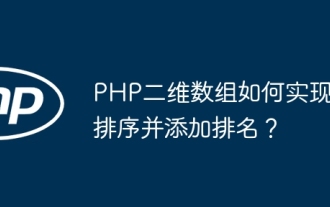 How to implement sorting and add rankings in PHP two-dimensional arrays?
Apr 01, 2025 am 07:00 AM
How to implement sorting and add rankings in PHP two-dimensional arrays?
Apr 01, 2025 am 07:00 AM
Detailed explanation of PHP two-dimensional array sorting and ranking implementation This article will explain in detail how to sort a PHP two-dimensional array and use each sub-array according to the sorting results...
 How to open XML files with iPhone
Apr 02, 2025 pm 11:00 PM
How to open XML files with iPhone
Apr 02, 2025 pm 11:00 PM
There is no built-in XML viewer on iPhone, and you can use third-party applications to open XML files, such as XML Viewer, JSON Viewer. Method: 1. Download and install the XML viewer in the App Store; 2. Find the XML file on the iPhone; 3. Press and hold the XML file to select "Share"; 4. Select the installed XML viewer app; 5. The XML file will open in the app. Note: 1. Make sure the XML viewer is compatible with the iPhone iOS version; 2. Be careful about case sensitivity when entering file paths; 3. Be careful with XML documents containing external entities
 Top 10 virtual currency trading platform app rankings Top 10 virtual currency trading platform rankings
Mar 19, 2025 pm 04:51 PM
Top 10 virtual currency trading platform app rankings Top 10 virtual currency trading platform rankings
Mar 19, 2025 pm 04:51 PM
Top 10 virtual currency trading platform app rankings: 1. OKX, 2. Binance, 3. Gate.io, 4. Kraken, 5. Huobi, 6. Coinbase, 7. KuCoin, 8. Crypto.com, 9. Bitfinex, 10. Gemini. Security, liquidity, handling fees, currency selection, user interface and customer support should be considered when choosing a platform.




