
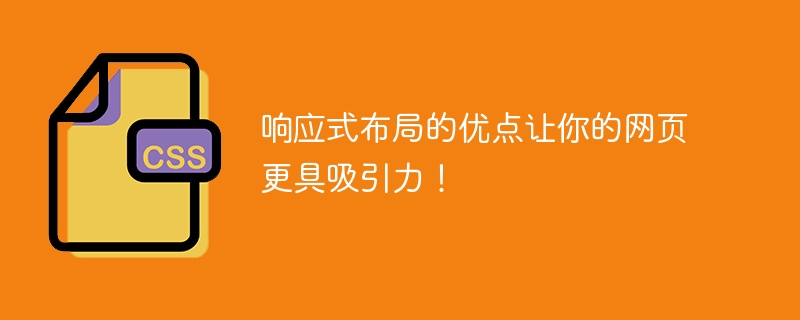
The advantages of responsive layout make your web page more attractive!
With the popularity of mobile devices and the development of the Internet, more and more people are beginning to use mobile phones and tablets to browse the web. This raises an important question for web designers: How to present a high-quality user experience on devices of different sizes and resolutions?
Responsive layout came into being. Responsive layout refers to automatically adjusting and optimizing web page layout for different devices to adapt to different screen sizes and resolutions by using technologies such as CSS media queries and elastic grids. Compared with traditional fixed layout, responsive layout has the following advantages:
Next, let us use a specific code example to illustrate the implementation of responsive layout. Suppose you are designing a simple web page with a navigation bar and a main piece of content. We will use CSS media queries and elastic grid to implement responsive layout.
First, we need to set the basic style and layout for the web page. In the CSS file, we can write the following style code:
/* 设置导航栏样式 */
#nav {
background-color: #333;
color: #fff;
height: 50px;
padding: 10px;
}
/* 设置主要内容样式 */
#content {
padding: 20px;
}
/* 设置响应式布局 */
@media (max-width: 600px) {
/* 在较小的设备上隐藏导航栏 */
#nav {
display: none;
}
/* 调整主要内容的样式 */
#content {
padding: 10px;
}
}In the above code, we set the background color, text color, height and padding styles of the navigation bar, and then set the content of the main content. Margin style.
Next, we use the @media query to adapt to the screen size of different devices. In the above code, we use a @media (max-width: 600px) query, which means that when the device's screen width is less than or equal to 600 pixels, the following style will be applied. In this style, we hide the navigation bar and adjust the padding of the main content.
With this code setting, we can implement a simple responsive layout. Regardless of whether the user is using a desktop computer, mobile phone or tablet, they can get a web page layout that adapts to their screen size.
In summary, responsive layout can provide the advantages of multi-device compatibility, adaptive layout and once-developed multi-platform use by automatically adjusting and optimizing web page layout. By properly applying responsive layout technology, you can make your web pages more attractive, improve user experience, and save development and maintenance costs. Hurry up and try the responsive layout so that your webpage can show the best effect on different devices!
The above is the detailed content of Analysis of advantages: Responsive layout improves the attractiveness of web pages. For more information, please follow other related articles on the PHP Chinese website!
 Commonly used permutation and combination formulas
Commonly used permutation and combination formulas
 Where is the PR fade in and fade out effect?
Where is the PR fade in and fade out effect?
 What to do if windows photo viewer is out of memory
What to do if windows photo viewer is out of memory
 Dogecoin trading platform
Dogecoin trading platform
 How to set Chinese in vscode
How to set Chinese in vscode
 okex trading platform app official website
okex trading platform app official website
 Does inflation rate have an impact on digital currencies?
Does inflation rate have an impact on digital currencies?
 What is a browser plug-in
What is a browser plug-in




