Learn how to configure Alibaba Cloud image in Maven
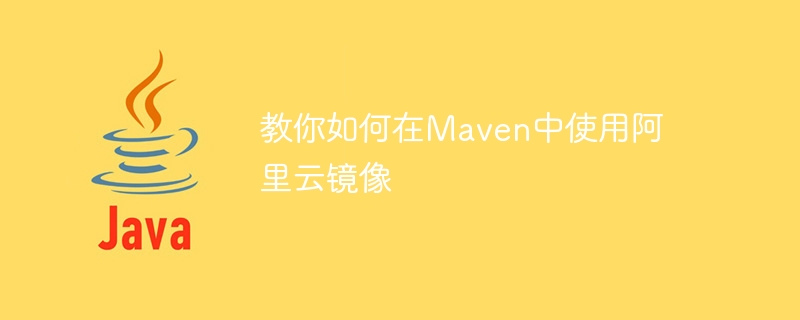
Using Alibaba Cloud images in Maven can speed up project construction. Especially in domestic network environments, using Alibaba Cloud images can effectively increase the download speed of dependent libraries. This article will introduce how to configure and use Alibaba Cloud images in Maven projects, as well as detailed code examples.
First, we need to add the Alibaba Cloud mirror address to the Maven configuration file (settings.xml). Find the Maven installation directory. You can usually find the settings.xml file in the /conf folder. Add the following image configuration:
<mirrors>
<mirror>
<id>alimaven</id>
<mirrorOf>central</mirrorOf>
<name>阿里云公共仓库</name>
<url>https://maven.aliyun.com/repository/public</url>
</mirror>
</mirrors>In the above configuration, we set an id for this image as alimaven, specified that this image will be effective for the central warehouse, and set the image address of Alibaba Cloud. After saving the file, restart Maven to take effect.
Next, we can specify to use this Alibaba Cloud image in the project's pom.xml file. Add the following content to the
<repositories>
<repository>
<id>alimaven</id>
<url>https://maven.aliyun.com/repository/public</url>
</repository>
</repositories>In this way, Maven will give priority to downloading the required dependency libraries from the Alibaba Cloud image when building the project, improving the download speed.
If you use SNAPSHOT version dependencies in your project, you also need to add the following content to the
<pluginRepositories>
<pluginRepository>
<id>alimaven</id>
<url>https://maven.aliyun.com/repository/public</url>
</pluginRepository>
</pluginRepositories>This completes the configuration and use of Alibaba in the Maven project Cloud mirroring steps.
To summarize, configuring Alibaba Cloud images can speed up the construction of Maven projects, especially in domestic network environments. Through simple configuration, you can enjoy the convenience brought by mirroring. I hope the above content is helpful to you, and happy programming!
The above is the detailed content of Learn how to configure Alibaba Cloud image in Maven. For more information, please follow other related articles on the PHP Chinese website!

Hot AI Tools

Undresser.AI Undress
AI-powered app for creating realistic nude photos

AI Clothes Remover
Online AI tool for removing clothes from photos.

Undress AI Tool
Undress images for free

Clothoff.io
AI clothes remover

AI Hentai Generator
Generate AI Hentai for free.

Hot Article

Hot Tools

Notepad++7.3.1
Easy-to-use and free code editor

SublimeText3 Chinese version
Chinese version, very easy to use

Zend Studio 13.0.1
Powerful PHP integrated development environment

Dreamweaver CS6
Visual web development tools

SublimeText3 Mac version
God-level code editing software (SublimeText3)

Hot Topics
 1376
1376
 52
52
 ao3 mirror official website entrance
Feb 24, 2024 am 11:34 AM
ao3 mirror official website entrance
Feb 24, 2024 am 11:34 AM
ao3 mirror is a platform for creating fan fiction, but most friends don’t know where the official website of ao3 mirror is. Click on the https://ao3.cubeart.club/ link to enter the ao3 mirror website. The next step is The editor brings users an introduction to the latest official website entrance of ao3 mirror 2024. Interested users come and take a look! ao3 mirror official website entrance: https://ao3.cubeart.club/ 1. Download address 1. AO3: Click to download》》 2. AO3 latest version: Click to download》》 2. Enter the website method 1. Copy the website to View it in the browser and click [LogIn] in the upper right corner of the page to enter; 2. Account
 Alibaba Cloud announced that the 2024 Yunqi Conference will be held in Hangzhou from September 19th to 21st. Free application for free tickets
Aug 07, 2024 pm 07:12 PM
Alibaba Cloud announced that the 2024 Yunqi Conference will be held in Hangzhou from September 19th to 21st. Free application for free tickets
Aug 07, 2024 pm 07:12 PM
According to news from this website on August 5, Alibaba Cloud announced that the 2024 Yunqi Conference will be held in Yunqi Town, Hangzhou from September 19th to 21st. There will be a three-day main forum, 400 sub-forums and parallel topics, as well as nearly four Ten thousand square meters of exhibition area. Yunqi Conference is free and open to the public. From now on, the public can apply for free tickets through the official website of Yunqi Conference. An all-pass ticket of 5,000 yuan can be purchased. The ticket website is attached on this website: https://yunqi.aliyun.com/2024 /ticket-list According to reports, the Yunqi Conference originated in 2009 and was originally named the First China Website Development Forum. In 2011, it evolved into the Alibaba Cloud Developer Conference. In 2015, it was officially renamed the "Yunqi Conference" and has continued to successful move
 CentOS7 various version image download addresses and version descriptions (including Everything version)
Feb 29, 2024 am 09:20 AM
CentOS7 various version image download addresses and version descriptions (including Everything version)
Feb 29, 2024 am 09:20 AM
When loading CentOS-7.0-1406, there are many optional versions. For ordinary users, they don’t know which one to choose. Here is a brief introduction: (1) CentOS-xxxx-LiveCD.ios and CentOS-xxxx- What is the difference between bin-DVD.iso? The former only has 700M, and the latter has 3.8G. The difference is not only in size, but the more essential difference is that CentOS-xxxx-LiveCD.ios can only be loaded into the memory and run, and cannot be installed. Only CentOS-xxx-bin-DVD1.iso can be installed on the hard disk. (2) CentOS-xxx-bin-DVD1.iso, Ce
 Java Maven build tool advancement: optimizing compilation speed and dependency management
Apr 17, 2024 pm 06:42 PM
Java Maven build tool advancement: optimizing compilation speed and dependency management
Apr 17, 2024 pm 06:42 PM
Optimize Maven build tools: Optimize compilation speed: Take advantage of parallel compilation and incremental compilation. Optimize dependencies: Analyze dependency trees and use BOM (bill of materials) to manage transitive dependencies. Practical case: illustrate optimizing compilation speed and dependency management through examples.
 Avoid common mistakes in Maven environment configuration: Solve configuration problems
Feb 19, 2024 pm 04:56 PM
Avoid common mistakes in Maven environment configuration: Solve configuration problems
Feb 19, 2024 pm 04:56 PM
Maven is a Java project management and build tool that is widely used in the development of Java projects. In the process of using Maven to build projects, you often encounter some common environment configuration problems. This article will answer these common questions and provide specific code examples to help readers avoid common configuration errors. 1. Maven environment variables are incorrectly configured. Problem description: When using Maven, if the environment variables are incorrectly configured, Maven may not work properly. Solution: Make sure
 Guide to setting up Maven local libraries: efficiently manage project dependencies
Feb 19, 2024 am 11:47 AM
Guide to setting up Maven local libraries: efficiently manage project dependencies
Feb 19, 2024 am 11:47 AM
Maven local warehouse configuration guide: Easily manage project dependencies. With the development of software development, project dependency package management has become more and more important. As an excellent build tool and dependency management tool, Maven plays a vital role in the project development process. Maven will download project dependencies from the central warehouse by default, but sometimes we need to save some specific dependency packages to the local warehouse for offline use or to avoid network instability. This article will introduce how to configure Maven local warehouse for easy management
 Basic tutorial: Create a Maven project using IDEA
Feb 19, 2024 pm 04:43 PM
Basic tutorial: Create a Maven project using IDEA
Feb 19, 2024 pm 04:43 PM
IDEA (IntelliJIDEA) is a powerful integrated development environment that can help developers develop various Java applications quickly and efficiently. In Java project development, using Maven as a project management tool can help us better manage dependent libraries, build projects, etc. This article will detail the basic steps on how to create a Maven project in IDEA, while providing specific code examples. Step 1: Open IDEA and create a new project Open IntelliJIDEA
 Detailed explanation of Maven Alibaba Cloud image configuration
Feb 21, 2024 pm 10:12 PM
Detailed explanation of Maven Alibaba Cloud image configuration
Feb 21, 2024 pm 10:12 PM
Detailed explanation of Maven Alibaba Cloud image configuration Maven is a Java project management tool. By configuring Maven, you can easily download dependent libraries and build projects. The Alibaba Cloud image can speed up Maven's download speed and improve project construction efficiency. This article will introduce in detail how to configure Alibaba Cloud mirroring and provide specific code examples. What is Alibaba Cloud Image? Alibaba Cloud Mirror is the Maven mirror service provided by Alibaba Cloud. By using Alibaba Cloud Mirror, you can greatly speed up the downloading of Maven dependency libraries. Alibaba Cloud Mirror




