Interpret the z-index property of CSS in cascading layout
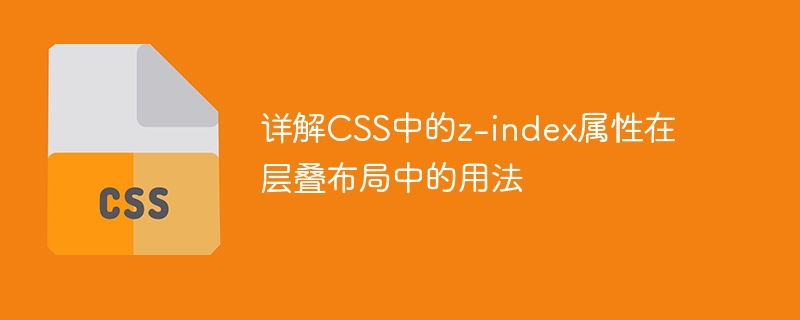
Detailed explanation of the usage of z-index attribute in CSS in cascading layout
In web development, it is often necessary to cascading layout of elements to achieve cascading layout between elements. coverage effect. The z-index property in CSS is used to control the stacking order of elements. This article will introduce the use of z-index attributes in cascading layout in detail and provide specific code examples.
1. The basic concept of z-index attribute
The z-index attribute is used to specify the stacking order of elements in a cascading layout. The value is an integer. The larger the value, the closer the element is to the front, that is, it is displayed on the upper level. If the z-index values of two elements are the same or the z-index attribute is not set, the stacking order is determined based on their order in the HTML code. The z-index attribute can only be applied to elements whose position attribute value is relative, absolute, or fixed, and is invalid for elements with other position attribute values (such as static).
2. Usage of z-index attribute
- Z-index attribute of a single element
By setting the z-index attribute of a single element, the element can be placed in a cascading layout display effect. Such as the following sample code:
<!DOCTYPE html>
<html>
<head>
<style>
.box1 {
position: relative;
z-index: 1;
}
.box2 {
position: relative;
z-index: 2;
}
.box3 {
position: relative;
z-index: 3;
}
</style>
</head>
<body>
<div class="box1">Box 1</div>
<div class="box2">Box 2</div>
<div class="box3">Box 3</div>
</body>
</html>In the above code, box1, box2 and box3 respectively represent three elements with different z-index values. Box3 has the largest z-index value, so it will be on the top layer in the stacked layout, box2 is in the middle, and box1 is on the bottom layer.
- Z-index attribute of child elements
When both the parent element and the child element have the z-index attribute set, the z-index value of the parent element will not affect the child element in the cascading layout. display effect. The z-index of child elements will still take effect in child elements of the same level. Such as the following sample code:
<!DOCTYPE html>
<html>
<head>
<style>
.parent {
position: relative;
z-index: 1;
}
.child1 {
position: relative;
z-index: 2;
}
.child2 {
position: relative;
z-index: 3;
}
</style>
</head>
<body>
<div class="parent">
<div class="child1">Child 1</div>
<div class="child2">Child 2</div>
</div>
</body>
</html>In the above code, parent represents the parent element, and child1 and child2 represent two child elements. Although the parent element sets the z-index value, it has no effect on the stacking order of the child elements. child2 still has the largest z-index value, so it will be on top in the stacked layout.
3. Notes on the z-index attribute
- The z-index attribute is only valid for positioned elements
When using the z-index attribute, you need to ensure the position attribute of the element Values are relative, absolute, or fixed. For other position attribute values, such as static, the default stacking order will be determined based on the order of elements in the HTML code. - The z-index attribute only takes effect inside the parent element
When both the parent element and the child element are set with the z-index attribute, the stacking order of the child elements only takes effect inside the parent element. If the z-index values of two parent elements conflict with each other, the stacking order of child elements may not be displayed properly.
4. Summary
The z-index attribute plays an important role in the cascading layout in CSS. You can control the cascading order of elements by setting the z-index value. Through the sample code provided in this article, readers can better understand and apply the z-index attribute to achieve coverage effects between various elements.
It should be noted that the z-index attribute is only valid for positioned elements and takes effect within the parent element. In actual development, setting the z-index value reasonably according to actual needs can achieve a more elegant and hierarchical page layout effect.
The above is the detailed content of Interpret the z-index property of CSS in cascading layout. For more information, please follow other related articles on the PHP Chinese website!

Hot AI Tools

Undresser.AI Undress
AI-powered app for creating realistic nude photos

AI Clothes Remover
Online AI tool for removing clothes from photos.

Undress AI Tool
Undress images for free

Clothoff.io
AI clothes remover

AI Hentai Generator
Generate AI Hentai for free.

Hot Article

Hot Tools

Notepad++7.3.1
Easy-to-use and free code editor

SublimeText3 Chinese version
Chinese version, very easy to use

Zend Studio 13.0.1
Powerful PHP integrated development environment

Dreamweaver CS6
Visual web development tools

SublimeText3 Mac version
God-level code editing software (SublimeText3)

Hot Topics
 1378
1378
 52
52
 How to adjust a WordPress theme to avoid misaligned display
Mar 05, 2024 pm 02:03 PM
How to adjust a WordPress theme to avoid misaligned display
Mar 05, 2024 pm 02:03 PM
How to adjust WordPress themes to avoid misaligned display requires specific code examples. As a powerful CMS system, WordPress is loved by many website developers and webmasters. However, when using WordPress to create a website, you often encounter the problem of theme misalignment, which affects the user experience and page beauty. Therefore, it is very important to properly adjust your WordPress theme to avoid misaligned display. This article will introduce how to adjust the theme through specific code examples.
 Sticky Positioning Revealed: What Features Can It Capture Users' Attention?
Feb 02, 2024 pm 01:17 PM
Sticky Positioning Revealed: What Features Can It Capture Users' Attention?
Feb 02, 2024 pm 01:17 PM
Explore the characteristics of sticky positioning: Why does it attract users’ attention? Introduction: Today, the popularity of mobile devices has made people have higher requirements for web design and user experience. In web design, an important element is how to attract users' attention and provide a friendly user experience. Sticky positioning, or StickyPositioning, came into being. It provides users with more convenient navigation and interaction by fixing the position of elements on the page. This article will explore the characteristics of sticky positioning and give specific code implementations.
 Detailed explanation of the use of background-position property in CSS
Feb 19, 2024 pm 10:13 PM
Detailed explanation of the use of background-position property in CSS
Feb 19, 2024 pm 10:13 PM
The usage of background-position in CSS is detailed. In CSS, the background-position property is used to set the position of the background image within the element. This property is very useful because it allows us to precisely control where the background image appears. The following will introduce the usage of background-position in detail and provide some specific code examples. Syntax: The syntax of the background-position attribute is as follows: back
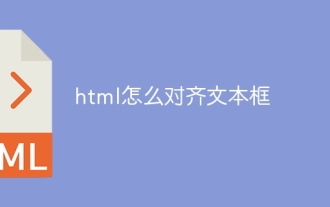 How to align text boxes in html
Mar 27, 2024 pm 04:33 PM
How to align text boxes in html
Mar 27, 2024 pm 04:33 PM
Methods for aligning text boxes in html: 1. Text alignment; 2. Use Flexbox layout alignment; 3. Use Grid layout alignment; 4. Use margin or position for fine-tuning.
 Interpret the z-index property of CSS in cascading layout
Feb 19, 2024 am 09:38 AM
Interpret the z-index property of CSS in cascading layout
Feb 19, 2024 am 09:38 AM
Detailed explanation of the usage of z-index attribute in CSS in cascading layout. In web development, it is often necessary to cascade layout of elements to achieve the coverage effect between elements. The z-index property in CSS is used to control the stacking order of elements. This article will introduce the use of z-index attributes in cascading layout in detail and provide specific code examples. 1. Basic concept of z-index attribute The z-index attribute is used to specify the stacking order of elements in a cascading layout. The value is an integer. The larger the value, the higher the value.
 Analysis of the advantages and disadvantages of static positioning and dynamic positioning
Feb 19, 2024 pm 06:25 PM
Analysis of the advantages and disadvantages of static positioning and dynamic positioning
Feb 19, 2024 pm 06:25 PM
What are the advantages and disadvantages of static positioning and dynamic positioning? Specific code examples are required. Static positioning and dynamic positioning are two commonly used positioning methods in front-end web development. Static positioning refers to a positioning method in which an element's position relative to the document flow is fixed, while dynamic positioning refers to a positioning method in which an element's position relative to its parent element or other elements changes as the layout changes. Each of them has different advantages and disadvantages, which will be introduced in detail below and given code examples. Advantages of static positioning: Simple and easy to use: The implementation of static positioning is relatively simple, you can set the element
 How to use CSS to achieve smooth playback effect of image sequences?
Apr 04, 2025 pm 04:57 PM
How to use CSS to achieve smooth playback effect of image sequences?
Apr 04, 2025 pm 04:57 PM
How to realize the function of playing pictures like videos? Many times, we need to achieve similar video playback effects in the application, but the playback content is not...
 How to play picture sequences smoothly with CSS animation?
Apr 04, 2025 pm 05:57 PM
How to play picture sequences smoothly with CSS animation?
Apr 04, 2025 pm 05:57 PM
How to achieve the playback of pictures like videos? Many times, we need to implement similar video player functions, but the playback content is a sequence of images. direct...




