Answers to your frequently asked questions about Conda
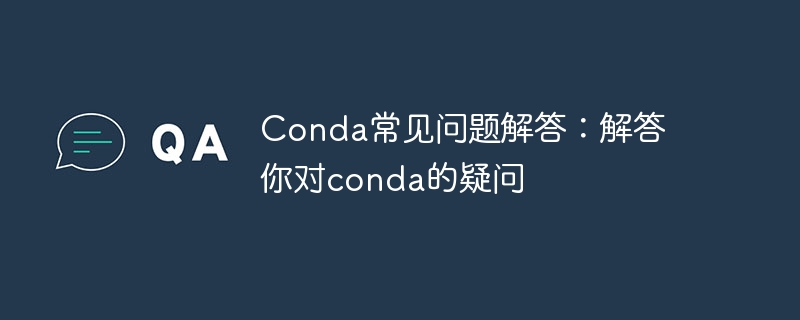
Conda FAQ: To answer your questions about conda, you need specific code examples
1. What is Conda?
Conda is an open source software package management system and environment manager for installing, deploying and managing multiple software packages and their dependencies. It is designed for the Python programming language, but can be used in other languages as well. Conda can help developers create virtual environments and control conflicts between different versions of software packages, making project development easier.
2. How to install Conda?
To install Conda, you need to download the corresponding version of Miniconda or Anaconda according to your operating system. Miniconda is a more lightweight version that only includes the necessary components, while Anaconda includes more commonly used scientific computing libraries and tools.
For example, for Windows operating system, you can download and run the Miniconda/Anaconda installer from the official website. The installer will guide you to set the Conda installation path and add it to the environment variables.
3. How to create a new Conda environment?
Creating a new environment using Conda is very simple. You can create a new environment named "myenv" and specify the version of Python using the following command:
conda create --name myenv python=3.7
This will create a new environment and install the interpreter for the specified Python version. You can choose other Python versions according to your needs.
4. How to install software packages in Conda environment?
After creating a new Conda environment, you can use the conda install command to install the required packages. For example, to install NumPy in the "myenv" environment, you can run the following command:
conda install --name myenv numpy
This will install the latest version of the NumPy package.
5. How to list installed environments and software packages?
To list created environments, you can run the following command:
conda env list
This will display all created environments as well as the currently activated environment.
To list the installed packages in a specified environment, you can run the following command:
conda list --name myenv
This will display all installed packages in the "myenv" environment and their version numbers.
6. How to activate and deactivate the environment?
To activate an environment that has been created, you can use the following command:
conda activate myenv
This will activate the "myenv" environment and you will see the name of the environment in front of the terminal prompt.
To disable the currently activated environment, you can use the following command:
conda deactivate
This will disable the currently activated environment and you will be returned to the default base environment.
7. How to delete the environment and software packages?
To delete an environment that has been created, you can use the following command:
conda env remove --name myenv
This will delete the environment named "myenv" and all its installed packages.
To remove an installed package from the environment, you can use the following command:
conda remove --name myenv numpy
This will remove the NumPy package from the "myenv" environment.
Summary:
Through Conda, we can easily create, manage and switch multiple independent development environments, while managing different versions of software packages and their dependencies. This article introduces answers to common questions such as installing Conda, creating an environment, installing software packages, and managing the environment, and provides specific code examples. I hope these answers can help you better use Conda for project development. If you have other questions or doubts, you can refer to Conda's official documentation or community forum for more support and help.
The above is the detailed content of Answers to your frequently asked questions about Conda. For more information, please follow other related articles on the PHP Chinese website!

Hot AI Tools

Undresser.AI Undress
AI-powered app for creating realistic nude photos

AI Clothes Remover
Online AI tool for removing clothes from photos.

Undress AI Tool
Undress images for free

Clothoff.io
AI clothes remover

AI Hentai Generator
Generate AI Hentai for free.

Hot Article

Hot Tools

Notepad++7.3.1
Easy-to-use and free code editor

SublimeText3 Chinese version
Chinese version, very easy to use

Zend Studio 13.0.1
Powerful PHP integrated development environment

Dreamweaver CS6
Visual web development tools

SublimeText3 Mac version
God-level code editing software (SublimeText3)

Hot Topics
 1371
1371
 52
52
 How to solve the problem of unable to install Windows 11 on Gigabyte motherboard
Dec 30, 2023 pm 11:40 PM
How to solve the problem of unable to install Windows 11 on Gigabyte motherboard
Dec 30, 2023 pm 11:40 PM
Many friends encountered some difficulties when trying to install Windows 11. They thought it was a motherboard problem. Actually, this has nothing to do with the motherboard. The problem is that we did not enable TPM (Trusted Platform Module) and secure boot. Simply turning them on in the BIOS settings should resolve the issue. Let’s take a look at the specific steps below. What to do if win11 cannot be installed on Gigabyte motherboard. First, we need to turn on the computer or restart it. When the computer startup screen appears, we can use the "DEL" key on the keyboard to enter the Basic Input Output System (BIOS) setup interface. 2. Locate and click the "Settings" tab at the top of the BIOS settings, then scroll down to "Misc
 What to do if the IE browser cannot be installed on win10 system
Jun 29, 2023 pm 04:24 PM
What to do if the IE browser cannot be installed on win10 system
Jun 29, 2023 pm 04:24 PM
What should I do if the IE browser cannot be installed on the win10 system? After the computer system is upgraded to win10, the original default IE browser becomes the upgraded version of the edge browser, and the original IE browser cannot be installed. Although the edge browser All aspects of the browser are better than IE browser, but some users still want to switch back to IE browser. Below, the editor will bring you the solution to the problem of unable to install IE browser on win10 system. Solution to the problem that the IE browser cannot be installed on win10 system 1. Open the win10 computer desktop, press the "win" + "R" keys to open the run menu, enter "control" to confirm and open the control panel. 2. Set the viewing mode to "Category", then click "Program" to enter program control
 No need to worry about pip installation problems, it can be easily solved and you can use it with peace of mind
Jan 16, 2024 am 09:37 AM
No need to worry about pip installation problems, it can be easily solved and you can use it with peace of mind
Jan 16, 2024 am 09:37 AM
Easily solve pip installation problems and let you use it worry-free. With the widespread application of Python, pip has become one of the most commonly used package management tools. However, sometimes we may encounter some problems when using pip to install third-party libraries, which may cause the installation to fail or unexpected errors occur. This article will introduce some common pip installation problems and provide solutions and specific code examples to help you solve these problems easily. Problem 1: The library cannot be found or the version does not match. When using pip to install the library, sometimes you will encounter the problem that it cannot be found.
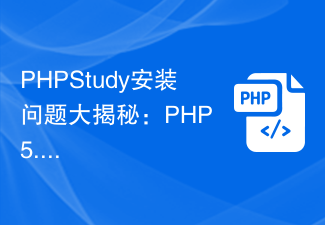 PHPStudy installation problem revealed: What should I do if PHP 5.5 version fails?
Feb 29, 2024 am 11:54 AM
PHPStudy installation problem revealed: What should I do if PHP 5.5 version fails?
Feb 29, 2024 am 11:54 AM
PHPStudy is a development environment tool that integrates PHP, Apache, and MySQL, providing developers with a convenient way to build a local server environment. However, you may encounter some problems during the installation process, one of which is the failure to install the PHP5.5 version. This article will discuss the reasons and solutions for PHPStudy's failure to install PHP5.5 version, and provide specific code examples to help readers solve this problem. PHPStudy installs PHP5.5 version
 Golang's package management system: how to manage project dependencies?
Sep 08, 2023 pm 07:43 PM
Golang's package management system: how to manage project dependencies?
Sep 08, 2023 pm 07:43 PM
Golang's package management system: how to manage project dependencies? Introduction: When developing Go language projects, package management is a very important link. By effectively managing project dependency packages, development efficiency can be improved and the stability and maintainability of the project can be ensured. This article will introduce Golang's package management system and provide some practical code examples to help readers better understand how to manage project dependencies. 1. Golang’s package management system Golang uses GoModules as the default package management system
 Go language programming software recommendation: 5 essential tools
Mar 04, 2024 pm 06:45 PM
Go language programming software recommendation: 5 essential tools
Mar 04, 2024 pm 06:45 PM
Go language is a high-performance programming language widely used in the field of software development and is favored by more and more developers. When developing using Go language, some excellent programming software tools can help developers improve work efficiency. This article will recommend 5 essential Go language programming software, and attach specific code examples. 1.VisualStudioCodeVisualStudioCode is a powerful lightweight code editor that provides a wealth of plug-ins and functions, suitable for
 Go language programming essentials: inventory of five commonly used development tools
Mar 16, 2024 am 10:39 AM
Go language programming essentials: inventory of five commonly used development tools
Mar 16, 2024 am 10:39 AM
As a simple and efficient programming language, Go language is increasingly favored by developers. When developing in Go language, choosing the right development tools is crucial. This article will take stock of five commonly used Go language development tools for you, and attach specific code examples to help you program in Go language more efficiently. 1.VisualStudioCodeVisualStudioCode is a lightweight but powerful development tool that supports multiple programming languages, including Go language. its
 Explore the features and benefits of the pipenv environment
Jan 16, 2024 am 09:54 AM
Explore the features and benefits of the pipenv environment
Jan 16, 2024 am 09:54 AM
In-depth exploration of the advantages and features of the pipenv environment Introduction: With the widespread application of Python in the software development industry, dependency management of Python projects has become more and more important. In this regard, pipenv, as an emerging Python project environment management tool, has been widely recognized and used in recent years. This article will deeply explore the advantages and features of the pipenv environment, and give specific code examples to help readers better understand and experience the powerful functions of pipenv. 1. What is pi




