Explore the power and importance of HTML global attributes
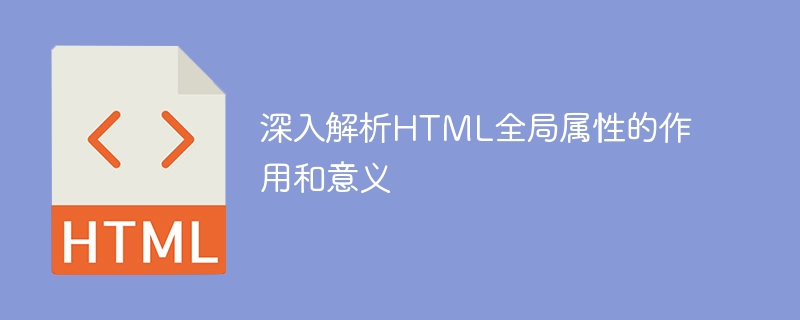
In-depth analysis of the role and meaning of HTML global attributes
HTML (Hypertext Markup Language) is a markup language used to create web pages. It consists of a series of tags composition. In HTML, global attributes are attributes that can be applied to all tags and have a wide range of effects and meanings. This article will deeply analyze the role and significance of HTML global attributes.
1. Definition and characteristics of global attributes
Global attributes are attributes that can be applied to all tags in HTML. They have the following characteristics:
- Applies to all tags: Global attributes apply to all tags in HTML, including the common
<div>, <code><p>, <code><span></span>, etc. - Have common functions: Global attributes have some common functions and functions, and can be used to control the presentation, interaction behavior or provide additional information of elements.
- Can be used in conjunction with special attributes of specific tags: Global attributes can be used in conjunction with special attributes of specific tags to achieve richer effects.
-
id: used for Assign a unique identifier to an element so it can be selected and manipulated via CSS or JavaScript. -
class: Used to assign one or more class names to elements for style definition or JavaScript operations. -
title: Used to provide additional information for an element, which will be displayed when the mouse is hovering over the element. -
style: Used for the definition of inline styles, you can directly specify the style of elements in HTML tags. -
lang: The language code used to specify the element, helping assistive tools such as screen readers to correctly interpret and process text content. -
dir: used to specify the text direction of the element, which can be left to right (ltr) or right to left (rtl). -
tabindex: Used to control the tab key sequence of elements on the page, that is, the order in which focus jumps when the tab key is pressed. - Style definition and control: Global attributes can Used in conjunction with CSS to define styles for elements, including width, height, borders, etc. For example, you can directly specify the font color, size and other styles for an element through the
styleattribute. - Interactive behavior control: The
tabindexattribute in the global attribute can be used to control the tab order of each element in the page, thereby changing the user's focus jump on the page. - Accessibility tool adaptation: The
langanddirattributes in the global attributes can be used to help screen readers and other auxiliary tools correctly interpret and process text content, improving the website accessibility. - Identify and operate elements: The
idandclassattributes in global attributes can be used to uniquely identify and operate elements in the page, such as obtaining and manipulating them through JavaScript The specified element.
2. Common global attributes
There are some commonly used global attributes in HTML, as follows:
3. The role and meaning of global attributes
The role and meaning of global attributes mainly include the following aspects:
To sum up, the role and significance of global attributes are reflected in controlling the expression, interaction behavior and providing additional information of elements. By rationally using global attributes, we can better control and optimize the appearance and user experience of web pages, while improving the accessibility and maintainability of the website.
In the actual web development process, it is very important to have an in-depth understanding and correct use of global attributes. By using global properties, we can better control and customize the appearance and behavior of the page, improving the quality and user experience of the website.
The above is the detailed content of Explore the power and importance of HTML global attributes. For more information, please follow other related articles on the PHP Chinese website!

Hot AI Tools

Undresser.AI Undress
AI-powered app for creating realistic nude photos

AI Clothes Remover
Online AI tool for removing clothes from photos.

Undress AI Tool
Undress images for free

Clothoff.io
AI clothes remover

AI Hentai Generator
Generate AI Hentai for free.

Hot Article

Hot Tools

Notepad++7.3.1
Easy-to-use and free code editor

SublimeText3 Chinese version
Chinese version, very easy to use

Zend Studio 13.0.1
Powerful PHP integrated development environment

Dreamweaver CS6
Visual web development tools

SublimeText3 Mac version
God-level code editing software (SublimeText3)

Hot Topics
 1382
1382
 52
52
 Table Border in HTML
Sep 04, 2024 pm 04:49 PM
Table Border in HTML
Sep 04, 2024 pm 04:49 PM
Guide to Table Border in HTML. Here we discuss multiple ways for defining table-border with examples of the Table Border in HTML.
 HTML margin-left
Sep 04, 2024 pm 04:48 PM
HTML margin-left
Sep 04, 2024 pm 04:48 PM
Guide to HTML margin-left. Here we discuss a brief overview on HTML margin-left and its Examples along with its Code Implementation.
 Nested Table in HTML
Sep 04, 2024 pm 04:49 PM
Nested Table in HTML
Sep 04, 2024 pm 04:49 PM
This is a guide to Nested Table in HTML. Here we discuss how to create a table within the table along with the respective examples.
 HTML Table Layout
Sep 04, 2024 pm 04:54 PM
HTML Table Layout
Sep 04, 2024 pm 04:54 PM
Guide to HTML Table Layout. Here we discuss the Values of HTML Table Layout along with the examples and outputs n detail.
 HTML Input Placeholder
Sep 04, 2024 pm 04:54 PM
HTML Input Placeholder
Sep 04, 2024 pm 04:54 PM
Guide to HTML Input Placeholder. Here we discuss the Examples of HTML Input Placeholder along with the codes and outputs.
 HTML Ordered List
Sep 04, 2024 pm 04:43 PM
HTML Ordered List
Sep 04, 2024 pm 04:43 PM
Guide to the HTML Ordered List. Here we also discuss introduction of HTML Ordered list and types along with their example respectively
 Moving Text in HTML
Sep 04, 2024 pm 04:45 PM
Moving Text in HTML
Sep 04, 2024 pm 04:45 PM
Guide to Moving Text in HTML. Here we discuss an introduction, how marquee tag work with syntax and examples to implement.
 HTML onclick Button
Sep 04, 2024 pm 04:49 PM
HTML onclick Button
Sep 04, 2024 pm 04:49 PM
Guide to HTML onclick Button. Here we discuss their introduction, working, examples and onclick Event in various events respectively.




