 Computer Tutorials
Computer Tutorials
 Computer Knowledge
Computer Knowledge
 Xiaohongshu InstantID Tencent Cloud Server Deployment Tutorial
Xiaohongshu InstantID Tencent Cloud Server Deployment Tutorial
Xiaohongshu InstantID Tencent Cloud Server Deployment Tutorial
If your device has limited video memory and is unable to run the project smoothly, deploying it in the cloud may be a wise choice. Listed below are the key steps you need to consider.

1. Build a Tencent cloud server:
Open Tencent Cloud official website, search for "GPU Cloud Server", and select "Bidding xx" → "Asia Pacific" → "Tokyo" → "Tokyo District 2" → "Windows Mirror" → "2022 Data Service Center" → "Down step".

Create an installation group. If it does not exist, you can configure it yourself, set the server login password and submit it. After completing these steps, you will have a cloud server.

Log in to Tencent Cloud Server,

2. Install the driver for the server graphics card:
1. First open NVIDIA’s official driver download page [https://www.nvidia.cn/Download/index.aspx?lang=cn]. On this page, be sure to select the appropriate driver for your graphics card type. Taking the T4 graphics card as an example, you should select "Tesla" in the product type, "T-series" in the product series, and select "11.7" as the CUDA version. Once you've made these selections, just click on the Download button to get the driver for your graphics card.

Next step, install the graphics card driver,

3. Configure the python environment and Git environment on the server or your computer.
Python installation package download address:
<code>https://www.python.org/ftp/python/3.10.9/python-3.10.9-amd64.exe</code>
Git installation package download
<code>https://github.com/git-for-windows/git/releases/download/v2.43.0.windows.1/Git-2.43.0-64-bit.exe</code>
First install python:

Next install Git:

4. Clone the InstantID source code to the server or your local computer,
<code>git clone https://github.com/aitrepreneur/INSTID</code>

5. Use the command "cd INSTID" in the current environment directory to enter the folder INSTID

6. Continue to enter the command "git lfs install" in the terminal

7. Enter the command to download the necessary model files from huggingface
<code>git clone https://huggingface.co/Aitrepreneur/models</code>

8. Please follow the following commands to install the required dependency packages for your project, including torch, xformers, torchvision, torchaudio, etc.
<code>pip3 install torch torchvision torchaudio xformers --index-url https://download.pytorch.org/whl/cu118</code>
9. Continue to install dependency packages for the project.
<code>pip install -r requirements.txt</code>
10. Use the following command to start running the project. This process will also download some model files,
<code>python app.py</code>
Once the link in the picture above appears, you can copy the link and paste it into your mobile phone or computer browser to open it, then you can run the project remotely.

The above is the detailed content of Xiaohongshu InstantID Tencent Cloud Server Deployment Tutorial. For more information, please follow other related articles on the PHP Chinese website!

Hot AI Tools

Undresser.AI Undress
AI-powered app for creating realistic nude photos

AI Clothes Remover
Online AI tool for removing clothes from photos.

Undress AI Tool
Undress images for free

Clothoff.io
AI clothes remover

AI Hentai Generator
Generate AI Hentai for free.

Hot Article

Hot Tools

Notepad++7.3.1
Easy-to-use and free code editor

SublimeText3 Chinese version
Chinese version, very easy to use

Zend Studio 13.0.1
Powerful PHP integrated development environment

Dreamweaver CS6
Visual web development tools

SublimeText3 Mac version
God-level code editing software (SublimeText3)

Hot Topics
 1376
1376
 52
52
 What should I do if a serious error occurs during python installation and cannot be uninstalled?
Apr 20, 2024 pm 10:13 PM
What should I do if a serious error occurs during python installation and cannot be uninstalled?
Apr 20, 2024 pm 10:13 PM
When you encounter a critical error after installing Python and are unable to uninstall it, you can take the following steps: Use a third-party uninstall tool (such as Revo Uninstaller) for advanced uninstallation. Manually delete Python files and folders, as well as registry keys and environment variables. Restart your computer for the changes to take effect. Reinstall the latest Python version that matches your system architecture from the official website.
 Big model app Tencent Yuanbao is online! Hunyuan is upgraded to create an all-round AI assistant that can be carried anywhere
Jun 09, 2024 pm 10:38 PM
Big model app Tencent Yuanbao is online! Hunyuan is upgraded to create an all-round AI assistant that can be carried anywhere
Jun 09, 2024 pm 10:38 PM
On May 30, Tencent announced a comprehensive upgrade of its Hunyuan model. The App "Tencent Yuanbao" based on the Hunyuan model was officially launched and can be downloaded from Apple and Android app stores. Compared with the Hunyuan applet version in the previous testing stage, Tencent Yuanbao provides core capabilities such as AI search, AI summary, and AI writing for work efficiency scenarios; for daily life scenarios, Yuanbao's gameplay is also richer and provides multiple features. AI application, and new gameplay methods such as creating personal agents are added. "Tencent does not strive to be the first to make large models." Liu Yuhong, vice president of Tencent Cloud and head of Tencent Hunyuan large model, said: "In the past year, we continued to promote the capabilities of Tencent Hunyuan large model. In the rich and massive Polish technology in business scenarios while gaining insights into users’ real needs
 How to configure Dnsmasq as a DHCP relay server
Mar 21, 2024 am 08:50 AM
How to configure Dnsmasq as a DHCP relay server
Mar 21, 2024 am 08:50 AM
The role of a DHCP relay is to forward received DHCP packets to another DHCP server on the network, even if the two servers are on different subnets. By using a DHCP relay, you can deploy a centralized DHCP server in the network center and use it to dynamically assign IP addresses to all network subnets/VLANs. Dnsmasq is a commonly used DNS and DHCP protocol server that can be configured as a DHCP relay server to help manage dynamic host configurations in the network. In this article, we will show you how to configure dnsmasq as a DHCP relay server. Content Topics: Network Topology Configuring Static IP Addresses on a DHCP Relay D on a Centralized DHCP Server
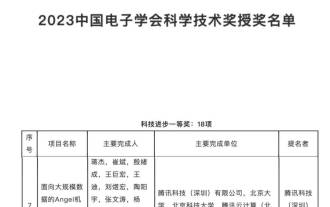 Recognition from the first prize of Science and Technology Progress Award: Tencent solved the problem of training large models with trillions of parameters
Mar 27, 2024 pm 09:41 PM
Recognition from the first prize of Science and Technology Progress Award: Tencent solved the problem of training large models with trillions of parameters
Mar 27, 2024 pm 09:41 PM
The list of recipients of the China Electronics Society’s 2023 Science and Technology Awards has been announced. This time, we discovered a familiar figure—Tencent’s Angel machine learning platform. In the current era of rapid development of large models, the Science and Technology Award is awarded to machine learning platform research and application projects, fully affirming the value and importance of model training platforms. The Science and Technology Award recognizes the research and application of machine learning platform projects, and fully recognizes the value and importance of model training platforms, especially in the context of the rapid development of large-scale models. With the rise of deep learning, major companies have begun to realize the importance of machine learning platforms in the development of artificial intelligence technology. Google, Microsoft, Nvidia and other companies have launched their own machine learning platforms to accelerate
 Tencent Hunyuan large model has been fully reduced in price! Hunyuan-lite is free from now on
Jun 02, 2024 pm 08:07 PM
Tencent Hunyuan large model has been fully reduced in price! Hunyuan-lite is free from now on
Jun 02, 2024 pm 08:07 PM
On May 22, Tencent Cloud announced a new large model upgrade plan. One of the main models, Hunyuan-lite model, the total API input and output length is planned to be upgraded from the current 4k to 256k, and the price is adjusted from 0.008 yuan/thousand tokens to fully free. The Hunyuan-standardAPI input price dropped from 0.01 yuan/thousand tokens to 0.0045 yuan/thousand tokens, a decrease of 55%, and the API output price dropped from 0.01 yuan/thousand tokens to 0.005 yuan/thousand tokens, a decrease of 50%. The newly launched Hunyuan-standard-256k has the ability to process ultra-long text of more than 380,000 characters, and the API input price has been reduced to 0.015 yuan/thousand toke.
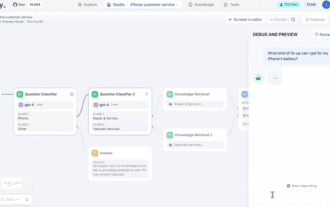 GPT Store can't even open its doors. How dare this domestic platform take this path? ?
Apr 19, 2024 pm 09:30 PM
GPT Store can't even open its doors. How dare this domestic platform take this path? ?
Apr 19, 2024 pm 09:30 PM
Pay attention, this man has connected more than 1,000 large models, allowing you to plug in and switch seamlessly. Recently, a visual AI workflow has been launched: giving you an intuitive drag-and-drop interface, you can drag, pull, and drag to arrange your own workflow on an infinite canvas. As the saying goes, war costs speed, and Qubit heard that within 48 hours of this AIWorkflow going online, users had already configured personal workflows with more than 100 nodes. Without further ado, what I want to talk about today is Dify, an LLMOps company, and its CEO Zhang Luyu. Zhang Luyu is also the founder of Dify. Before joining the business, he had 11 years of experience in the Internet industry. I am engaged in product design, understand project management, and have some unique insights into SaaS. Later he
 How to solve python installation package error
Apr 20, 2024 pm 10:13 PM
How to solve python installation package error
Apr 20, 2024 pm 10:13 PM
Workaround for Python installation package errors: Make sure the module is installed and the installation path is correct. Install the package with administrator rights. Uninstall the current version and reinstall the package specifying the correct version. Find and uninstall or rename the package with the conflicting name. Check the network connection, disable the firewall or use the --trusted-host parameter. Verify that the package name is spelled correctly or check the installation source for inclusion. Install missing dependencies. Make sure the package is installed correctly in the Python path.
 Tencent Hunyuan upgrades model matrix, launching 256k long text model on the cloud
Jun 01, 2024 pm 01:46 PM
Tencent Hunyuan upgrades model matrix, launching 256k long text model on the cloud
Jun 01, 2024 pm 01:46 PM
The implementation of large models is accelerating, and "industrial practicality" has become a development consensus. On May 17, 2024, the Tencent Cloud Generative AI Industry Application Summit was held in Beijing, announcing a series of progress in large model development and application products. Tencent's Hunyuan large model capabilities continue to upgrade. Multiple versions of models hunyuan-pro, hunyuan-standard, and hunyuan-lite are open to the public through Tencent Cloud to meet the model needs of enterprise customers and developers in different scenarios, and to implement the most cost-effective model solutions. . Tencent Cloud releases three major tools: knowledge engine for large models, image creation engine, and video creation engine, creating a native tool chain for the era of large models, simplifying data access, model fine-tuning, and application development processes through PaaS services to help enterprises



