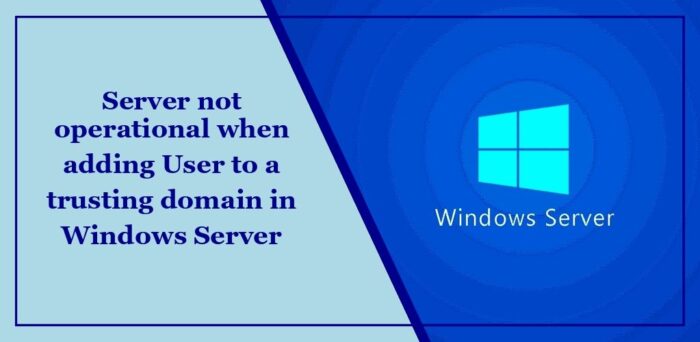If you have been troubled by the problem when adding trusted domain users to a non-running Windows server, then this post may provide you with a solution.

After selecting a user, computer, or group in the Active Directory Users and Computers dialog box and clicking Advanced, you may encounter the error message when trying to add a trusted domain user to a trusting domain:
The server is not running.
This behavior is intentional.
Fix server not running when adding trusted domain user to trusting domain in Windows Server
When adding a trusted domain user to a trusting domain in Windows Server, follow these suggestions to fix the server is not running error:
Close guest account in trusted domain
Create a new trusted domain user account using an existing user
Now, let’s take a look at these in detail.
1] Turn off guest accounts in trusted domains
First, close the guest account in the trusted domain to prevent server not running errors.
Click Start, select Program Management Tools, and then click Active Directory Users and Computers.
Expand the domain in which you want to make changes and click All User Folders.
Right-click on the guest account under Details and select Disable Account.
2]Create a new trusted domain user account using an existing user
Another method you can try is to create the same trust domain user account. Here’s how to do it:
Click Start, select Program Management Tools, and then click Active Directory Users and Computers.
Right-click the new user folder and select New>User.
Type the information for the existing user in the trust domain and click Next.
Type the existing user account password and click Next. Alternatively, you can try creating a new password.
Finally, click "Finish" to save the changes and see if the server inoperable error that occurred when adding a trusted domain user to the trusting domain is fixed. The above is the detailed content of When adding a user to a trusted domain in Windows Server, the server does not run. For more information, please follow other related articles on the PHP Chinese website!