 Backend Development
Backend Development
 Python Tutorial
Python Tutorial
 Python is widely used in science, data analysis and automation
Python is widely used in science, data analysis and automation
Python is widely used in science, data analysis and automation
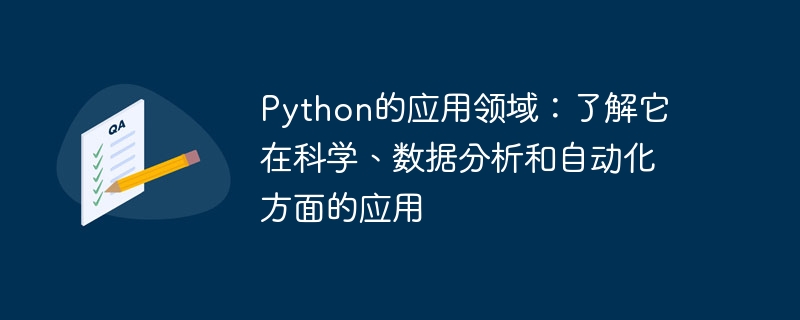
Python is a programming language widely used in science, data analysis, and automation. Its concise and easy-to-read syntax, rich libraries and tools make it the tool of choice in many professional fields. This article will explore the use of Python in science, data analysis, and automation, and provide specific code examples.
Applications of Python in the scientific field
Python is widely used in the scientific field and can be used for research and experiments in various scientific fields such as mathematical modeling, physics, biology, etc. Its powerful mathematical libraries and drawing tools enable scientists to quickly process and visualize data.
The following is a simple example code for mathematical modeling using Python to calculate the first n terms of the Fibonacci sequence:
def fibonacci(n):
a, b = 0, 1
result = []
while len(result) < n:
result.append(a)
a, b = b, a + b
return result
n = 10
print(fibonacci(n))This code defines a calculation for Fibonacci function of a sequence and prints out the results of the first 10 terms. With such simple code, scientists can quickly perform mathematical modeling and data analysis.
Application of Python in the field of data analysis
Data analysis is a rapidly developing field. Python, as a powerful data processing tool, is widely used in data cleaning, analysis and visualization. . Its rich data processing libraries such as Pandas and NumPy provide powerful tools for data scientists.
The following is a sample code that uses the Pandas library for data processing and analysis. It reads a CSV file and calculates the average of a certain column:
import pandas as pd
data = pd.read_csv('data.csv')
average = data['column'].mean()
print('Average:', average)This code uses the Pandas library to read I took a CSV file and calculated the average of a column in it. Data scientists can use such tools to perform large-scale data processing and analysis and quickly draw conclusions.
Application of Python in the field of automation
Python is also widely used in the field of automation and can be used to write automated test scripts, automated deployment and task scheduling. Its concise syntax and rich libraries make developing automation tools simple and efficient.
The following is an example of an automated script written in Python to implement the function of batch renaming files in a specified directory and moving them to a new directory:
import os
source_dir = 'source_folder/'
target_dir = 'target_folder/'
files = os.listdir(source_dir)
for file in files:
new_name = 'new_' + file
os.rename(source_dir+file, target_dir+new_name)
print('Files have been renamed and moved successfully.')This code implements the rename through the os library Batch rename and move operations for files in a specified directory. Automation engineers can use Python to write such scripts to improve work efficiency.
In summary, Python, as a powerful programming language, has a wide range of applications in the fields of science, data analysis and automation. Through the specific code examples provided in this article, readers can have a deeper understanding of the application of Python in these fields and apply it to their own work.
The above is the detailed content of Python is widely used in science, data analysis and automation. For more information, please follow other related articles on the PHP Chinese website!

Hot AI Tools

Undresser.AI Undress
AI-powered app for creating realistic nude photos

AI Clothes Remover
Online AI tool for removing clothes from photos.

Undress AI Tool
Undress images for free

Clothoff.io
AI clothes remover

AI Hentai Generator
Generate AI Hentai for free.

Hot Article

Hot Tools

Notepad++7.3.1
Easy-to-use and free code editor

SublimeText3 Chinese version
Chinese version, very easy to use

Zend Studio 13.0.1
Powerful PHP integrated development environment

Dreamweaver CS6
Visual web development tools

SublimeText3 Mac version
God-level code editing software (SublimeText3)

Hot Topics
 Detailed operation method of comparing CSV files with Beyond Compare
Apr 22, 2024 am 11:52 AM
Detailed operation method of comparing CSV files with Beyond Compare
Apr 22, 2024 am 11:52 AM
After installing the BeyondCompare software, select the CSV file to be compared, right-click the file and select the [Compare] option in the expanded menu. The text comparison session will be opened by default. You can click the text comparison session toolbar to display the [All [,] Differences [, and [Same]] buttons respectively to view the file differences more intuitively and accurately. Method 2: Open BeyondCompare in table comparison mode, select the table comparison session, and open the session operation interface. Click the [Open File] button and select the CSV file to be compared. Click the inequality sign [≠] button on the toolbar of the table comparison session operation interface to view the differences between the files.
 How to read csv in python
Mar 28, 2024 am 10:34 AM
How to read csv in python
Mar 28, 2024 am 10:34 AM
Reading method: 1. Create a python sample file; 2. Import the csv module, and then use the open function to open the CSV file; 3. Pass the file object to the csv.reader function, and then use a for loop to traverse and read each line of data; 4. , just print each line of data.
 What does digital currency snapshot mean? Learn more about the digital currency snapshot in one article
Mar 26, 2024 am 09:51 AM
What does digital currency snapshot mean? Learn more about the digital currency snapshot in one article
Mar 26, 2024 am 09:51 AM
For some novice investors who have just entered the currency circle, they will always encounter some professional vocabulary during the investment process. These professional vocabulary are created to facilitate investors’ investment, but at the same time, these vocabulary may also be relatively Hard to understand. The digital currency snapshot we introduce to you today is a relatively professional concept in the currency circle. As we all know, the market of Bitcoin changes very quickly, so it is often necessary to take snapshots to understand the changes in the market and our operating processes. Many investors may still not know what digital currency snapshots mean. Now let the editor take you through an article to understand the digital currency snapshot. What does digital currency snapshot mean? A digital currency snapshot is a moment on a specified blockchain (i.e.
 How to solve the problem of garbled characters when importing Chinese data into Oracle?
Mar 10, 2024 am 09:54 AM
How to solve the problem of garbled characters when importing Chinese data into Oracle?
Mar 10, 2024 am 09:54 AM
Title: Methods and code examples to solve the problem of garbled characters when importing Chinese data into Oracle. When importing Chinese data into Oracle database, garbled characters often appear. This may be due to incorrect database character set settings or encoding conversion problems during the import process. . In order to solve this problem, we can take some methods to ensure that the imported Chinese data can be displayed correctly. The following are some solutions and specific code examples: 1. Check the database character set settings In the Oracle database, the character set settings are
 How to export the queried data in navicat
Apr 24, 2024 am 04:15 AM
How to export the queried data in navicat
Apr 24, 2024 am 04:15 AM
Export query results in Navicat: Execute query. Right-click the query results and select Export Data. Select the export format as needed: CSV: Field separator is comma. Excel: Includes table headers, using Excel format. SQL script: Contains SQL statements used to recreate query results. Select export options (such as encoding, line breaks). Select the export location and file name. Click "Export" to start the export.
 How to read csv files with pycharm
Apr 03, 2024 pm 08:45 PM
How to read csv files with pycharm
Apr 03, 2024 pm 08:45 PM
The steps to read CSV files in PyCharm are as follows: Import the csv module. Open the CSV file using the open() function. Use the csv.reader() function to read CSV file contents. Iterate through each row and get the field data as a list. Process the data in the CSV file, such as printing or further processing.
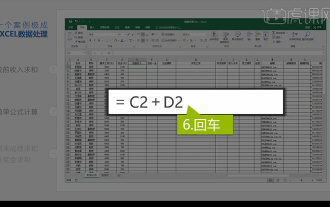 Integrated Excel data analysis
Mar 21, 2024 am 08:21 AM
Integrated Excel data analysis
Mar 21, 2024 am 08:21 AM
1. In this lesson, we will explain integrated Excel data analysis. We will complete it through a case. Open the course material and click on cell E2 to enter the formula. 2. We then select cell E53 to calculate all the following data. 3. Then we click on cell F2, and then we enter the formula to calculate it. Similarly, dragging down can calculate the value we want. 4. We select cell G2, click the Data tab, click Data Validation, select and confirm. 5. Let’s use the same method to automatically fill in the cells below that need to be calculated. 6. Next, we calculate the actual wages and select cell H2 to enter the formula. 7. Then we click on the value drop-down menu to click on other numbers.
 Easily install the Go language using the CSV-TK toolkit
Mar 26, 2024 pm 01:33 PM
Easily install the Go language using the CSV-TK toolkit
Mar 26, 2024 pm 01:33 PM
In today's software development field, Go language, as a fast and efficient programming language, is favored by more and more developers. During the installation process of Go language, the CSV-TK toolkit has become a convenient and practical tool to help developers easily install and configure the Go language environment. Next, we will introduce in detail how to use the CSV-TK toolkit to easily install the Go language, as well as some specific code examples. First, we need to understand what the CSV-TK toolkit is and what it does. CSV-TK is





