Cod MW3 game settings not saved [Fixed]
Many players are disappointed with the changes made to the "Call of Duty Modern Warfare 3" game. If the game settings are not saved, this problem is easily fixed. In this article, we will discuss what you should do when your MW3 game settings are lost.
![Cod MW3游戏设置未保存[修复]](https://img.php.cn/upload/article/000/887/227/170831282494374.jpg)
Fix the problem that COD MW3 game settings are not saved
If you are unable to save game settings in COD MW3, please perform the solutions mentioned below:
let us start.
1] Add Warzone to Controlled Folder Access
Try adding Warzone to the controlled folder access list, this may resolve the saving profile issue. Controlled Folder Access is a Windows Defender feature that protects folders from unauthorized changes. It is important to authorize the game with the required permissions.
2]Obtain ownership of game files
When COD MW3 settings are not saved, it is crucial to take full ownership of the game files. This step ensures that you have permission to modify and save configuration settings. Also, running the game executable as an administrator can help avoid restricted access issues. To take ownership of your game files, follow these steps:
Check if changes are being saved.
3]Verify game files
![Cod MW3游戏设置未保存[修复]](https://img.php.cn/upload/article/000/887/227/170831282416904.jpg)
Corrupted game files are one of the main causes of game problems and are very common. To resolve this issue, launchers often provide the option to repair game files. So, follow the steps below to repair game files using Battle.net launcher.
Restart the game after the process is complete and check to see if the settings are saved.
4]Delete configuration file
In this solution we will delete the configuration files as this resolves potential corruption or misconfiguration that may prevent the game from retaining settings changes. These files store various parameters, preferences and personalization settings of the game, so their corruption can cause errors. So, click on Win E to open File Explorer and navigate to the following location.
C: USERS usernameAppDataRoamingBattle.net
Press Ctrl A to select all profiles, then press the Delete button. However, make sure to back up your game settings and progress to avoid any data loss.
5]Allow COD through firewall
One of the reasons why COD cannot write to settings or configuration files is that your firewall considers it a security threat and does not allow it to make any changes. So go ahead and allow COD through the firewall and check if the issue is resolved.
6]Reinstall the game
The last method is to delete the game and then reinstall it. This is mainly recommended to clear up any issues related to corrupted or missing files.
that's all!
Read: Call of Duty Can’t Save Progress
Where is the configuration file of "Modern Warfare 3"?
The location of the MW3 configuration files depends on the version of Windows you are using. However, some common locations for this file include the game's installation directory, the "My Documents" folder, and the "AppData" folder.
Read: Your profile has been logged out of COD Warzone
Does MW3 support 4K?
Yes, Modern Warfare 3 supports 4K graphics and ultrawide monitors, provided your gaming device meets the appropriate specifications. So, now you can experience a super immersive and sharp experience while playing your favorite games.
Also Read: Call of Duty Ghosts stuck on Loading screen, crashing, or freezing.
The above is the detailed content of Cod MW3 game settings not saved [Fixed]. For more information, please follow other related articles on the PHP Chinese website!

Hot AI Tools

Undresser.AI Undress
AI-powered app for creating realistic nude photos

AI Clothes Remover
Online AI tool for removing clothes from photos.

Undress AI Tool
Undress images for free

Clothoff.io
AI clothes remover

AI Hentai Generator
Generate AI Hentai for free.

Hot Article

Hot Tools

Notepad++7.3.1
Easy-to-use and free code editor

SublimeText3 Chinese version
Chinese version, very easy to use

Zend Studio 13.0.1
Powerful PHP integrated development environment

Dreamweaver CS6
Visual web development tools

SublimeText3 Mac version
God-level code editing software (SublimeText3)

Hot Topics
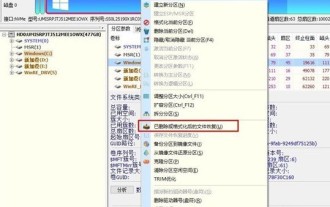 How to recover diskgenius data diskgenius data recovery tutorial
May 08, 2024 pm 02:22 PM
How to recover diskgenius data diskgenius data recovery tutorial
May 08, 2024 pm 02:22 PM
Step 1: You can directly select the partition in the hard disk partition map above the main interface of DiskGenius, right-click, and then select the [Deleted or Formatted File Recovery] menu item in the pop-up shortcut menu (as shown in the picture) . Step 2: The recovery options window pops up, check the three options of [Recover Deleted Files], [Complete Recovery], and [Additional Scan for Known File Types] (as shown in the picture). Step 3: Click the [Select File Type] button on the right and specify the file type you need to recover in the pop-up window (as shown in the picture). Step 4: After setting the recovery options and clicking the [Start] button, the DiskGenius software will start scanning the data in the hard disk or partition. First, a scanning window will pop up (as shown in the figure)
 Paving the way for PS5 Pro, the 'No Man's Sky' update code 'surprised' the game console development code name 'Trinity' and image quality configuration file
Jul 22, 2024 pm 01:10 PM
Paving the way for PS5 Pro, the 'No Man's Sky' update code 'surprised' the game console development code name 'Trinity' and image quality configuration file
Jul 22, 2024 pm 01:10 PM
According to news from this site on July 22, foreign media twistedvoxel discovered the rumored PS5 development codename "Trinity" and related image quality configuration files in the latest "World Part 1" update code of "No Man's Sky", which proves that Sony is expected to The PS5Pro model was recently launched. Although "No Man's Sky" has enhanced the graphics performance of the game in recent updates, many players still believe that this may be HelloGames paving the way for new models in advance. According to the latest graphics presets, under PS5 Pro The game's dynamic resolution scaling has been increased from 0.6 to 0.8, which means the game has a higher average resolution and some graphical details are upgraded from "High" to "Ultra" levels, but since each game
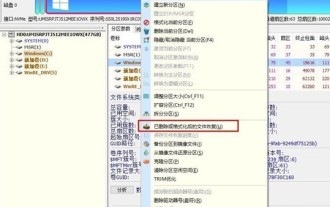 How to recover files with the partition tool diskgenius How to recover files with the partition tool diskgenius
May 08, 2024 pm 02:25 PM
How to recover files with the partition tool diskgenius How to recover files with the partition tool diskgenius
May 08, 2024 pm 02:25 PM
1. You can directly select the partition in the hard disk partition map above the main interface of DiskGenius, right-click, and then select the [Deleted or Formatted File Recovery] menu item in the pop-up shortcut menu, as shown in the figure below. 2. The recovery options window pops up, check the three options of [Recover Deleted Files], [Complete Recovery], and [Additional Scan for Known File Types], as shown in the figure below. 3. Click the [Select File Type] button on the right and specify the file type you need to recover in the pop-up window, as shown in the figure below. 4. After setting the recovery options and clicking the [Start] button, the DiskGenius software will start scanning the data in the hard disk or partition. First, a scanning window will pop up, as shown in the figure below. 5. After the scan is completed,
 How to recover deleted files with Scanner Almighty King_How to recover deleted files with Scanner Almighty King
May 07, 2024 am 10:22 AM
How to recover deleted files with Scanner Almighty King_How to recover deleted files with Scanner Almighty King
May 07, 2024 am 10:22 AM
1. First open Scanner, click the button in the upper left corner to display the personal interface, as shown in the figure below. 2. Then click Settings and slide the interface to find the help interface button, as shown in the figure below. 3. Then find the help button and click to enter, as shown in the figure below. 4. Then find [I deleted a document by mistake, how do I restore it? 】, click to enter, as shown in the figure below. 5. We can see that there is a URL, follow the instructions to log in to the URL to restore (unsynchronized files cannot be restored, be sure to synchronize important files after scanning), as shown in the figure below. 6. After logging in, you can view your synchronized files and find the files you accidentally deleted, as shown in the figure below.
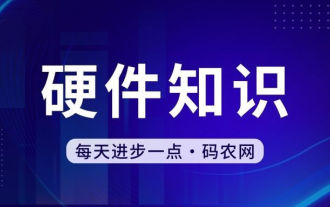 How long does the motherboard battery last?
May 08, 2024 pm 09:04 PM
How long does the motherboard battery last?
May 08, 2024 pm 09:04 PM
How often should you replace a computer motherboard battery? Generally speaking, the service life of a motherboard battery is 3-5 years, but it may be shorter or longer. If the computer has problems such as inaccurate clock and incorrect system settings, it may be caused by damage to the motherboard battery. The motherboard battery should be replaced every 2 to 3 years. The motherboard battery is used to record the time of the computer system, that is, to maintain the accuracy of the system clock. When the battery is insufficient, the time will return to the factory date. When CMOS errors occur frequently when starting the computer, and the date and time are incorrect, it is time to replace the battery. The battery life of the motherboard is very long, usually about 5 years. The battery is in a charging state when the computer is turned on, and the BIOS is discharged after the computer is shut down to maintain the associated information in the BIOS (such as
 The easiest way to convert mobile phone videos to MP4 (quick tips for converting mobile phone videos to MP4 format)
May 08, 2024 pm 08:43 PM
The easiest way to convert mobile phone videos to MP4 (quick tips for converting mobile phone videos to MP4 format)
May 08, 2024 pm 08:43 PM
But sometimes it is necessary to convert it to MP4 format to play on other devices. People shoot more and more mobile phone videos with the popularity of smartphones. To help users quickly convert mobile phone videos to MP4 format, this article will introduce the simplest method. 1. Use professional video conversion tools to convert mobile phone videos to MP4 format, such as FFmpeg, etc., such as HandBrake. Can meet the needs of different users, these tools provide rich conversion options. 2. Mobile phone application conversion tools such as iConv also provide video conversion functions. Users only need to import mobile phone videos into the application and choose to output them in MP4 format. Some mobile phone applications such as VideoConverte
 How to set disk high temperature alarm with CrystalDiskInfo hard disk detection tool_How to set disk high temperature alarm with CrystalDiskInfo hard disk detection tool
May 07, 2024 am 10:01 AM
How to set disk high temperature alarm with CrystalDiskInfo hard disk detection tool_How to set disk high temperature alarm with CrystalDiskInfo hard disk detection tool
May 07, 2024 am 10:01 AM
Step 1: Open CrystalDiskInfo and enter the main interface. After entering, switch the disk for which you want to set the alarm. Step 2: Then click on the currently displayed temperature location. Step 3: After clicking, the temperature alarm setting function will pop up. The default is 60℃. Step 4: You can drag the scroll bar to set the temperature, and then click the Apply button. Step 5: If there are multiple disks, you can click the drop-down box above to select other hard disks for settings.
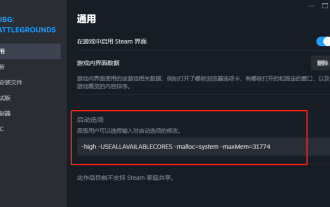 PlayerUnknown's Battlegrounds FPS optimization settings, Chicken PUBG game frame rate optimization
Jun 19, 2024 am 10:35 AM
PlayerUnknown's Battlegrounds FPS optimization settings, Chicken PUBG game frame rate optimization
Jun 19, 2024 am 10:35 AM
Optimize the frame rate of the PlayerUnknown's Battlegrounds game to improve the smoothness and performance of the game. Method: Update the graphics card driver: Make sure you have the latest graphics card driver installed on your computer. This helps optimize game performance and fix possible compatibility issues. Lower game settings: Adjust the graphics settings in the game to a lower level, such as reducing resolution, reducing special effects and shadows, etc. This takes the load off your computer and increases your frame rate. Close unnecessary background programs: While the game is running, close other unnecessary background programs and processes to free up system resources and improve game performance. Clear hard drive space: Make sure your hard drive has enough free space. Delete unnecessary files and programs, clean temporary files and Recycle Bin, etc. Turn off vertical sync (V-Sync): in game






