 Backend Development
Backend Development
 Python Tutorial
Python Tutorial
 PyQt5 Installation Guide: Detailed guide on how to install PyQt5
PyQt5 Installation Guide: Detailed guide on how to install PyQt5
PyQt5 Installation Guide: Detailed guide on how to install PyQt5
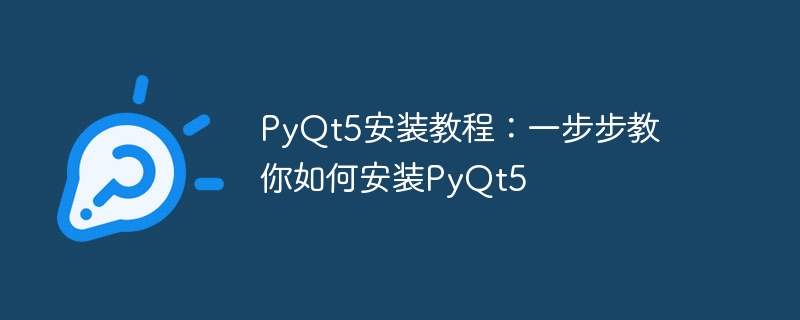
PyQt5 installation tutorial: teach you step by step how to install PyQt5, specific code examples are required
PyQt5 is a powerful toolkit for the Python programming language that can be used to create Desktop applications and graphical user interfaces. In this tutorial, I will teach you step-by-step how to install PyQt5 and provide specific code examples.
Step One: Install Python
Before installing PyQt5, you need to install Python first. You can download the latest Python installer from the official Python website (https://www.python.org/downloads/). Choose the appropriate installer based on your operating system and follow the installation wizard.
Step 2: Install the PyQt5 module
Once you have successfully installed Python, we can start installing the PyQt5 module. Enter the following command on the command line:
pip install PyQt5
This command will automatically download and install the PyQt5 module from the official server of the Python package management tool pip. If you do not have pip installed, you can enter the following command on the command line to install it:
python -m ensurepip --upgrade
Step 3: Test the PyQt5 installation
After the installation is complete, we can conduct a simple test to Check whether PyQt5 is successfully installed. Create a Python script file and enter the following code in the file:
import sys
from PyQt5.QtWidgets import QApplication, QLabel
app = QApplication(sys.argv)
label = QLabel("Hello, PyQt5!")
label.show()
sys.exit(app.exec_())Save the file and run it. If everything is fine, you should be able to see a simple window pop up with a "Hello, PyQt5!" label message.
Step 4: Install PyQt5 toolkit
In addition to the PyQt5 module, you may also need to install some additional PyQt5 toolkits to better support the development of desktop applications. One of the important toolkits is Qt Designer, which helps you design and layout interfaces. You can install Qt Designer using the following command:
pip install PyQt5-tools
After the installation is complete, you can enter designer in the command line to start Qt Designer.
This tutorial only introduces how to install PyQt5 and its related toolkits, and provides a simple code example. PyQt5 is a very powerful toolkit with great potential for developing desktop applications and graphical user interfaces. I hope this tutorial was helpful and introduced you to the world of PyQt5.
Summary:
- First install Python;
- Use pip to install the PyQt5 module;
- Verify whether the PyQt5 installation is successful through a simple test ;
- Additional installation of PyQt5 tool packages, such as Qt Designer.
I hope this tutorial was helpful and I wish you success in creating amazing software and interfaces with PyQt5!
The above is the detailed content of PyQt5 Installation Guide: Detailed guide on how to install PyQt5. For more information, please follow other related articles on the PHP Chinese website!

Hot AI Tools

Undresser.AI Undress
AI-powered app for creating realistic nude photos

AI Clothes Remover
Online AI tool for removing clothes from photos.

Undress AI Tool
Undress images for free

Clothoff.io
AI clothes remover

AI Hentai Generator
Generate AI Hentai for free.

Hot Article

Hot Tools

Notepad++7.3.1
Easy-to-use and free code editor

SublimeText3 Chinese version
Chinese version, very easy to use

Zend Studio 13.0.1
Powerful PHP integrated development environment

Dreamweaver CS6
Visual web development tools

SublimeText3 Mac version
God-level code editing software (SublimeText3)

Hot Topics
 What should I do if a serious error occurs during python installation and cannot be uninstalled?
Apr 20, 2024 pm 10:13 PM
What should I do if a serious error occurs during python installation and cannot be uninstalled?
Apr 20, 2024 pm 10:13 PM
When you encounter a critical error after installing Python and are unable to uninstall it, you can take the following steps: Use a third-party uninstall tool (such as Revo Uninstaller) for advanced uninstallation. Manually delete Python files and folders, as well as registry keys and environment variables. Restart your computer for the changes to take effect. Reinstall the latest Python version that matches your system architecture from the official website.
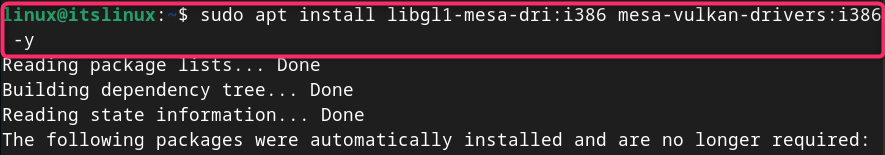 How to install Steam on Debian 12
Mar 21, 2024 pm 10:10 PM
How to install Steam on Debian 12
Mar 21, 2024 pm 10:10 PM
STEAM is a popular gaming platform developed by Valve Corporation that allows you to buy, download, install and play games. It provides features such as automatic updates, matchmaking, and a community forum to resolve software-related issues. In addition to this, you can also use Steam to interact with other players and developers as it has extensive community support. In this guide you will learn: How to install Steam on Debian12 How to run Steam on Debian12 How to remove Steam from Debian12 Conclusion How to install Steam on Debian12 You can install Steam on Debian12: Debian Official Repository deb packages
 Reasons and solutions for scipy library installation failure
Feb 22, 2024 pm 06:27 PM
Reasons and solutions for scipy library installation failure
Feb 22, 2024 pm 06:27 PM
Reasons and solutions for scipy library installation failure, specific code examples are required When performing scientific calculations in Python, scipy is a very commonly used library, which provides many functions for numerical calculations, optimization, statistics, and signal processing. However, when installing the scipy library, sometimes you encounter some problems, causing the installation to fail. This article will explore the main reasons why scipy library installation fails and provide corresponding solutions. Installation of dependent packages failed. The scipy library depends on some other Python libraries, such as nu.
 Do you know some reasons why crontab scheduled tasks are not executed?
Mar 09, 2024 am 09:49 AM
Do you know some reasons why crontab scheduled tasks are not executed?
Mar 09, 2024 am 09:49 AM
Summary of some reasons why crontab scheduled tasks are not executed. Update time: January 9, 2019 09:34:57 Author: Hope on the field. This article mainly summarizes and introduces to you some reasons why crontab scheduled tasks are not executed. For everyone Solutions are given for each of the possible triggers, which have certain reference and learning value for colleagues who encounter this problem. Students in need can follow the editor to learn together. Preface: I have encountered some problems at work recently. The crontab scheduled task was not executed. Later, when I searched on the Internet, I found that the Internet mainly mentioned these five incentives: 1. The crond service is not started. Crontab is not a function of the Linux kernel, but relies on a cron.
 Share the method to solve the problem that PyCharm cannot be opened
Feb 22, 2024 am 09:03 AM
Share the method to solve the problem that PyCharm cannot be opened
Feb 22, 2024 am 09:03 AM
Title: How to solve the problem that PyCharm cannot be opened. PyCharm is a powerful Python integrated development environment, but sometimes we may encounter the problem that PyCharm cannot be opened. In this article, we'll share some common workarounds and provide specific code examples. Hope this helps those who encounter this problem. Method 1: Clear the cache Sometimes PyCharm’s cache files may cause the program to fail to open normally. We can try clearing the cache to solve this problem. Tool
 What software is good for python programming?
Apr 20, 2024 pm 08:11 PM
What software is good for python programming?
Apr 20, 2024 pm 08:11 PM
IDLE and Jupyter Notebook are recommended for beginners, and PyCharm, Visual Studio Code and Sublime Text are recommended for intermediate/advanced students. Cloud IDEs Google Colab and Binder provide interactive Python environments. Other recommendations include Anaconda Navigator, Spyder, and Wing IDE. Selection criteria include skill level, project size and personal preference.
 Tutorial on installing PyCharm with PyTorch
Feb 24, 2024 am 10:09 AM
Tutorial on installing PyCharm with PyTorch
Feb 24, 2024 am 10:09 AM
As a powerful deep learning framework, PyTorch is widely used in various machine learning projects. As a powerful Python integrated development environment, PyCharm can also provide good support when implementing deep learning tasks. This article will introduce in detail how to install PyTorch in PyCharm and provide specific code examples to help readers quickly get started using PyTorch for deep learning tasks. Step 1: Install PyCharm First, we need to make sure we have
 Exploring Orange3: Opening up a new world of data mining and machine learning!
Mar 04, 2024 pm 08:16 PM
Exploring Orange3: Opening up a new world of data mining and machine learning!
Mar 04, 2024 pm 08:16 PM
Orange3 is a powerful open source data visualization and machine learning tool. It has rich data processing, analysis and modeling functions, providing users with simple and fast data mining and machine learning solutions. This article will briefly introduce the basic functions and usage of Orange3, and combine it with actual application scenarios and Python code cases to help readers better master the usage skills of Orange3. The basic functions of Orange3 include data loading, data preprocessing, feature selection, model establishment and evaluation, etc. Users can use the intuitive interface to drag and drop components to easily build data processes. At the same time, more complex data processing and modeling tasks can also be completed through Python scripts. Below we will go through a practical





