Can I delete gho files?
gho file is an image file created by Norton Ghost software and is used to back up and restore the operating system and data. In some cases, you can delete gho files, but do so with caution. This article will introduce the role of gho files, precautions for deleting gho files, and how to delete gho files.
First, let’s understand the role of the gho file. A gho file is a compressed system and data backup file that can save an image of an entire hard disk or a specific partition. This backup file is typically used for emergency operating system recovery, data and driver restoration, or system deployment to other computers. gho files provide a quick and convenient backup and restore solution that can help us protect important operating systems and data.
Although gho files play an important role in the backup and restore process, in some cases, deleting gho files may be necessary. For example, you may need to free up disk space or update backup files. However, deleting gho files requires caution to prevent accidental deletion of important backup files.
There are several things to note before deleting gho files. First, make sure you no longer need the file because once the gho file is deleted, the ability to recover the operating system and data will be completely lost. Secondly, if you plan to recreate the backup or restore the gho files, make sure you have a reliable backup or restore method. Finally, make sure you have administrator rights in order to delete the file.
There are several ways to delete gho files. Here are two common methods:
1. Delete the file using a file manager:
a) Open Explorer or any other file manager and navigate to the location where the gho file is located.
b) Select the gho file, right-click and select the "Delete" option.
c) Confirm the deletion operation.
2. Use the command line to delete files:
a) Open Command Prompt or PowerShell.
b) Use the "cd" command to navigate to the location of the gho file.
c) Enter the command "del filename.gho" (replace "filename" with the actual filename of the gho file).
d) Press the Enter key to execute the command.
No matter which method you use, you should reconfirm the importance of the file and back it up before deleting the gho file. If you are not sure whether a file needs to be deleted, it is recommended to move it to another location rather than deleting it directly. This ensures that programs or other users cannot access the file.
To summarize, gho files are important files for backing up and restoring the operating system and data. Although we can delete gho files, we should exercise caution before deleting and ensure the reliability and importance of the backup files. gho files can be easily deleted by using a file manager or command line. Most importantly, reconfirm the importance of the files before deleting them and take appropriate backup measures.
The above is the detailed content of Can I delete gho files?. For more information, please follow other related articles on the PHP Chinese website!

Hot AI Tools

Undresser.AI Undress
AI-powered app for creating realistic nude photos

AI Clothes Remover
Online AI tool for removing clothes from photos.

Undress AI Tool
Undress images for free

Clothoff.io
AI clothes remover

AI Hentai Generator
Generate AI Hentai for free.

Hot Article

Hot Tools

Notepad++7.3.1
Easy-to-use and free code editor

SublimeText3 Chinese version
Chinese version, very easy to use

Zend Studio 13.0.1
Powerful PHP integrated development environment

Dreamweaver CS6
Visual web development tools

SublimeText3 Mac version
God-level code editing software (SublimeText3)

Hot Topics
 1377
1377
 52
52
 How to delete a file using C++?
Jun 03, 2024 am 10:12 AM
How to delete a file using C++?
Jun 03, 2024 am 10:12 AM
How to delete files in C++? Use the remove function to delete files, its prototype is intremove(constchar*filename); use the std::filesystem::remove function to delete files, its prototype is std::error_coderemove(conststd::filesystem::path&path);
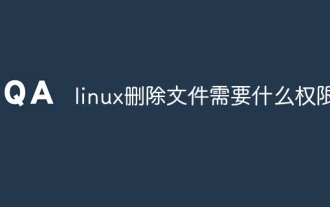 What permissions are needed to delete files in linux
Jul 11, 2023 pm 01:26 PM
What permissions are needed to delete files in linux
Jul 11, 2023 pm 01:26 PM
Deleting a file in Linux requires all permissions of the folder where it is located, namely read, write, and execute. Because the process of locating this file requires entering the folder, even if you use a method similar to rm /xxx/fle, the folder will also be entered within the system, so you must have execution permissions on the folder, and then read permissions are required to read the folder contents. , and finally delete the file. Since the file is part of the superior folder, it requires write permission on the folder.
 How to safely read and write files using Golang?
Jun 06, 2024 pm 05:14 PM
How to safely read and write files using Golang?
Jun 06, 2024 pm 05:14 PM
Reading and writing files safely in Go is crucial. Guidelines include: Checking file permissions Closing files using defer Validating file paths Using context timeouts Following these guidelines ensures the security of your data and the robustness of your application.
 Can I delete gho files?
Feb 19, 2024 am 11:30 AM
Can I delete gho files?
Feb 19, 2024 am 11:30 AM
A gho file is an image file created by NortonGhost software and used to back up and restore the operating system and data. In some cases, you can delete gho files, but do so with caution. This article will introduce the role of gho files, precautions for deleting gho files, and how to delete gho files. First, let's understand the role of gho files. A gho file is a compressed system and data backup file that can save an image of an entire hard disk or a specific partition. This kind of backup file is usually used for emergency recovery
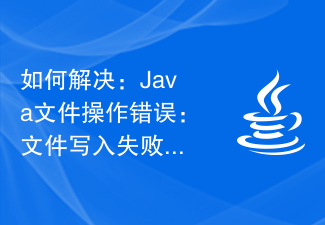 How to fix: Java file operation error: File write failed
Aug 26, 2023 pm 09:13 PM
How to fix: Java file operation error: File write failed
Aug 26, 2023 pm 09:13 PM
How to solve: Java file operation error: File writing failed. In Java programming, you often encounter the need for file operations, and file writing is one of the important functions. However, sometimes we encounter file writing failure errors, which may prevent the program from running properly. This article will describe some common causes and solutions to help you solve this type of problem. Wrong path: A common problem is wrong file path. When we try to write a file to the specified path, if the path does not exist or the permissions are insufficient, the file will be written.
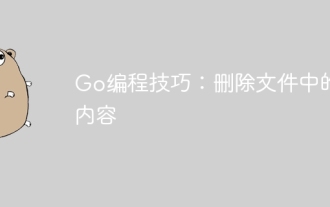 Go Programming Tips: Deleting Contents from a File
Apr 04, 2024 am 10:06 AM
Go Programming Tips: Deleting Contents from a File
Apr 04, 2024 am 10:06 AM
The Go language provides two methods to clear file contents: using io.Seek and io.Truncate, or using ioutil.WriteFile. Method 1 involves moving the cursor to the end of the file and then truncating the file, method 2 involves writing an empty byte array to the file. The practical case demonstrates how to use these two methods to clear content in Markdown files.
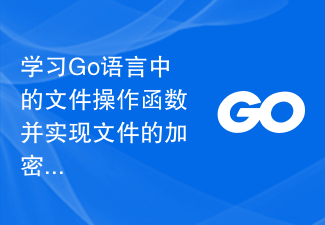 Learn the file operation functions in Go language and implement the encryption, compression, upload and download functions of files
Jul 29, 2023 pm 10:37 PM
Learn the file operation functions in Go language and implement the encryption, compression, upload and download functions of files
Jul 29, 2023 pm 10:37 PM
Learn the file operation functions in Go language and implement the encryption, compression, upload and download functions of files. Go language is an open source statically typed programming language. It is widely popular in the development field for its efficient performance and concise syntax. The standard library of the Go language provides a wealth of file operation functions, making it very simple to read and write files, encrypt and compress them, upload and download them. This article will introduce how to use the file operation functions in the Go language to implement the functions of encrypting, compressing, uploading and downloading files. First, we need to import the relevant three
 PHP file operation example: reading CSV file
Jun 20, 2023 am 11:42 AM
PHP file operation example: reading CSV file
Jun 20, 2023 am 11:42 AM
PHP is a popular programming language widely used in web development. In web applications, file operations are a basic and common function. This article will explain how to use PHP to read a CSV file and display it in an HTML table. CSV is a common file format used to import tabular data into spreadsheet software such as Excel. CSV files usually consist of many lines, each line consisting of comma separated values. The first line usually contains column headers, which describe the meaning of each column value. Here we will use PHP




