How to use update
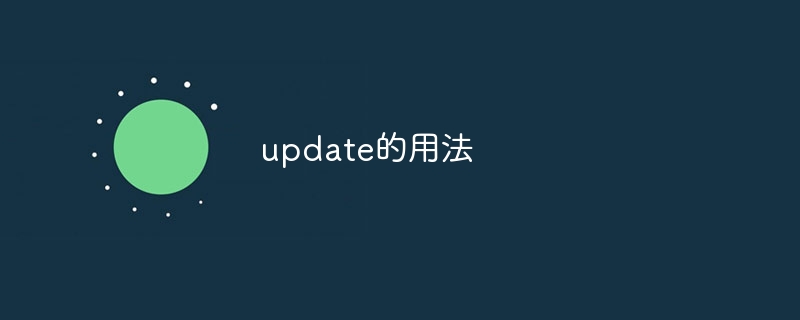
Usage of Update requires specific code examples
In programming, we often need to update data. In many programming languages and databases, update statements or update functions are provided to implement the data update function. In this article, we will introduce the usage of update and provide specific code examples to help readers better master this technology.
1. Basic syntax of update
In most programming languages and databases, the basic syntax of update is usually similar. For example, in the MySQL database, the syntax of update is as follows:
UPDATE table_name SET column1 = value1, column2 = value2, ... WHERE condition;
In the above syntax, table_name represents the name of the data table to be updated, column1, column2, etc. represent the names of the fields to be updated, value1, value2, etc. represent the new values of the fields to be updated, and WHERE condition is is optional and is used to specify update conditions.
In programming languages like JavaScript, the syntax of update may be different. For example, in React, we use the setState function to update the state of the component. The specific syntax is as follows:
this.setState({ key: value });2. Sample code of update
In order to better understand the usage of update, we will provide two sample codes to demonstrate the actual application.
- Update example in MySQL database
Suppose we have a data table named students, which contains the student's name, age and grade information. Now, we need to update the grade of the student named "Tom" to 90.
First, we can use the following SQL statement to update the data:
UPDATE students SET score = 90 WHERE name = 'Tom';
- update example in React
Suppose we have a named Counter A component that contains the value of a counter.
Now, we need to increase the counter value by 1 when the user clicks the button.
First, in the constructor of the component, we can initialize the counter value to 0:
constructor(props) {
super(props);
this.state = {
count: 0
};
}Next, in the click event of the button, we can use the setState function to update the counter Value:
handleClick() {
this.setState({ count: this.state.count + 1 });
}In the above example code, the setState function accepts an object parameter that contains the key-value pair of the state we want to update.
3. Summary
In this article, we introduced the basic usage of update and provided specific code examples to demonstrate how to use update to update data in MySQL database and React. .
Whether you are updating data in the database or updating status in programming, mastering the usage of update is crucial for programming development. I hope that the content of this article will be helpful to readers, and I also hope that readers can flexibly use update to achieve dynamic updating of data in actual projects.
The above is the detailed content of How to use update. For more information, please follow other related articles on the PHP Chinese website!

Hot AI Tools

Undresser.AI Undress
AI-powered app for creating realistic nude photos

AI Clothes Remover
Online AI tool for removing clothes from photos.

Undress AI Tool
Undress images for free

Clothoff.io
AI clothes remover

AI Hentai Generator
Generate AI Hentai for free.

Hot Article

Hot Tools

Notepad++7.3.1
Easy-to-use and free code editor

SublimeText3 Chinese version
Chinese version, very easy to use

Zend Studio 13.0.1
Powerful PHP integrated development environment

Dreamweaver CS6
Visual web development tools

SublimeText3 Mac version
God-level code editing software (SublimeText3)

Hot Topics
 1378
1378
 52
52
 How to create tables with sql server using sql statement
Apr 09, 2025 pm 03:48 PM
How to create tables with sql server using sql statement
Apr 09, 2025 pm 03:48 PM
How to create tables using SQL statements in SQL Server: Open SQL Server Management Studio and connect to the database server. Select the database to create the table. Enter the CREATE TABLE statement to specify the table name, column name, data type, and constraints. Click the Execute button to create the table.
 How to write a tutorial on how to connect three tables in SQL statements
Apr 09, 2025 pm 02:03 PM
How to write a tutorial on how to connect three tables in SQL statements
Apr 09, 2025 pm 02:03 PM
This article introduces a detailed tutorial on joining three tables using SQL statements to guide readers step by step how to effectively correlate data in different tables. With examples and detailed syntax explanations, this article will help you master the joining techniques of tables in SQL, so that you can efficiently retrieve associated information from the database.
 How to recover data after SQL deletes rows
Apr 09, 2025 pm 12:21 PM
How to recover data after SQL deletes rows
Apr 09, 2025 pm 12:21 PM
Recovering deleted rows directly from the database is usually impossible unless there is a backup or transaction rollback mechanism. Key point: Transaction rollback: Execute ROLLBACK before the transaction is committed to recover data. Backup: Regular backup of the database can be used to quickly restore data. Database snapshot: You can create a read-only copy of the database and restore the data after the data is deleted accidentally. Use DELETE statement with caution: Check the conditions carefully to avoid accidentally deleting data. Use the WHERE clause: explicitly specify the data to be deleted. Use the test environment: Test before performing a DELETE operation.
 How to add columns in PostgreSQL?
Apr 09, 2025 pm 12:36 PM
How to add columns in PostgreSQL?
Apr 09, 2025 pm 12:36 PM
PostgreSQL The method to add columns is to use the ALTER TABLE command and consider the following details: Data type: Select the type that is suitable for the new column to store data, such as INT or VARCHAR. Default: Specify the default value of the new column through the DEFAULT keyword, avoiding the value of NULL. Constraints: Add NOT NULL, UNIQUE, or CHECK constraints as needed. Concurrent operations: Use transactions or other concurrency control mechanisms to handle lock conflicts when adding columns.
 How to use SQL statement insert
Apr 09, 2025 pm 06:15 PM
How to use SQL statement insert
Apr 09, 2025 pm 06:15 PM
The SQL INSERT statement is used to insert data into a table. The steps include: specify the target table to list the columns to be inserted. Specify the value to be inserted (the order of values must correspond to the column name)
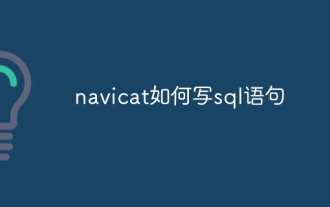 How to write sql statements in navicat
Apr 08, 2025 pm 11:24 PM
How to write sql statements in navicat
Apr 08, 2025 pm 11:24 PM
Navicat steps to write SQL statements: Connect to the database to create a new query window. Write SQL statements to execute query and save query examples SQL statements: SELECT * FROM table_name;INSERT INTO table_name (column1, column2) VALUES (value1, value2);UPDATE table_name SET column1 = value1 WHERE column2 = value2;DELETE FROM table_name WHERE column1 =
 How to use the redis command
Apr 10, 2025 pm 08:45 PM
How to use the redis command
Apr 10, 2025 pm 08:45 PM
Using the Redis directive requires the following steps: Open the Redis client. Enter the command (verb key value). Provides the required parameters (varies from instruction to instruction). Press Enter to execute the command. Redis returns a response indicating the result of the operation (usually OK or -ERR).
 How to clean all data with redis
Apr 10, 2025 pm 05:06 PM
How to clean all data with redis
Apr 10, 2025 pm 05:06 PM
How to clean all Redis data: Redis 2.8 and later: The FLUSHALL command deletes all key-value pairs. Redis 2.6 and earlier: Use the DEL command to delete keys one by one or use the Redis client to delete methods. Alternative: Restart the Redis service (use with caution), or use the Redis client (such as flushall() or flushdb()).




