Guide on how to correctly import Jar packages into Maven projects
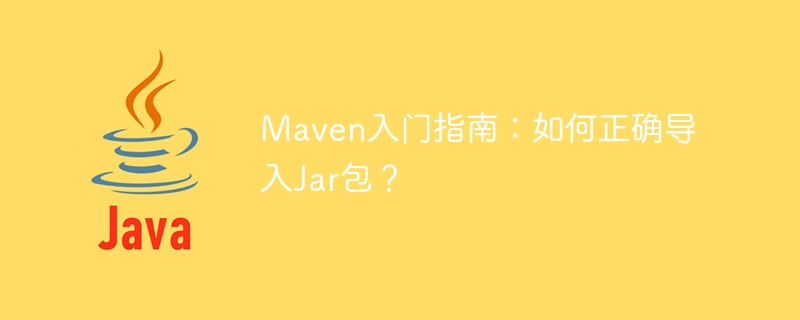
Maven Getting Started Guide: How to correctly import a Jar package?
Maven is a powerful project management tool that can help developers manage project dependencies, build projects, etc. During project development, we often need to import external Jar packages to implement some functions. This article will introduce how to use Maven to correctly import Jar packages and provide specific code examples.
First, we need to add dependency on the required Jar package in Maven's pom.xml file. In pom.xml, there is a <dependencies></dependencies> tag used to manage project dependencies. We can add the dependency information of the required Jar package in this tag. Specific dependency information includes the coordinates and version of the Jar package, etc.
The following is an example pom.xml file, which contains the dependencies for importing the commons-lang Jar package:
<project>
<!-- 其他配置信息 -->
<dependencies>
<dependency>
<groupId>org.apache.commons</groupId>
<artifactId>commons-lang3</artifactId>
<version>3.9</version>
</dependency>
</dependencies>
</project>In this example, The <groupId> tag indicates the organization name of the Jar package, the <artifactId> tag indicates the name of the Jar package, and the <version> tag indicates the version number of the Jar package. This information can generally be found in the Maven repository.
Once the dependencies of the Jar packages are added to the pom.xml file, Maven will automatically download and import these Jar packages into the project. If you are using an integrated development environment (IDE) such as Eclipse, IntelliJ IDEA, etc., the IDE will automatically load these Jar packages and you can use them directly in the project.
In addition to automatically downloading external Jar packages, Maven can also help us package the project into an executable Jar package. In the pom.xml file, this function can be achieved by configuring the plug-in. The following is an example plug-in configuration:
<build>
<plugins>
<plugin>
<groupId>org.apache.maven.plugins</groupId>
<artifactId>maven-jar-plugin</artifactId>
<version>3.1.1</version>
<configuration>
<archive>
<manifest>
<mainClass>com.example.Main</mainClass>
</manifest>
</archive>
</configuration>
</plugin>
</plugins>
</build>In this plug-in configuration, the <mainclass></mainclass> tag specifies the main class of the project. When we execute mvn package When executing the command, Maven will automatically package the project into an executable Jar package. The Jar package can be executed through the command line to run the project.
To summarize, it is very convenient to use Maven to manage project dependencies and import Jar packages correctly. By simply configuring the pom.xml file, we can automatically download and import Jar packages, thereby speeding up project development. I hope this article can help you better understand how to correctly import Jar packages.
The above is the detailed content of Guide on how to correctly import Jar packages into Maven projects. For more information, please follow other related articles on the PHP Chinese website!

Hot AI Tools

Undresser.AI Undress
AI-powered app for creating realistic nude photos

AI Clothes Remover
Online AI tool for removing clothes from photos.

Undress AI Tool
Undress images for free

Clothoff.io
AI clothes remover

AI Hentai Generator
Generate AI Hentai for free.

Hot Article

Hot Tools

Notepad++7.3.1
Easy-to-use and free code editor

SublimeText3 Chinese version
Chinese version, very easy to use

Zend Studio 13.0.1
Powerful PHP integrated development environment

Dreamweaver CS6
Visual web development tools

SublimeText3 Mac version
God-level code editing software (SublimeText3)

Hot Topics
 What should I use to open html?
Apr 21, 2024 am 11:33 AM
What should I use to open html?
Apr 21, 2024 am 11:33 AM
To open HTML files you need to use a browser such as Google Chrome or Mozilla Firefox. To open an HTML file using a browser, follow these steps: 1. Open your browser. 2. Drag and drop the HTML file into the browser window, or click the File menu and select Open.
 How to import local songs from NetEase Cloud Music How to import local songs
Mar 13, 2024 am 11:19 AM
How to import local songs from NetEase Cloud Music How to import local songs
Mar 13, 2024 am 11:19 AM
When we use this platform to listen to songs, most of them should have some songs that you want to listen to. Of course, some things may not be listened to because there is no copyright. Of course, we can also directly use some songs imported locally. Go up there so you can listen. We can download some songs and directly convert them into mp3 formats, so that they can be scanned on the mobile phone for import and other situations. However, for most users, they don’t know much about importing local song content, so in order to solve these problems well, today the editor will also explain it to you. The content method allows you to make better choices without asking. If you are interested,
 Four recommended AI-assisted programming tools
Apr 22, 2024 pm 05:34 PM
Four recommended AI-assisted programming tools
Apr 22, 2024 pm 05:34 PM
This AI-assisted programming tool has unearthed a large number of useful AI-assisted programming tools in this stage of rapid AI development. AI-assisted programming tools can improve development efficiency, improve code quality, and reduce bug rates. They are important assistants in the modern software development process. Today Dayao will share with you 4 AI-assisted programming tools (and all support C# language). I hope it will be helpful to everyone. https://github.com/YSGStudyHards/DotNetGuide1.GitHubCopilotGitHubCopilot is an AI coding assistant that helps you write code faster and with less effort, so you can focus more on problem solving and collaboration. Git
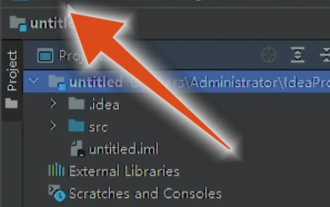 How to set Chinese in IntelliJ IDEA
Apr 04, 2024 pm 03:31 PM
How to set Chinese in IntelliJ IDEA
Apr 04, 2024 pm 03:31 PM
IntelliJIDEA is a development tool for the Java programming language. So how to set up Chinese for IntelliJIDEA? Here the editor will give you a detailed introduction to the Chinese tutorial on IntelliJIDEA settings. Friends in need can take a look. 1. Double-click to open the software and click "File" in the upper left corner. 2. Then click "Settings" in the option list below. 3. In the window interface that opens, click "Plugins" in the left column and enter the keyword "Chinese" in the search box on the right. 4. Then select any one of the search results given
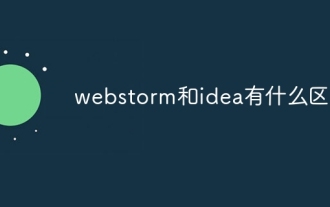 What is the difference between webstorm and idea?
Apr 08, 2024 pm 08:24 PM
What is the difference between webstorm and idea?
Apr 08, 2024 pm 08:24 PM
WebStorm is tailor-made for web development and provides powerful features for web development languages, while IntelliJ IDEA is a versatile IDE that supports multiple languages. Their differences mainly lie in language support, web development features, code navigation, debugging and testing capabilities, and additional features. The final choice depends on language preference and project needs.
 Java Maven build tool advancement: optimizing compilation speed and dependency management
Apr 17, 2024 pm 06:42 PM
Java Maven build tool advancement: optimizing compilation speed and dependency management
Apr 17, 2024 pm 06:42 PM
Optimize Maven build tools: Optimize compilation speed: Take advantage of parallel compilation and incremental compilation. Optimize dependencies: Analyze dependency trees and use BOM (bill of materials) to manage transitive dependencies. Practical case: illustrate optimizing compilation speed and dependency management through examples.
 How to introduce idea into bootstrap
Apr 05, 2024 am 02:33 AM
How to introduce idea into bootstrap
Apr 05, 2024 am 02:33 AM
Steps to introduce Bootstrap in IntelliJ IDEA: Create a new project and select "Web Application". Add "Bootstrap" Maven dependency. Create an HTML file and add Bootstrap references. Replace with the actual path to the Bootstrap CSS file. Run the HTML file to use Bootstrap styles. Tip: Use a CDN to import Bootstrap or customize HTML file templates.
 How to solve the problem of garbled characters when importing Chinese data into Oracle?
Mar 10, 2024 am 09:54 AM
How to solve the problem of garbled characters when importing Chinese data into Oracle?
Mar 10, 2024 am 09:54 AM
Title: Methods and code examples to solve the problem of garbled characters when importing Chinese data into Oracle. When importing Chinese data into Oracle database, garbled characters often appear. This may be due to incorrect database character set settings or encoding conversion problems during the import process. . In order to solve this problem, we can take some methods to ensure that the imported Chinese data can be displayed correctly. The following are some solutions and specific code examples: 1. Check the database character set settings In the Oracle database, the character set settings are






