Error loading plugin in Illustrator [Fixed]
When you start Adobe Illustrator, does a message about an error loading the plug-in pop up? Some Illustrator users have encountered this error when opening the application. The message is followed by a list of problematic plugins.
![Error loading plugin in Illustrator [Fixed]](https://img.php.cn/upload/article/000/465/014/170831522773667.jpg)
This error message indicates that there is a problem with the installed plug-in, but it may also be caused by other reasons such as a damaged Visual C DLL file or a damaged preference file. If you encounter this error, we will guide you in this article to fix the problem, so continue reading below.
Error loading plugin in Illustrator
If you receive an "Error loading plug-in" error message when trying to launch Adobe Illustrator, you can use the following:
1]Run Illustrator as administrator
First, try running Adobe Illustrator as administrator. This can be done by right-clicking on the application icon and selecting "Run as administrator". Confirm that the application opens correctly.
- First, right-click on the Adobe Illustrator desktop icon.
- From the context menu, select the Run as administrator option and check if the error has stopped immediately.
You can also log into your computer using an administrator account or create an administrator account, and then use Illustrator to see if the error has been fixed.
Read: Fix Illustrator unable to open or read files.
2] Start Illustrator in safe mode
If the error persists after running the program as administrator, consider running Illustrator in safe mode. Safe Mode helps diagnose Illustrator crash errors and other problems, and can prevent corrupt files or plug-ins from loading that could cause errors. Start Illustrator in safe mode and see if that solves the problem.
After Illustrator crashes, restart Illustrator and click the Run Diagnostics button to help identify the file causing the error. Once done, follow the suggested tips to fix the error.
See: Illustrator keeps crashing, freezing, closing, lagging, or becoming unresponsive.
3] Repair or reinstall the Microsoft Visual C Redistributable
This error may also be triggered due to a corrupted Visual C Redistributable package. So, if applicable, repair the Visual C package and check if the error has stopped. Here are the steps to do this:
- First, open the Settings application using Win i and go to the Applications tab.
- Now, click on the Installed apps option.
- Next, press the three-dot menu button next to the latest version of the Microsoft Visual C redistributable and select the Modify option.
- After that, click the "Repair" button and follow the prompts to complete the process.
- Finally, try launching Illustrator to see if the error is resolved.
If the repair doesn't work, reinstall Visual C on your PC. You can uninstall it and then download the latest version of the Visual C redistributable package. Then, reinstall it on your PC to check if the error has been fixed.
The above is the detailed content of Error loading plugin in Illustrator [Fixed]. For more information, please follow other related articles on the PHP Chinese website!

Hot AI Tools

Undresser.AI Undress
AI-powered app for creating realistic nude photos

AI Clothes Remover
Online AI tool for removing clothes from photos.

Undress AI Tool
Undress images for free

Clothoff.io
AI clothes remover

AI Hentai Generator
Generate AI Hentai for free.

Hot Article

Hot Tools

Notepad++7.3.1
Easy-to-use and free code editor

SublimeText3 Chinese version
Chinese version, very easy to use

Zend Studio 13.0.1
Powerful PHP integrated development environment

Dreamweaver CS6
Visual web development tools

SublimeText3 Mac version
God-level code editing software (SublimeText3)

Hot Topics
 PyCharm Beginner's Guide: Comprehensive understanding of plug-in installation!
Feb 25, 2024 pm 11:57 PM
PyCharm Beginner's Guide: Comprehensive understanding of plug-in installation!
Feb 25, 2024 pm 11:57 PM
PyCharm is a powerful and popular Python integrated development environment (IDE) that provides a wealth of functions and tools so that developers can write code more efficiently. The plug-in mechanism of PyCharm is a powerful tool for extending its functions. By installing different plug-ins, various functions and customized features can be added to PyCharm. Therefore, it is crucial for newbies to PyCharm to understand and be proficient in installing plug-ins. This article will give you a detailed introduction to the complete installation of PyCharm plug-in.
![Error loading plugin in Illustrator [Fixed]](https://img.php.cn/upload/article/000/465/014/170831522770626.jpg?x-oss-process=image/resize,m_fill,h_207,w_330) Error loading plugin in Illustrator [Fixed]
Feb 19, 2024 pm 12:00 PM
Error loading plugin in Illustrator [Fixed]
Feb 19, 2024 pm 12:00 PM
When launching Adobe Illustrator, does a message about an error loading the plug-in pop up? Some Illustrator users have encountered this error when opening the application. The message is followed by a list of problematic plugins. This error message indicates that there is a problem with the installed plug-in, but it may also be caused by other reasons such as a damaged Visual C++ DLL file or a damaged preference file. If you encounter this error, we will guide you in this article to fix the problem, so continue reading below. Error loading plug-in in Illustrator If you receive an "Error loading plug-in" error message when trying to launch Adobe Illustrator, you can use the following: As an administrator
 What is the Chrome plug-in extension installation directory?
Mar 08, 2024 am 08:55 AM
What is the Chrome plug-in extension installation directory?
Mar 08, 2024 am 08:55 AM
What is the Chrome plug-in extension installation directory? Under normal circumstances, the default installation directory of Chrome plug-in extensions is as follows: 1. The default installation directory location of chrome plug-ins in windowsxp: C:\DocumentsandSettings\username\LocalSettings\ApplicationData\Google\Chrome\UserData\Default\Extensions2. chrome in windows7 The default installation directory location of the plug-in: C:\Users\username\AppData\Local\Google\Chrome\User
 Share three solutions to why Edge browser does not support this plug-in
Mar 13, 2024 pm 04:34 PM
Share three solutions to why Edge browser does not support this plug-in
Mar 13, 2024 pm 04:34 PM
When users use the Edge browser, they may add some plug-ins to meet more of their needs. But when adding a plug-in, it shows that this plug-in is not supported. How to solve this problem? Today, the editor will share with you three solutions. Come and try it. Method 1: Try using another browser. Method 2: The Flash Player on the browser may be out of date or missing, causing the plug-in to be unsupported. You can download the latest version from the official website. Method 3: Press the "Ctrl+Shift+Delete" keys at the same time. Click "Clear Data" and reopen the browser.
 Stremio subtitles not working; error loading subtitles
Feb 24, 2024 am 09:50 AM
Stremio subtitles not working; error loading subtitles
Feb 24, 2024 am 09:50 AM
Subtitles not working on Stremio on your Windows PC? Some Stremio users reported that subtitles were not displayed in the videos. Many users reported encountering an error message that said "Error loading subtitles." Here is the full error message that appears with this error: An error occurred while loading subtitles Failed to load subtitles: This could be a problem with the plugin you are using or your network. As the error message says, it could be your internet connection that is causing the error. So please check your network connection and make sure your internet is working properly. Apart from this, there could be other reasons behind this error, including conflicting subtitles add-on, unsupported subtitles for specific video content, and outdated Stremio app. like
 Does PyCharm Community Edition support enough plugins?
Feb 20, 2024 pm 04:42 PM
Does PyCharm Community Edition support enough plugins?
Feb 20, 2024 pm 04:42 PM
Does PyCharm Community Edition support enough plugins? Need specific code examples As the Python language becomes more and more widely used in the field of software development, PyCharm, as a professional Python integrated development environment (IDE), is favored by developers. PyCharm is divided into two versions: professional version and community version. The community version is provided for free, but its plug-in support is limited compared to the professional version. So the question is, does PyCharm Community Edition support enough plug-ins? This article will use specific code examples to
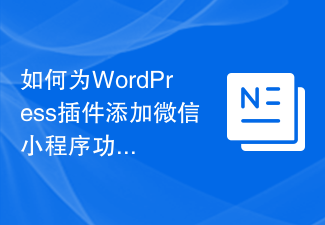 How to add WeChat mini program functionality to WordPress plug-in
Sep 06, 2023 am 09:03 AM
How to add WeChat mini program functionality to WordPress plug-in
Sep 06, 2023 am 09:03 AM
How to Add WeChat Mini Program Functions to WordPress Plugins With the popularity and popularity of WeChat mini programs, more and more websites and applications are beginning to consider integrating them with WeChat mini programs. For websites that use WordPress as their content management system, adding the WeChat applet function can provide users with a more convenient access experience and more functional choices. This article will introduce how to add WeChat mini program functionality to WordPress plug-in. Step 1: Register a WeChat mini program account. First, you need to open the WeChat app
 How to add online ordering functionality to WordPress plugin
Sep 05, 2023 pm 03:42 PM
How to add online ordering functionality to WordPress plugin
Sep 05, 2023 pm 03:42 PM
How to Add Online Ordering Function to WordPress Plugin In today’s digital era, many restaurants and coffee shops have chosen to move the ordering process online to meet the needs of customers. WordPress is a widely used content management system (CMS), and many businesses are using WordPress to build their websites. This article will introduce how to add online ordering functionality to WordPress plug-in and provide corresponding code examples. Step 1: Choose the Right Plugin First, we need to create a custom plugin in WordPress






