 Computer Tutorials
Computer Tutorials
 Computer Knowledge
Computer Knowledge
 Pagoda panel visual installation Alist network disk artifact and configuration tutorial
Pagoda panel visual installation Alist network disk artifact and configuration tutorial
Pagoda panel visual installation Alist network disk artifact and configuration tutorial
Alist is an open source project software on GitHub that can easily and conveniently manage network drives and deploy localized network disks. Add a network drive through Alist and map the network drive to a local path. You can build a private disk or mount a network disk. Therefore, Alist is a network disk artifact that supports a variety of storage network disks and can help manage various network disks. The application supports use on Mac, Linux, and Windows. It is easy and fast to operate and can be opened with almost one click (currently only supports Debian system). If you often use storage services such as network disks, using Alist can help you improve a lot of efficiency. Next, I will share with you how to visually install, configure, deploy, and use Alist on the Pagoda panel. 2. Features of Alist 1. Multiple storage support:
AList supports multiple storage providers, including local storage, Alibaba Cloud Disk, OneDrive, Google Drive, etc., and is easy to expand.
2. File preview:
Supports preview of video, audio, document, PDF, picture and other formats.
3. File management function:
Includes folder packaging and downloading, web page upload, offline download and cross-storage file copying, etc.
4. Friendly traffic management:
A feature of AList that is friendly to small websites is that the traffic does not go through the server.
5. Share link mounting:
You can use this function to mount shared resources without occupying your own cloud disk space.
6. Security:
Add password protection and authentication to specific paths to protect your data security.
3. Usage scenarios of Alist 1. Centralized management of multiple storage services:
AList supports a variety of storage services, including local hard disk storage, SMB sharing, WebDAV, FTP/SFTP object storage, Baidu Netdisk, Alibaba Cloud Disk, OneDrive, etc. Users can centrally manage files on major network disks through AList, including file upload and download, file management, etc.
2. File preview and online playback:
AList supports providing WebDAV service, which can convert network disk to WebDAV protocol, so that various software that supports WebDAV can be used to access network disk files.
3.WebDAV service:
Includes folder packaging and downloading, web page upload, offline download and cross-storage file copying, etc.
4. Cooperation with NAS, routers and set-top boxes:
AList can be used with NAS, routers, and set-top boxes. It can directly read files from major network disks and is suitable for various common platforms.
5. Resource sharing site:
Since AList traffic does not go through the server, many people deploy AList as their own resource sharing site.
6. Cross-platform deployment:
AList supports Windows, Mac, and Linux systems, and also supports Docker deployment and can be used on various devices.
3. Install Alist on the Pagoda Panel. Log in to the Pagoda Panel, enter the software store, search for "Alist" in the search box, click "Install" on the right, and then click "Install Plug-in" in the lower right corner to install Alist.


4. Alist usage tutorial to check service status:
Service status settings: start, stop, restart
Release port:

Service configuration:

Configuration file

log:

The above is the detailed content of Pagoda panel visual installation Alist network disk artifact and configuration tutorial. For more information, please follow other related articles on the PHP Chinese website!

Hot AI Tools

Undresser.AI Undress
AI-powered app for creating realistic nude photos

AI Clothes Remover
Online AI tool for removing clothes from photos.

Undress AI Tool
Undress images for free

Clothoff.io
AI clothes remover

AI Hentai Generator
Generate AI Hentai for free.

Hot Article

Hot Tools

Notepad++7.3.1
Easy-to-use and free code editor

SublimeText3 Chinese version
Chinese version, very easy to use

Zend Studio 13.0.1
Powerful PHP integrated development environment

Dreamweaver CS6
Visual web development tools

SublimeText3 Mac version
God-level code editing software (SublimeText3)

Hot Topics
 Huawei will launch innovative MED storage products next year: rack capacity exceeds 10 PB and power consumption is less than 2 kW
Mar 07, 2024 pm 10:43 PM
Huawei will launch innovative MED storage products next year: rack capacity exceeds 10 PB and power consumption is less than 2 kW
Mar 07, 2024 pm 10:43 PM
This website reported on March 7 that Dr. Zhou Yuefeng, President of Huawei's Data Storage Product Line, recently attended the MWC2024 conference and specifically demonstrated the new generation OceanStorArctic magnetoelectric storage solution designed for warm data (WarmData) and cold data (ColdData). Zhou Yuefeng, President of Huawei's data storage product line, released a series of innovative solutions. Image source: Huawei's official press release attached to this site is as follows: The cost of this solution is 20% lower than that of magnetic tape, and its power consumption is 90% lower than that of hard disks. According to foreign technology media blocksandfiles, a Huawei spokesperson also revealed information about the magnetoelectric storage solution: Huawei's magnetoelectronic disk (MED) is a major innovation in magnetic storage media. First generation ME
 Vue3+TS+Vite development skills: how to encrypt and store data
Sep 10, 2023 pm 04:51 PM
Vue3+TS+Vite development skills: how to encrypt and store data
Sep 10, 2023 pm 04:51 PM
Vue3+TS+Vite development tips: How to encrypt and store data. With the rapid development of Internet technology, data security and privacy protection are becoming more and more important. In the Vue3+TS+Vite development environment, how to encrypt and store data is a problem that every developer needs to face. This article will introduce some common data encryption and storage techniques to help developers improve application security and user experience. 1. Data Encryption Front-end Data Encryption Front-end encryption is an important part of protecting data security. Commonly used
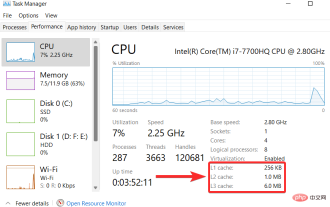 How to clear cache on Windows 11: Detailed tutorial with pictures
Apr 24, 2023 pm 09:37 PM
How to clear cache on Windows 11: Detailed tutorial with pictures
Apr 24, 2023 pm 09:37 PM
What is cache? A cache (pronounced ka·shay) is a specialized, high-speed hardware or software component used to store frequently requested data and instructions, which in turn can be used to load websites, applications, services, and other aspects of the system faster part. Caching makes the most frequently accessed data readily available. Cache files are not the same as cache memory. Cache files refer to frequently needed files such as PNGs, icons, logos, shaders, etc., which may be required by multiple programs. These files are stored in your physical drive space and are usually hidden. Cache memory, on the other hand, is a type of memory that is faster than main memory and/or RAM. It greatly reduces data access time since it is closer to the CPU and faster compared to RAM
 Git installation process on Ubuntu
Mar 20, 2024 pm 04:51 PM
Git installation process on Ubuntu
Mar 20, 2024 pm 04:51 PM
Git is a fast, reliable, and adaptable distributed version control system. It is designed to support distributed, non-linear workflows, making it ideal for software development teams of all sizes. Each Git working directory is an independent repository with a complete history of all changes and the ability to track versions even without network access or a central server. GitHub is a Git repository hosted on the cloud that provides all the features of distributed revision control. GitHub is a Git repository hosted on the cloud. Unlike Git which is a CLI tool, GitHub has a web-based graphical user interface. It is used for version control, which involves collaborating with other developers and tracking changes to scripts and
 How to use network disk to watch videos in uc browser
Feb 27, 2024 pm 02:25 PM
How to use network disk to watch videos in uc browser
Feb 27, 2024 pm 02:25 PM
How to use network disk to watch videos in uc browser? Using the network disk function of UC Browser, users can easily upload video files to the network disk and play them online. The loading speed is also very fast, providing viewers with a more convenient video viewing experience. Want to know how to watch videos via network disk in your browser? Next, I will introduce in detail how to use the network disk to play videos in uc browser. I hope this content will be helpful to you. How to play videos in uc browser using network disk 1. First open uc browser and click "My" in the lower right corner. 2. Then open and click "avatar" to open uc network disk. 3. Then we find the video we want to watch and click the "Upload Button" in the upper right corner as shown in the picture. 4. Then enter the "Offline/Cloud Collection" of the transfer list and wait.
 How to correctly use sessionStorage to protect sensitive data
Jan 13, 2024 am 11:54 AM
How to correctly use sessionStorage to protect sensitive data
Jan 13, 2024 am 11:54 AM
How to correctly use sessionStorage to store sensitive information requires specific code examples. Whether in web development or mobile application development, we often need to store and process sensitive information, such as user login credentials, ID numbers, etc. In front-end development, using sessionStorage is a common storage solution. However, since sessionStorage is browser-based storage, some security issues need to be paid attention to to ensure that the stored sensitive information is not maliciously accessed and used.
 Get 50G for free for a limited time! Yu Chengdong highly recommends Huawei's magic mobile phone
Jul 17, 2024 pm 04:09 PM
Get 50G for free for a limited time! Yu Chengdong highly recommends Huawei's magic mobile phone
Jul 17, 2024 pm 04:09 PM
According to news on July 10, today Yu Chengdong strongly recommended a very practical function on Huawei mobile phones-Huawei Cloud Space. It's graduation season recently, and young students and friends have taken a lot of photos and videos on campus to commemorate their youth. Huawei Cloud Space is called an artifact by Yu Chengdong to save and view beautiful memories. Yu Chengdong said that it can help everyone easily store photos, videos and other image files and free up mobile phone memory. It not only ensures privacy and security, but can also automatically synchronize to other devices with the same Huawei account for easy viewing anytime and anywhere. 1. Huawei Cloud Space provides new users with a free 50GB monthly package for a limited time. It will automatically renew starting from the next month. The monthly fee is 4.8 yuan and can be canceled at any time. The annual package is priced at 58 yuan/year. Huawei cloud space can store safely
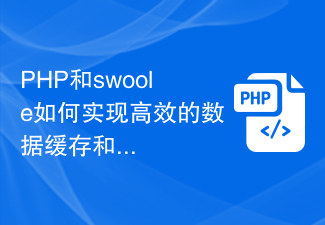 How do PHP and swoole achieve efficient data caching and storage?
Jul 23, 2023 pm 04:03 PM
How do PHP and swoole achieve efficient data caching and storage?
Jul 23, 2023 pm 04:03 PM
How do PHP and swoole achieve efficient data caching and storage? Overview: In web application development, data caching and storage are a very important part. PHP and swoole provide an efficient method to cache and store data. This article will introduce how to use PHP and swoole to achieve efficient data caching and storage, and give corresponding code examples. 1. Introduction to swoole: swoole is a high-performance asynchronous network communication engine developed for PHP language. It can





