
Windows laptops come with hibernation and shutdown options. When you put your laptop into sleep mode, it enters a low-power mode and you can continue working in any way you left it. If you shut down your laptop, you need to close all programs and your work and start over. If you want to take a break from your laptop throughout the day, sleep mode or hibernation mode is a good option. What about closing the door? Should I shut down my laptop every time? Let's find out.

Turning off your laptop can be a good idea as it saves energy and extends the life of the device, especially if it is not used for an extended period of time. But during the day, it's a good option to put your laptop into sleep mode to continue tasks without having to shut it down every time.
Let’s take a look at the details of each item.

Putting your laptop into sleep mode can significantly reduce power consumption and keep background processes running. Turning off the computer completely stops background programs and saves power. Although it has little impact on your electric bill, turning off your computer can still be beneficial in terms of energy conservation.
Read: Should you sleep, hibernate, or shut down your Windows PC
Not shutting down your laptop for an extended period of time can cause background processes to accumulate, potentially affecting performance and slowing down speed. Periodically shutting down the notebook can clean up processes and restarting can help restore performance.

To ensure data and network security, it is an important step to turn off your laptop when we are not using it. This effectively prevents unauthorized access, especially when connected to a public network. Therefore, it is wise to develop a good habit of closing your laptop.
Windows users regularly get security or some other operating system updates. For the update to take effect, you need to restart your laptop. Many of us avoid rebooting until our work is done. If you have a habit of shutting down your laptop every night, you can enable updates to take effect and give your laptop new, more secure features.
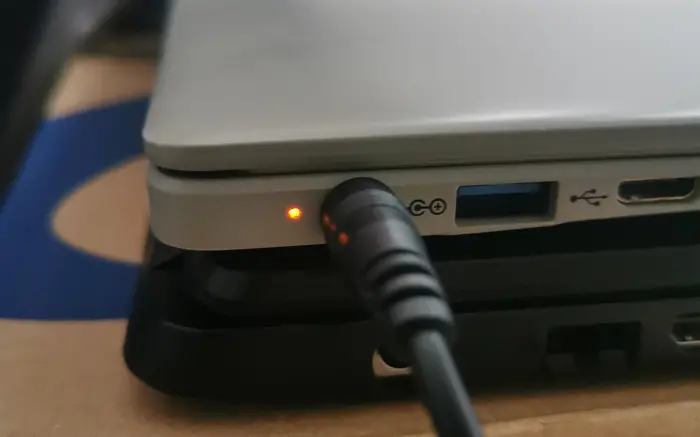
Laptop batteries go through 500 to 1,000 charge cycles before we start seeing battery drain or other battery issues. By turning off your laptop, you can make your battery last longer and save on charging cycles, increasing battery life.
It's totally your preference if you want to shut down your laptop every time or put it in sleep mode. If you are running the web server from a laptop or PC, or it is used for remote connections etc., you have no option to turn it off.
Read next: How to turn off a router or WiFi network when not in use?
Putting your laptop into sleep mode allows you to conveniently pick up where you left off. If you have your laptop closed, you must wait until it is fully open before opening a program to start working. If you're in a hurry, turning off your laptop won't do much good. For short breaks, sleep mode will do just fine. For long breaks like overnight stays, it's best to switch off.
Also Read: Laptop Battery Drains After Shutting Down
Yes, you can shut down the notebook without shutting down. If it continues for a long time, you may see performance issues with your laptop, which can be avoided by shutting it down at least once a week. If closing the laptop lid doesn't put your laptop to sleep, the battery may drain quickly. You need to adjust them in the power options.
Related read: Windows computer goes to sleep automatically randomly.
The above is the detailed content of Should I shut down my laptop every time?. For more information, please follow other related articles on the PHP Chinese website!
 Which laptop battery testing software is best?
Which laptop battery testing software is best?
 laptop power
laptop power
 Laptop suddenly has no WLAN option
Laptop suddenly has no WLAN option
 How to solve the problem that laptop network sharing does not have permissions?
How to solve the problem that laptop network sharing does not have permissions?
 What are the four big data analysis tools?
What are the four big data analysis tools?
 What are artificial intelligence technologies?
What are artificial intelligence technologies?
 httpstatus500 error solution
httpstatus500 error solution
 How to deal with slow computer lag and slow response
How to deal with slow computer lag and slow response




