Possible causes of blue screen crash on computer
What causes a computer to freeze with a blue screen?
In the process of using the computer, we may encounter a situation where the computer suddenly freezes with a blue screen. This situation often makes people feel distressed and panicked, without knowing the specific cause and how to deal with it. Therefore, it is very necessary to understand the reasons why the computer freezes with a blue screen.
First of all, the cause of the blue screen of computer crash may be hardware failure. The hardware part of the computer includes the central processing unit (CPU), memory, graphics card, hard disk, etc. When these hardware fails, the computer will freeze and blue screen. For example, CPU overheating, memory error or damage, graphics card driver problems, hard drive failure, etc. may cause the computer to crash with a blue screen.
Secondly, software problems are also a common cause of computer crashes and blue screens. There are more and more software running on computers, and some of them may be unstable. These software may be incompatible with the operating system, or may contain loopholes and errors, causing the computer to freeze with a blue screen. In addition, the presence of viruses and malware may also affect computer stability, leading to blue screen of crash problems.
In addition, drivers are also a common cause of computer crashes and blue screens. Hardware devices on the computer require corresponding drivers for control and management. However, the driver may have errors or incompatibility issues, causing the computer to freeze with a blue screen. This often happens especially when we install new hardware devices or update drivers.
In addition, power problems may also cause the computer to freeze with a blue screen. When a computer freezes with a blue screen, we often suspect that the problem is caused by unstable power supply. For example, insufficient power supply capacity, loose or damaged power cord, power line failure, etc. may cause the computer to crash with a blue screen.
How to solve the blue screen of computer crash problem? First, we can check whether the hardware device is working properly, such as ensuring that the CPU cooling is normal, the memory is inserted correctly, the graphics card driver is updated, etc. Secondly, we can check whether the software on the computer is stable, try to avoid using unstable software, and repair and update installed software in a timely manner. In addition, regular virus and malware scans are performed to ensure computer security. Finally, regularly clean the dust inside and outside the computer to maintain good cooling conditions.
In short, the blue screen of computer crash problem may be caused by hardware failure, software problems, driver and power problems. Depending on the situation, we can solve this problem by checking the hardware, optimizing the software, repairing the driver, and keeping the power supply stable. If we can't solve it ourselves, we can also seek professional help. Through reasonable maintenance and upkeep, we can avoid or reduce the occurrence of blue screens of computer crashes and improve computer stability and performance.
The above is the detailed content of Possible causes of blue screen crash on computer. For more information, please follow other related articles on the PHP Chinese website!

Hot AI Tools

Undresser.AI Undress
AI-powered app for creating realistic nude photos

AI Clothes Remover
Online AI tool for removing clothes from photos.

Undress AI Tool
Undress images for free

Clothoff.io
AI clothes remover

AI Hentai Generator
Generate AI Hentai for free.

Hot Article

Hot Tools

Notepad++7.3.1
Easy-to-use and free code editor

SublimeText3 Chinese version
Chinese version, very easy to use

Zend Studio 13.0.1
Powerful PHP integrated development environment

Dreamweaver CS6
Visual web development tools

SublimeText3 Mac version
God-level code editing software (SublimeText3)

Hot Topics
 1382
1382
 52
52
 How to remove graphics card driver in safe mode
Feb 20, 2024 am 11:57 AM
How to remove graphics card driver in safe mode
Feb 20, 2024 am 11:57 AM
How to uninstall the graphics card driver in safe mode With the continuous development of technology, computers have become one of the indispensable tools in people's lives and work. In the process of daily use of computers, netizens often encounter various problems, among which graphics card driver problems are a relatively common one. When there is a problem with the graphics card driver, sometimes we need to uninstall the driver in safe mode. This article will introduce the steps on how to uninstall the graphics card driver in safe mode. What is safe mode? Safe mode is a special mode used to repair and resolve computer problems. When electricity
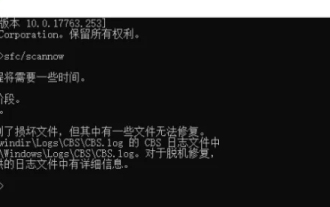 How to solve the computer blue screen system thread exception not handled?
Mar 13, 2024 pm 02:46 PM
How to solve the computer blue screen system thread exception not handled?
Mar 13, 2024 pm 02:46 PM
When the computer is running, it is inevitable that the computer will have a blue screen, a black screen, unresponsive operations, etc. Recently, some users have reported to the editor that their computers have a blue screen code systemthreadexceptionnothandled. What does this mean? How do we solve this problem? Let’s take a look at the detailed solutions below. What does systemthreadexceptionnothandled mean? Answer: The systemthreadexceptionnothandled blue screen is usually caused by soft faults such as driver conflicts and virtual memory configuration errors. Incompatible hardware and software, drivers or updated patches cause damage to system files. Solution:
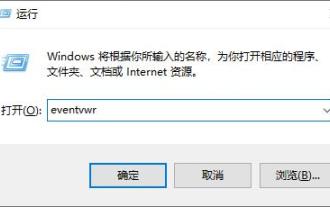 How to check the root cause of Windows 10 system crash
Apr 23, 2024 pm 04:22 PM
How to check the root cause of Windows 10 system crash
Apr 23, 2024 pm 04:22 PM
Faced with the sudden crash problem of Windows 10 system during use, users are often confused and do not know the specific reasons behind it. In order to help you effectively identify and solve this problem, this article will provide in-depth guidance on how to troubleshoot the root cause of the Win10 system crash, and provide a series of practical detection and analysis steps. Whether you are a user who frequently encounters crashes or want to take preventive measures in advance, you may wish to follow the following content to learn more about effective strategies for querying the causes of crashes. Operation method 1. Use the "win+R" shortcut key to start running, enter "eventvwr", and click "OK" to open. 2. After entering the "Event Viewer" page, click the "Windows Log" option in the left column. 3. Then you can choose
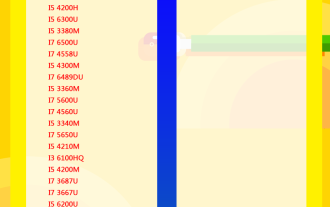 Laptop CPU ladder chart 2024
Feb 22, 2024 pm 06:52 PM
Laptop CPU ladder chart 2024
Feb 22, 2024 pm 06:52 PM
At present, there are many different CPU upgrades for laptops. When we buy a laptop, in addition to the graphics card, we also need to pay attention to the CPU. Many laptops have different positionings. Therefore, you can refer to the ladder diagram below to select a laptop in terms of CPU. CPU ladder chart 2024: CPU introduction: 1. The central processing unit (CPU, central processing unit), as the computing and control core of the computer system, is the final execution unit for information processing and program execution. 2. Since the creation of CPU, great progress has been made in logical structure, operating efficiency and function extension. How to check which generation of Intel series your CPU is: Introduction to the meaning of the suffix letters: U: low voltage, weak performance, mostly
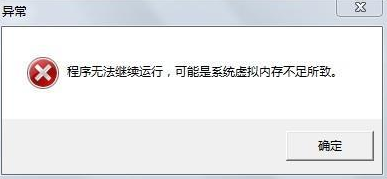 How to restart the computer without blue screen when playing League of Legends
Feb 13, 2024 pm 07:12 PM
How to restart the computer without blue screen when playing League of Legends
Feb 13, 2024 pm 07:12 PM
As one of the most popular and influential online games, LOL has a huge user base. However, many friends have recently reported to the editor that a blue screen appears when playing LOL. This is really terrible. How should I deal with it? Don’t panic when encountering anything. Here, the editor will share with you some tips on solving LOL blue screen. lol blue screen solution: Reason 1, the computer's own memory is insufficient, resulting in a blue screen solution: In order to solve the problem of insufficient hard disk space, we can take some measures. First, make sure not to store too many files and data on your hard drive, and try to delete some files you no longer need. Secondly, to regularly clean up temporary files generated by the system, you can use the system's own cleaning tool or third-party cleaning software. Furthermore, if there are
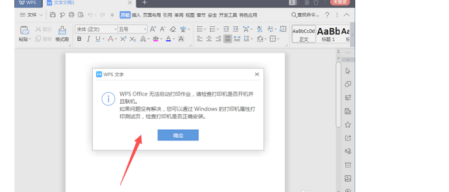 What causes WPS Office to be unable to start a print job?
Mar 20, 2024 am 09:52 AM
What causes WPS Office to be unable to start a print job?
Mar 20, 2024 am 09:52 AM
When connecting a printer to a local area network and starting a print job, some minor problems may occur. For example, the problem "wpsoffice cannot start the print job..." occasionally occurs, resulting in the inability to print out files, etc., delaying our work and study, and causing a bad impact. , let me tell you how to solve the problem that wpsoffice cannot start the print job? Of course, you can upgrade the software or upgrade the driver to solve the problem, but this will take you a long time. Below I will give you a solution that can be solved in minutes. First of all, I noticed that wpsoffice cannot start the print job, resulting in the inability to print. To solve this problem, we need to investigate one by one. Also, make sure the printer is powered on and connected. Generally, abnormal connection will cause
 What to do if the blue screen code 0x0000001 occurs
Feb 23, 2024 am 08:09 AM
What to do if the blue screen code 0x0000001 occurs
Feb 23, 2024 am 08:09 AM
What to do with blue screen code 0x0000001? The blue screen error is a warning mechanism when there is a problem with the computer system or hardware. Code 0x0000001 usually indicates a hardware or driver failure. When users suddenly encounter a blue screen error while using their computer, they may feel panicked and at a loss. Fortunately, most blue screen errors can be troubleshooted and dealt with with a few simple steps. This article will introduce readers to some methods to solve the blue screen error code 0x0000001. First, when encountering a blue screen error, we can try to restart
 Comprehensive Guide to PHP 500 Errors: Causes, Diagnosis and Fixes
Mar 22, 2024 pm 12:45 PM
Comprehensive Guide to PHP 500 Errors: Causes, Diagnosis and Fixes
Mar 22, 2024 pm 12:45 PM
A Comprehensive Guide to PHP 500 Errors: Causes, Diagnosis, and Fixes During PHP development, we often encounter errors with HTTP status code 500. This error is usually called "500InternalServerError", which means that some unknown errors occurred while processing the request on the server side. In this article, we will explore the common causes of PHP500 errors, how to diagnose them, and how to fix them, and provide specific code examples for reference. Common causes of 1.500 errors 1.




