5G Wi-Fi continues to drop on Windows 11/10
If you encounter the problem of continuous 5G Wi-Fi signal drop on Windows 11/10, this may affect your work productivity. This article will guide you through this frustrating problem, which is often caused by router or driver issues.

Fix the issue of 5G Wi-Fi continuing to drop on Windows 11/10
5G Wi-Fi disconnection problem may be caused by a temporary computer failure. It is recommended to restart the computer and router to resolve the issue. If you are still having problems, consider the following suggestions:
let's start
1]Power off and power on the router
First, you need to restart your router. This will help resolve temporary issues. Please follow these steps:

- Turn off the switch and unplug the power adapter from the wall outlet.
- Please wait a few minutes.
- Plug the power adapter back into the wall outlet and turn on the switch.
- Wait for the router to boot up and connect to the internet.
Check if it brought any changes.
2]Run the Network and Internet Troubleshooter
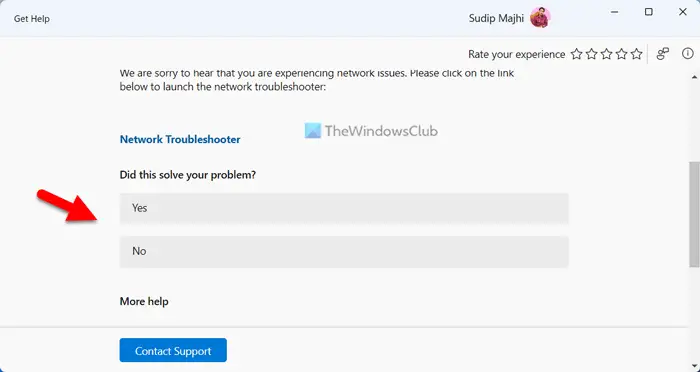
Windows 11/10 provides automatic troubleshooting tools to diagnose issues based on your device. Network and Internet troubleshooters help you solve network problems. You can easily run these troubleshooters through the Get Help app in Windows 11.
3]Update network driver
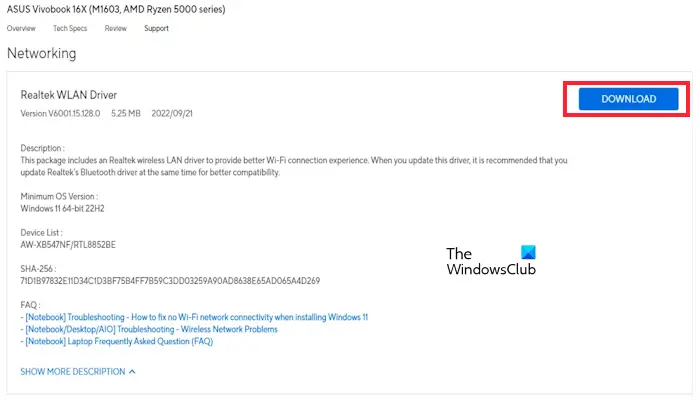
Outdated or corrupted network drivers may cause WiFi drop issues. Make sure your network drivers are up to date. You can update drivers from the manufacturer's website or use free driver update software. After updating the driver, check if the problem is resolved.
4]Rollback network driver
Windows Update also updates outdated drivers. In this case, you can use the rollback option to install the previous version of the driver. We recommend that you check if the rollback driver option is available for your network driver. If it is, use it to install its previous version. To do this, use the following steps:
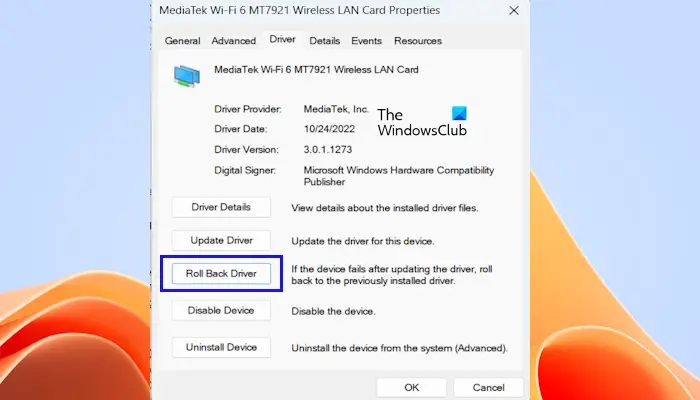
- Go to Device Manager.
- Expand the network adapter section.
- Right click on your network driver and select the Properties option.
- Select the Drivers tab.
- Check if the rollback driver button is clickable. If so, click the button to roll back your network driver.
- Follow the on-screen instructions.
- restart your computer.
Now, check if it brought any changes. You can also try uninstalling the latest Windows updates.
5]Change the network adapter’s power management settings (if available)
If you enable your network adapter's power management settings, Windows will put your network card to sleep when your laptop enters hibernation mode. Your WiFi may drop due to this setup. We recommend that you disable this setting (if available) and check if it brings any changes. To do this, use the following steps:
- Go to Device Manager.
- Expand network adapters.
- Double-click your network adapter and then click the Power Management tab (if available).
- Clear the checkbox to "Allow the computer to turn off devices to save energy."
- Click OK to save changes.
The above is the detailed content of 5G Wi-Fi continues to drop on Windows 11/10. For more information, please follow other related articles on the PHP Chinese website!

Hot AI Tools

Undresser.AI Undress
AI-powered app for creating realistic nude photos

AI Clothes Remover
Online AI tool for removing clothes from photos.

Undress AI Tool
Undress images for free

Clothoff.io
AI clothes remover

AI Hentai Generator
Generate AI Hentai for free.

Hot Article

Hot Tools

Notepad++7.3.1
Easy-to-use and free code editor

SublimeText3 Chinese version
Chinese version, very easy to use

Zend Studio 13.0.1
Powerful PHP integrated development environment

Dreamweaver CS6
Visual web development tools

SublimeText3 Mac version
God-level code editing software (SublimeText3)

Hot Topics
 How to update the latest version of Bybit Exchange? Will there be any impact if it is not updated?
Feb 21, 2025 pm 10:54 PM
How to update the latest version of Bybit Exchange? Will there be any impact if it is not updated?
Feb 21, 2025 pm 10:54 PM
The way to update ByBit exchanges varies by platform and device: Mobile: Check for updates and install in the app store. Desktop Client: Check for updates in the Help menu and install automatically. Web page: You need to manually access the official website for updates. Failure to update the exchange can lead to security vulnerabilities, functional limitations, compatibility issues and reduced transaction execution efficiency.
 deepseek web version entrance deepseek official website entrance
Feb 19, 2025 pm 04:54 PM
deepseek web version entrance deepseek official website entrance
Feb 19, 2025 pm 04:54 PM
DeepSeek is a powerful intelligent search and analysis tool that provides two access methods: web version and official website. The web version is convenient and efficient, and can be used without installation; the official website provides comprehensive product information, download resources and support services. Whether individuals or corporate users, they can easily obtain and analyze massive data through DeepSeek to improve work efficiency, assist decision-making and promote innovation.
 Pi Node Teaching: What is a Pi Node? How to install and set up Pi Node?
Mar 05, 2025 pm 05:57 PM
Pi Node Teaching: What is a Pi Node? How to install and set up Pi Node?
Mar 05, 2025 pm 05:57 PM
Detailed explanation and installation guide for PiNetwork nodes This article will introduce the PiNetwork ecosystem in detail - Pi nodes, a key role in the PiNetwork ecosystem, and provide complete steps for installation and configuration. After the launch of the PiNetwork blockchain test network, Pi nodes have become an important part of many pioneers actively participating in the testing, preparing for the upcoming main network release. If you don’t know PiNetwork yet, please refer to what is Picoin? What is the price for listing? Pi usage, mining and security analysis. What is PiNetwork? The PiNetwork project started in 2019 and owns its exclusive cryptocurrency Pi Coin. The project aims to create a one that everyone can participate
 How to install deepseek
Feb 19, 2025 pm 05:48 PM
How to install deepseek
Feb 19, 2025 pm 05:48 PM
There are many ways to install DeepSeek, including: compile from source (for experienced developers) using precompiled packages (for Windows users) using Docker containers (for most convenient, no need to worry about compatibility) No matter which method you choose, Please read the official documents carefully and prepare them fully to avoid unnecessary trouble.
 gate official website entrance gate exchange official website
Feb 19, 2025 pm 03:03 PM
gate official website entrance gate exchange official website
Feb 19, 2025 pm 03:03 PM
The official website of Gate.io can be accessed by clicking on the link or entering the URL in the browser. It is recommended to add the URL to a bookmark or favorite for easy access. If you encounter inaccessible issues, try clearing the browser's cache and cookies. Be careful to prevent phishing, the official website of Gate.io will not take the initiative to ask for personal information. In addition, Gate.io provides mobile applications that can be found through the app provider
 BitMEX exchange withdrawal rules and advantages and disadvantages
Feb 21, 2025 pm 10:48 PM
BitMEX exchange withdrawal rules and advantages and disadvantages
Feb 21, 2025 pm 10:48 PM
BitMEX exchange currency withdrawal requirements: Two-step verification and identity verification must be completed. The minimum amount of withdrawal varies by currency. The withdrawal process includes logging into the account, entering the withdrawal address, entering the amount and confirming transactions. The advantages of BitMEX withdrawal include fast processing, low handling fees, multiple currency support and strict security measures. However, it also faces shortcomings such as insufficient supervision, risk of hacker attacks, restrictions on withdrawals and account freezes.
 How to trade in TREZOR and what to note
Feb 21, 2025 pm 10:30 PM
How to trade in TREZOR and what to note
Feb 21, 2025 pm 10:30 PM
Transactions on TREZOR Connect the TREZOR device and install the TREZORBridge application. Open the TREZOR suite and select the transaction type (send, receive, or redeemed). Enter transaction details (address, amount, fee, etc.). Check the details and press Confirm on the TREZOR device to authorize the transaction.
 The latest top ten digital currency trading app rankings in 2025
Feb 27, 2025 pm 06:24 PM
The latest top ten digital currency trading app rankings in 2025
Feb 27, 2025 pm 06:24 PM
The top ten digital currency trading apps in 2025 are: Binance, OKX, Gate.io, Bitget, Huobi, KuCoin, BitMart, Bybit, Bitfinex, and Poloniex. These transactions stand out in the market for their trading volume, asset selection, leveraged trading, social trading, compliance, ease of use, low transaction fees and fund security.






