
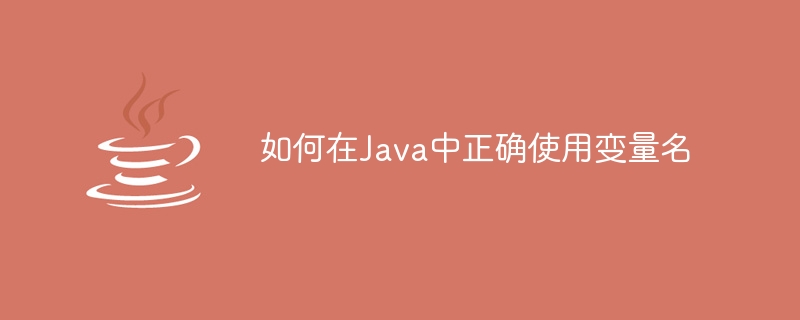
How to use variable names correctly in Java
When writing Java code, it is very important to use variable names correctly. Reasonable variable naming can enhance the readability and maintainability of the code and improve the code quality. This article will introduce some methods of using variable names correctly in Java and provide specific code examples.
It is very important to give your variables a descriptive name. Doing this makes your code easier for others to understand and helps you recall it yourself. Do not use single letters as variable names unless their meaning is obvious from the context.
For example, suppose we need to define a variable to save the age of a student. The variable should be named "studentAge" instead of "age". The following is a sample code:
int studentAge = 18;
This naming method makes the code more readable, and others can intuitively understand what the variable represents.
There are some reserved words and keywords in Java that have special meanings. These words and keywords should be avoided when naming variables to avoid compilation errors. Here are some common reserved words and keywords:
abstract, boolean, break, byte, case, catch, char, class, continue, default, do, double, else, enum, extends, final, finally, float, for, if, implements, import, instanceof, int, interface, long, native, new, null, package, private, protected, public, return, short, static, super, switch, synchronized, this, throw, throws, transient, try, void, volatile, while
For example, we should not use these reserved words to define our variable names:
int int = 10; // 错误的变量名,使用了保留字
In Java, variable names are case-sensitive, which means "studentAge" and "StudentAge" are different variable names. To avoid confusion, variables should always be named using a consistent case scheme.
For example, the following code defines two different variables:
int studentAge = 18; int StudentAge = 20;
Although the two variable names differ only in case, they are considered two completely different variables.
In Java, it is very common to use camel case nomenclature. CamelCase nomenclature refers to concatenating multiple words together, using a capital letter for the first letter of each word and not using underscores. Here are some examples:
int studentAge = 18; String firstName = "John"; double averageScore = 95.5;
CamelCase nomenclature makes variable names more readable and is widely adopted in the Java community.
Variable names should be able to accurately describe the content represented by the variable. You should avoid using names that have nothing to do with the variable and try to choose words that are related to the variable.
For example, suppose we need to define a variable to save the student's grade. The variable name can be "grade":
int grade = 10;
This naming method makes the code more readable and consistent with what the variable represents. The content is closely related.
Summary:
In Java, the correct use of variable names is an important part of writing high-quality code. Using descriptive names, avoiding reserved words and keywords, being case-sensitive, using camelCase, and keeping variable names essential are all keys to using variable names correctly. By naming variables appropriately, you can make your code more readable, understandable, and maintainable.
The above are some suggestions and specific examples on how to use variable names correctly in Java. I hope it will be helpful to you when writing Java code.
The above is the detailed content of The correct way to use Java variable names. For more information, please follow other related articles on the PHP Chinese website!
 The difference between WeChat service account and official account
The difference between WeChat service account and official account
 How to light up Douyin close friends moment
How to light up Douyin close friends moment
 How to deal with slow computer lag and slow response
How to deal with slow computer lag and slow response
 esd to iso
esd to iso
 Introduction to php configuration files
Introduction to php configuration files
 How to clean the C drive when it turns red
How to clean the C drive when it turns red
 How to deal with garbled Chinese characters in Linux
How to deal with garbled Chinese characters in Linux
 myfreemp3
myfreemp3




