Google puts GenAI into Chrome
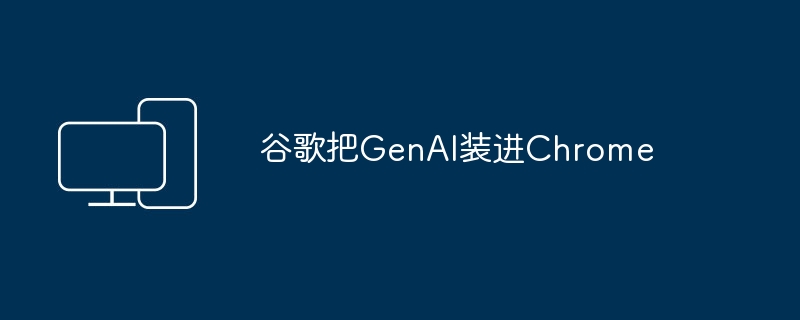
Edit | Xingxuan
Produced by 51CTO Technology Stack (WeChat ID: blog51cto)
In order to improve user experience, Google has launched a new experimental generative AI feature in the Chrome browser, aiming to simplify operations and improve browsing efficiency.
It is noteworthy that Microsoft launched the integration of the Edge browser and the artificial intelligence-driven Bing search engine last year. With the release of Chrome M121 version, Google plans to leverage the latest machine learning and artificial intelligence technologies to make the browsing experience more intelligent and personalized.
1. Tab Manager
Google has introduced three major features that are useful to both regular users and developers, especially the new tab manager. This manager can automatically group similar open tabs together, effectively helping users manage large numbers of tabs. Additionally, it provides names and emojis for these combinations, making it easier for users to distinguish and manage them.
Parisa Tabriz, vice president of Google Chrome, pointed out the importance of tag managers in a blog post about GenAI’s new features. She emphasized the advantages of tab groups, calling them a useful way to manage large numbers of tabs, and said Chrome's tab manager would make the process much easier. She believes this will be a huge help, especially for users who multitask, such as studying coding, planning trips, exploring other topics, and shopping. By automatically suggesting and creating tag groups, Chrome will allow users to organize and manage their workflows more efficiently, making them more productive.
picture
Chrome M121 also provides users with AI image generation capabilities, allowing them to customize Chrome themes according to the theme, mood, style and color of their choice. Users can generate personalized themes through this feature, and can also choose to use preset AI-generated themes.
picture
2. Writing assistant
In addition, the new version also includes an AI writing assistant feature that allows users to right-click a text box on any website and select "Help me write" to get AI suggestions to initiate their writing, such as comments or reply. Additionally, in next month’s Chrome release, Google “will introduce another experimental AI feature to help users write with more confidence online — whether you want to leave a well-written post for a restaurant Good review, still want to craft a friendly reply for a party, or want to make a formal inquiry about apartment rental,” says Tabriz.
picture
3. How to get started
Meanwhile, over the next few days, starting in the United States, users can log into Chrome, select "Settings" from the three-dot menu, and navigate to the "Experimental AI" page. Because these new features are early public experiments, they will currently be disabled in Enterprise and Education accounts.
Tabriz says: “First, right-click a text box or field on any website you visit in Chrome and select “Help me write.” Enter a few words and our artificial intelligence will start the writing process for you. ”
4. To be continued
These initial experiments are focused on consumer accounts to help with everyday browsing tasks. However, Chrome plans to have more AI integration later in 2024. "This year we'll be looking at more ways to bring AI and ML to Chrome, including integrating our new AI model Gemini to help you browse easier and faster," Tabriz said.
Last month, Google made its Gemini Pro AI model available to developers to start building applications using the company’s recently announced LLM. Over the past few years, Google has added machine learning and AI technology to Chrome, such as helping users add real-time subtitles to videos, better detect malicious websites, manage permission prompts, and generate key points of web pages, etc.Reference link: https://blog.google/products/chrome/google-chrome-generative-ai-features-january-2024/#custom-themes
The above is the detailed content of Google puts GenAI into Chrome. For more information, please follow other related articles on the PHP Chinese website!

Hot AI Tools

Undresser.AI Undress
AI-powered app for creating realistic nude photos

AI Clothes Remover
Online AI tool for removing clothes from photos.

Undress AI Tool
Undress images for free

Clothoff.io
AI clothes remover

Video Face Swap
Swap faces in any video effortlessly with our completely free AI face swap tool!

Hot Article

Hot Tools

Notepad++7.3.1
Easy-to-use and free code editor

SublimeText3 Chinese version
Chinese version, very easy to use

Zend Studio 13.0.1
Powerful PHP integrated development environment

Dreamweaver CS6
Visual web development tools

SublimeText3 Mac version
God-level code editing software (SublimeText3)

Hot Topics
 1393
1393
 52
52
 1205
1205
 24
24
 Sesame Open Door Exchange Web Page Registration Link Gate Trading App Registration Website Latest
Feb 28, 2025 am 11:06 AM
Sesame Open Door Exchange Web Page Registration Link Gate Trading App Registration Website Latest
Feb 28, 2025 am 11:06 AM
This article introduces the registration process of the Sesame Open Exchange (Gate.io) web version and the Gate trading app in detail. Whether it is web registration or app registration, you need to visit the official website or app store to download the genuine app, then fill in the user name, password, email, mobile phone number and other information, and complete email or mobile phone verification.
 Why can't the Bybit exchange link be directly downloaded and installed?
Feb 21, 2025 pm 10:57 PM
Why can't the Bybit exchange link be directly downloaded and installed?
Feb 21, 2025 pm 10:57 PM
Why can’t the Bybit exchange link be directly downloaded and installed? Bybit is a cryptocurrency exchange that provides trading services to users. The exchange's mobile apps cannot be downloaded directly through AppStore or GooglePlay for the following reasons: 1. App Store policy restricts Apple and Google from having strict requirements on the types of applications allowed in the app store. Cryptocurrency exchange applications often do not meet these requirements because they involve financial services and require specific regulations and security standards. 2. Laws and regulations Compliance In many countries, activities related to cryptocurrency transactions are regulated or restricted. To comply with these regulations, Bybit Application can only be used through official websites or other authorized channels
 Sesame Open Door Exchange Web Page Login Latest version gateio official website entrance
Mar 04, 2025 pm 11:48 PM
Sesame Open Door Exchange Web Page Login Latest version gateio official website entrance
Mar 04, 2025 pm 11:48 PM
A detailed introduction to the login operation of the Sesame Open Exchange web version, including login steps and password recovery process. It also provides solutions to common problems such as login failure, unable to open the page, and unable to receive verification codes to help you log in to the platform smoothly.
 Sesame Open Door Trading Platform Download Mobile Version Gateio Trading Platform Download Address
Feb 28, 2025 am 10:51 AM
Sesame Open Door Trading Platform Download Mobile Version Gateio Trading Platform Download Address
Feb 28, 2025 am 10:51 AM
It is crucial to choose a formal channel to download the app and ensure the safety of your account.
 Top 10 recommended for crypto digital asset trading APP (2025 global ranking)
Mar 18, 2025 pm 12:15 PM
Top 10 recommended for crypto digital asset trading APP (2025 global ranking)
Mar 18, 2025 pm 12:15 PM
This article recommends the top ten cryptocurrency trading platforms worth paying attention to, including Binance, OKX, Gate.io, BitFlyer, KuCoin, Bybit, Coinbase Pro, Kraken, BYDFi and XBIT decentralized exchanges. These platforms have their own advantages in terms of transaction currency quantity, transaction type, security, compliance, and special features. For example, Binance is known for its largest transaction volume and abundant functions in the world, while BitFlyer attracts Asian users with its Japanese Financial Hall license and high security. Choosing a suitable platform requires comprehensive consideration based on your own trading experience, risk tolerance and investment preferences. Hope this article helps you find the best suit for yourself
 Bitget trading platform official app download and installation address
Feb 25, 2025 pm 02:42 PM
Bitget trading platform official app download and installation address
Feb 25, 2025 pm 02:42 PM
This guide provides detailed download and installation steps for the official Bitget Exchange app, suitable for Android and iOS systems. The guide integrates information from multiple authoritative sources, including the official website, the App Store, and Google Play, and emphasizes considerations during download and account management. Users can download the app from official channels, including app store, official website APK download and official website jump, and complete registration, identity verification and security settings. In addition, the guide covers frequently asked questions and considerations, such as
 The latest download address of Bitget in 2025: Steps to obtain the official app
Feb 25, 2025 pm 02:54 PM
The latest download address of Bitget in 2025: Steps to obtain the official app
Feb 25, 2025 pm 02:54 PM
This guide provides detailed download and installation steps for the official Bitget Exchange app, suitable for Android and iOS systems. The guide integrates information from multiple authoritative sources, including the official website, the App Store, and Google Play, and emphasizes considerations during download and account management. Users can download the app from official channels, including app store, official website APK download and official website jump, and complete registration, identity verification and security settings. In addition, the guide covers frequently asked questions and considerations, such as
 Why is Bittensor said to be the 'bitcoin' in the AI track?
Mar 04, 2025 pm 04:06 PM
Why is Bittensor said to be the 'bitcoin' in the AI track?
Mar 04, 2025 pm 04:06 PM
Original title: Bittensor=AIBitcoin? Original author: S4mmyEth, Decentralized AI Research Original translation: zhouzhou, BlockBeats Editor's note: This article discusses Bittensor, a decentralized AI platform, hoping to break the monopoly of centralized AI companies through blockchain technology and promote an open and collaborative AI ecosystem. Bittensor adopts a subnet model that allows the emergence of different AI solutions and inspires innovation through TAO tokens. Although the AI market is mature, Bittensor faces competitive risks and may be subject to other open source




