
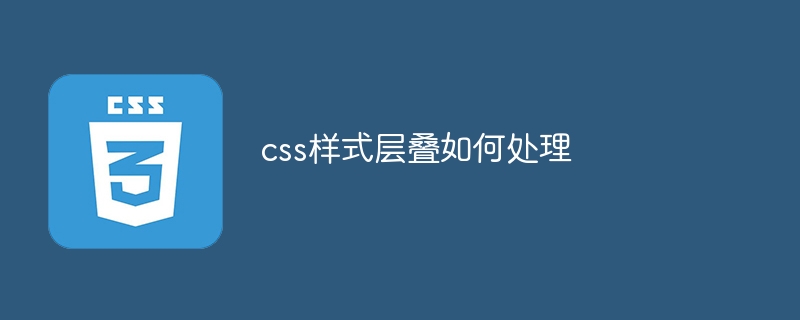
How to handle css style cascading, specific code examples are required
CSS (Cascading Style Sheets) is a language used to define styles of HTML elements. Style cascading occurs when an HTML element is affected by multiple style definitions. The so-called style cascading refers to the priority and conflict resolution mechanism between multiple style rules.
In CSS style cascading, there are three main factors that affect the display of styles:
In order to better understand the processing of style cascading, the following are some specific code examples:
<!DOCTYPE html>
<html>
<head>
<style>
/* 内联样式 */
p {
color: red;
}
/* id选择器 */
#myParagraph {
color: blue;
}
/* 类选择器 */
.myClass {
color: green;
}
/* 属性选择器 */
[title="myTitle"] {
color: purple;
}
/* 标签选择器 */
h1 {
color: orange;
}
</style>
</head>
<body>
<h1 id="myParagraph" class="myClass" title="myTitle">Hello World!</h1>
<!-- 样式层叠时,文字显示为蓝色,因为id选择器的特殊性更高 -->
<p style="color: yellow;">This is a paragraph.</p>
<!-- 样式层叠时,文字显示为蓝色,因为id选择器的特殊性更高 -->
<p class="myClass">This is another paragraph.</p>
<!-- 样式层叠时,文字显示为绿色,因为类选择器的特殊性更高 -->
<p title="myTitle">This is a third paragraph.</p>
<!-- 样式层叠时,文字显示为橙色,因为标签选择器的特殊性更高 -->
</body>
</html>In the above code, we define styles with different priorities and specificities rule. When multiple rules act on an element at the same time, their priority and specificity are compared to determine the final applied style.
In summary, the processing of style cascading follows the principles of selector priority, specificity and position. High-priority style rules override lower-priority rules, and more specific selectors override less-specific selectors. If two rules have the same priority and specificity, the later rule will override the earlier rule.
I hope the above examples can help you better understand how CSS style cascading is handled.
The above is the detailed content of How to deal with the cascading problem of CSS styles. For more information, please follow other related articles on the PHP Chinese website!
 What are the java testing tools?
What are the java testing tools?
 How to open rar file
How to open rar file
 How to use Find function
How to use Find function
 What file is windows.old?
What file is windows.old?
 What is the difference between golang and python
What is the difference between golang and python
 What are artificial intelligence technologies?
What are artificial intelligence technologies?
 What should I do if I forget my broadband password?
What should I do if I forget my broadband password?
 location.search
location.search
 The difference between vscode and vs
The difference between vscode and vs




