 Java
Java
 javaTutorial
javaTutorial
 Optimize project construction efficiency: reasonably set the Maven image source
Optimize project construction efficiency: reasonably set the Maven image source
Optimize project construction efficiency: reasonably set the Maven image source
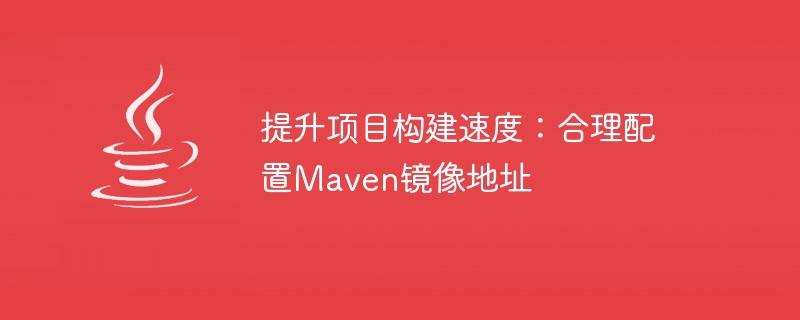
Improving project build speed: Properly configure the Maven image address
As the complexity of software development projects continues to increase, project build speed has become one of the important issues that developers are concerned about. one. As a powerful tool for Java project management, Maven's efficient dependency management and construction capabilities greatly improve development efficiency. However, sometimes you may encounter slow speeds when downloading dependencies and building projects. One of the important reasons is that the download speed of Maven's default central warehouse is unstable. In order to solve this problem, we can improve the project build speed by properly configuring the Maven image address. This article will introduce how to configure it and provide specific code examples.
1. Maven mirror address selection
Maven officially provides some mirror addresses, including central warehouse, Alibaba Cloud, Huawei Cloud, etc. We can choose the appropriate mirror address according to our own needs. Generally speaking, Alibaba Cloud and Huawei Cloud have faster mirroring speeds, and it is recommended to use these two mirror addresses.
2. Configure the Maven image address
- Find the Maven configuration file settings.xml, which is located in the Maven conf folder.
- Add the following configuration in the
tag:
<profile>
<id>aliyun</id>
<repositories>
<repository>
<id>aliyun</id>
<url>http://maven.aliyun.com/nexus/content/groups/public/</url>
</repository>
</repositories>
<pluginRepositories>
<pluginRepository>
<id>aliyun</id>
<url>http://maven.aliyun.com/nexus/content/groups/public/</url>
</pluginRepository>
</pluginRepositories>
</profile>- Add the profile id just configured in the
tag:
<activeProfiles>
<activeProfile>aliyun</activeProfile>
</activeProfiles>3. Verify the configuration
- Open the command line tool and execute the following command to verify whether the configuration takes effect:
mvn clean install -U
- If you can see that the dependency is being downloaded from If the configured mirror address is downloaded, the configuration is successful.
By properly configuring the Maven image address, you can effectively improve the project construction speed, reduce the waiting time caused by downloading dependencies, and improve development efficiency. I hope the above tutorial can help developers in need.
The above is the detailed content of Optimize project construction efficiency: reasonably set the Maven image source. For more information, please follow other related articles on the PHP Chinese website!

Hot AI Tools

Undresser.AI Undress
AI-powered app for creating realistic nude photos

AI Clothes Remover
Online AI tool for removing clothes from photos.

Undress AI Tool
Undress images for free

Clothoff.io
AI clothes remover

AI Hentai Generator
Generate AI Hentai for free.

Hot Article

Hot Tools

Notepad++7.3.1
Easy-to-use and free code editor

SublimeText3 Chinese version
Chinese version, very easy to use

Zend Studio 13.0.1
Powerful PHP integrated development environment

Dreamweaver CS6
Visual web development tools

SublimeText3 Mac version
God-level code editing software (SublimeText3)

Hot Topics
 1371
1371
 52
52
 How to speed up pip download speed
Feb 02, 2024 pm 12:03 PM
How to speed up pip download speed
Feb 02, 2024 pm 12:03 PM
How to solve the problem of slow download speed of pip Introduction: When developing in Python, we often use the pip tool to install various third-party modules. However, sometimes we encounter the problem of slow pip download speed, which will cause some trouble to our development work. This article will introduce some methods to solve the problem of slow pip download speed, and give specific code examples to help readers better solve this problem. 1. Change the pip source. By default, pip will use the official source to download modules. However, due to the network environment
 CentOS7 various version image download addresses and version descriptions (including Everything version)
Feb 29, 2024 am 09:20 AM
CentOS7 various version image download addresses and version descriptions (including Everything version)
Feb 29, 2024 am 09:20 AM
When loading CentOS-7.0-1406, there are many optional versions. For ordinary users, they don’t know which one to choose. Here is a brief introduction: (1) CentOS-xxxx-LiveCD.ios and CentOS-xxxx- What is the difference between bin-DVD.iso? The former only has 700M, and the latter has 3.8G. The difference is not only in size, but the more essential difference is that CentOS-xxxx-LiveCD.ios can only be loaded into the memory and run, and cannot be installed. Only CentOS-xxx-bin-DVD1.iso can be installed on the hard disk. (2) CentOS-xxx-bin-DVD1.iso, Ce
 How to set up Tsinghua source with pip
Dec 07, 2023 pm 05:11 PM
How to set up Tsinghua source with pip
Dec 07, 2023 pm 05:11 PM
Setting method: 1. Open a terminal or command prompt window; 2. Run the "touch ~/.pip/pip.conf" command to create a configuration file named pip; 3. Open the pip.conf file, and then add "[global ];index-url = https://pypi.tuna.tsinghua.edu.cn/simple" content, this will set the mirror source of pip to the mirror source of Tsinghua University; 4. Save and close the file.
 How to solve the problem of scipy library installation failure? Quick method sharing
Feb 19, 2024 pm 08:02 PM
How to solve the problem of scipy library installation failure? Quick method sharing
Feb 19, 2024 pm 08:02 PM
What should I do if the scipy library installation fails? Quick solution sharing, specific code examples are required scipy is a powerful Python library widely used in scientific computing, providing many functions for mathematical, scientific and engineering calculations. However, when installing scipy, sometimes you encounter some problems that cause the installation to fail. This article will introduce you to some common scipy installation failure problems, and provide corresponding solutions and specific sample codes. Problem 1: Missing dependent libraries. Before installing scipy, you need to install it first.
 Solve the problem of slow download speed of edge browser
Dec 21, 2023 pm 10:22 PM
Solve the problem of slow download speed of edge browser
Dec 21, 2023 pm 10:22 PM
Many friends need a browser to download, but many friends who use edge report that the download speed is too slow, so how to improve the download speed? Let’s take a look at how to improve it. The download speed of the edge browser is slow: 1. Open the edge browser and enter the URL "about:flags". 2. After completion, enter "Developer Settings". 3. Pull down and check "Allow background tabs to be in low power mode" and "Allow limits on the rendering pipeline to improve battery life. This flag is locked to false by forcevsyncpaintbeat." 4. Continue to scroll down to "Network" and set "Enable TCP Quick Open" to "Always Enable".
 Efficient installation: tips and tricks to quickly install the pandas library
Feb 21, 2024 am 09:45 AM
Efficient installation: tips and tricks to quickly install the pandas library
Feb 21, 2024 am 09:45 AM
Efficient Installation: Tips and tricks for quickly installing the pandas library, requiring specific code examples Overview: Pandas is a powerful data processing and analysis tool that is very popular among Python developers. However, installing the pandas library may sometimes face some challenges, especially if the network conditions are poor. This article will introduce some tips and tricks to help you quickly install the pandas library, and provide specific code examples. Install using pip: pip is the official package manager for Python
 The perfect guide to Tsinghua Mirror Source: Make your software installation smoother
Jan 16, 2024 am 10:08 AM
The perfect guide to Tsinghua Mirror Source: Make your software installation smoother
Jan 16, 2024 am 10:08 AM
Tsinghua mirror source usage guide: To make your software installation smoother, specific code examples are needed. In the process of daily use of computers, we often need to install various software to meet different needs. However, when installing software, we often encounter problems such as slow download speed and inability to connect, especially when using foreign mirror sources. In order to solve this problem, Tsinghua University provides a mirror source, which provides rich software resources and has very fast download speed. Next, let us learn about the usage strategy of Tsinghua mirror source. first,
 Simple guide to pip mirror source: easily master how to use it
Jan 16, 2024 am 10:18 AM
Simple guide to pip mirror source: easily master how to use it
Jan 16, 2024 am 10:18 AM
Get started easily: How to use pip mirror source With the popularity of Python around the world, pip has become a standard tool for Python package management. However, a common problem that many developers face when using pip to install packages is slowness. This is because by default, pip downloads packages from Python official sources or other external sources, and these sources may be located on overseas servers, resulting in slow download speeds. In order to improve download speed, we can use pip mirror source. What is a pip mirror source? To put it simply, just



