 Computer Tutorials
Computer Tutorials
 Computer Knowledge
Computer Knowledge
 How to install Zeek Internet Security Monitor 12 on Debian
How to install Zeek Internet Security Monitor 12 on Debian
How to install Zeek Internet Security Monitor 12 on Debian
Bro has been renamed Zeek. It is a powerful open source network security monitor. It is not only an IDS, but also a network analysis framework. Zeek provides you with real-time insights into network operations to help detect and prevent security incidents. Its benefits include detailed network traffic logging, event-driven analysis and the ability to detect a wide range of network anomalies and security events.
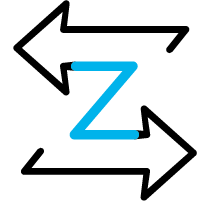
Install Zeek Network Security Monitor 12 on Debian Bookworm
step 1. Before installing Zeek, you need to update and refresh your Debian repository by executing the following commands:
1 2 |
|
This command will update the package list for upgrades and new package installations.
Step 2. Install Zeek Network Security Monitor 12.
on DebianAfter updating the repository, you can start the Zeek installation. First, add the GPG key and repository for the Zeek package using the following command:
1 2 |
|
Next, update the Debian repository by executing the following command:
1 |
|
Now you can install Zeek by executing the following command:
1 |
|
Once the installation is complete, you can check the location of the Zeek binaries, check the Zeek version, and print the Zeek help message using the following commands:
1 2 3 |
|
Step 3. Configure Zeek.
The first step in configuring Zeek in standalone mode is to set up the network interfaces that Zeek will monitor. Open the node. CFG Company files are located in the $PREFIX/etc/ directory, where $PREFIX is the Zeek installation root directory. By default, this is /usr/local/zeek if installing from source, or /opt/zeek if installing from a binary package. For example, if your network interface is "eth0", the configuration would look like this:
1 2 3 4 |
|
If you plan to run Zeek in a cluster configuration, you will need to define where the loggers, managers, agents, and workers will run. For cluster configurations, comment out (or delete) the standalone node in the node. CFG file, and then uncomment or add node entries for each node in the cluster (Loggers, Managers, Agents, and Workers):
For example, to run five Zeek nodes (two workers, an agent, a logger, and a manager) on a cluster of three machines, the cluster configuration would look like this:
1 2 3 4 5 6 7 8 9 10 11 12 13 14 15 16 17 18 19 20 21 |
|
After configuring Zeek, you can start it using the zeekctl command:
1 |
|
This command is equivalent to the install and start commands in Zeek. You can check the status of each component of the Zeek cluster by executing the status command :
1 |
|
Thank you for using this tutorial to install the latest version of Zeek open source network traffic analyzer on Debian 12 Bookworm. For more help or useful information, we recommend you check out the Zeek official website.
The above is the detailed content of How to install Zeek Internet Security Monitor 12 on Debian. For more information, please follow other related articles on the PHP Chinese website!

Hot AI Tools

Undresser.AI Undress
AI-powered app for creating realistic nude photos

AI Clothes Remover
Online AI tool for removing clothes from photos.

Undress AI Tool
Undress images for free

Clothoff.io
AI clothes remover

Video Face Swap
Swap faces in any video effortlessly with our completely free AI face swap tool!

Hot Article

Hot Tools

Notepad++7.3.1
Easy-to-use and free code editor

SublimeText3 Chinese version
Chinese version, very easy to use

Zend Studio 13.0.1
Powerful PHP integrated development environment

Dreamweaver CS6
Visual web development tools

SublimeText3 Mac version
God-level code editing software (SublimeText3)

Hot Topics
 1389
1389
 52
52
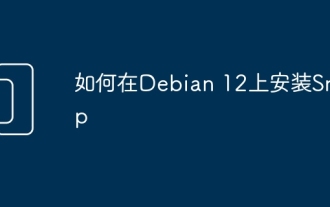 How to install Snap on Debian 12
Mar 20, 2024 pm 08:51 PM
How to install Snap on Debian 12
Mar 20, 2024 pm 08:51 PM
Snap is an external package manager designed for Linux systems that provides you with a convenient way to install containerized applications. Snap allows you to easily download and install packages without worrying about installing additional dependencies. The manager automatically resolves the dependencies required by the package, ensuring that the package runs smoothly on your system. Snap complements the native apt package manager, giving you another option for installing and running applications on your system. In this guide, you will find a complete guide on how to install Snap on Debian12. Outline: How to install Snap on Debian12 How to find package availability on Snap How to find information about packages on Snap
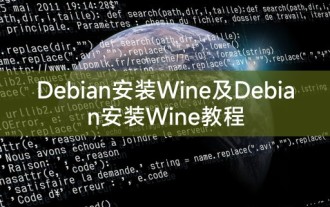 Debian installation of Wine and Debian installation of Wine tutorial
Feb 12, 2024 am 10:36 AM
Debian installation of Wine and Debian installation of Wine tutorial
Feb 12, 2024 am 10:36 AM
Wine is a compatibility layer that can run Windows applications on Linux systems. It allows users to seamlessly run Windows applications on Linux systems without the need for dual-system installation or virtual machine setup. This article will introduce how to run Windows applications on Debian systems. Install Wine and provide some related tutorials. Installing Wine Installing Wine on a Debian system is very simple, just use the apt command, open a terminal, and enter the following command: ```shellsudoapt-getupdatesudoapt-getinstallwine```This will update your package list and install Wine , after the installation is complete, you can
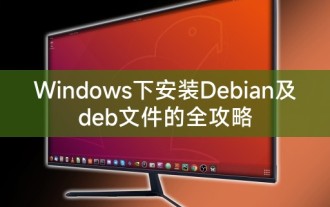 A complete guide to installing Debian and deb files under Windows
Feb 14, 2024 pm 11:03 PM
A complete guide to installing Debian and deb files under Windows
Feb 14, 2024 pm 11:03 PM
Installing Debian in Windows systems and installing deb files directly in Windows are ways for many Linux enthusiasts to explore dual systems or try new software. This article will detail the steps and precautions for these two installation methods. Installing Debian under Windows To install Debian in a Windows system, you usually need to use virtual machine software, such as VirtualBox. The following are the specific steps: 1. Download and install VirtualBox, which is a free virtualization software that can run on the same computer. Multiple operating systems. 2. Download the Debian ISO image file. You can find the download link on the Debian official website. 3. in
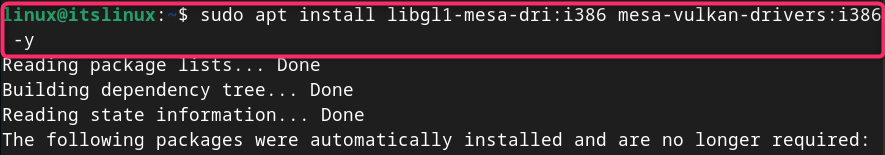 How to install Steam on Debian 12
Mar 21, 2024 pm 10:10 PM
How to install Steam on Debian 12
Mar 21, 2024 pm 10:10 PM
STEAM is a popular gaming platform developed by Valve Corporation that allows you to buy, download, install and play games. It provides features such as automatic updates, matchmaking, and a community forum to resolve software-related issues. In addition to this, you can also use Steam to interact with other players and developers as it has extensive community support. In this guide you will learn: How to install Steam on Debian12 How to run Steam on Debian12 How to remove Steam from Debian12 Conclusion How to install Steam on Debian12 You can install Steam on Debian12: Debian Official Repository deb packages
 How to add desktop shortcut icon on Debian11
Jan 09, 2024 am 10:06 AM
How to add desktop shortcut icon on Debian11
Jan 09, 2024 am 10:06 AM
How to create application shortcuts on the desktop in Debian11? Windows system installation programs generally create application shortcuts on the desktop. How to create them in Debian11? Let’s take a look at the detailed tutorial below. Right-click on a blank space on the desktop and select [Create Launcher]. In the pop-up interface, set the program to create a shortcut in [Command]. The editor takes the terminal emulator as an example. The user can set the icon by himself. After the setting is completed, click [Create]. Then you can see the shortcut, as shown in the picture below. When the shortcut is no longer needed, right-click on the icon and select [Delete].
 Detailed guide to installing GCC and GCC10 on Debian
Feb 10, 2024 pm 03:57 PM
Detailed guide to installing GCC and GCC10 on Debian
Feb 10, 2024 pm 03:57 PM
Debian is a popular Linux distribution, widely used in servers and desktop systems. GCC (GNUCompilerCollection) is an open source compiler suite used to compile C, C++, Fortran and other programming languages. In the Debian system, Installing GCC and GCC10 is very simple. This article will provide you with a detailed installation guide. Install GCC1. Open Terminal and use the following command to update the package list: ```shellsudoaptupdate``` 2. Install GCC and its related tools: sudoaptinstallbuild-essential This command will install
 Explore Debian system installation and handling the Grub boot loader
Feb 12, 2024 pm 08:06 PM
Explore Debian system installation and handling the Grub boot loader
Feb 12, 2024 pm 08:06 PM
The Debian system is a popular Linux distribution that has won the favor of many users for its stability and high degree of customizability. For users who are new to Linux systems, they may encounter some problems when installing the Debian system. One of the common problems is that the Grub boot loader appears when the system is restarted after installation. This article will discuss the installation process of the Debian system and how to deal with the Grub boot loader problem. Debian system installation steps 1. Download the ISO image file of the Debian system, which can be obtained from the official website or other reliable sources. 2. Write the ISO image file to a U disk or CD to make a boot disk. 3. Insert the prepared boot disk into the computer
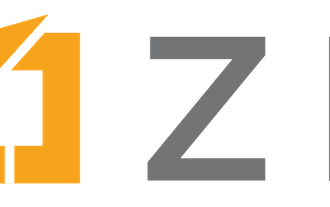 How to install Zig programming language 12 on Debian
Feb 19, 2024 pm 08:39 PM
How to install Zig programming language 12 on Debian
Feb 19, 2024 pm 08:39 PM
Zig is an emerging programming language that focuses on security, performance and maintainability. Its easy-to-learn syntax, powerful standard library, and advanced compile-time features give it great potential in systems programming. Installing Zig Programming Language 12Bookworm on Debian Keeping your system up to date is a crucial best practice in system administration. Before installing new software, run the command to make sure your Debian system is up to date. sudoaptupdatesudoaptupgrade This command will update the package list for upgrades and new package installations. Step 2. Install Zig Programming Language on Debian 12. There are two main ways to install Zig on Debian 12: One is through AP



