Reason for not being able to access the network
No network access refers to the situation where you are unable to connect to the Internet or cannot access specific websites or applications when using computers, mobile phones and other devices. For many people, in today's highly technologically advanced society, not having access to the Internet will bring a lot of inconvenience to life and work. So, why is there no network access? Below I will elaborate on several common reasons.
First of all, network failure is one of the most common reasons for no network access. It may be due to a problem with the operator or a malfunction of the LAN equipment, causing the network to fail to connect normally. In this case, it is usually necessary to contact the network service provider or technician to solve the problem. At the same time, due to aging network equipment or misconfiguration, etc., it may also result in the inability to connect to the Internet normally. At this time, users can try to reset or replace the router, adjust device settings, etc. to solve the problem.
Secondly, network access rights may be restricted by the network administrator. In some companies, schools and other organizations, network administrators may have set network access permissions to ensure network security and stability. For example, certain websites or applications may be blocked to prevent users from accessing inappropriate or distracting content. In this case, users can only comply with relevant regulations and avoid violating network usage policies. At the same time, users can also apply for special permissions from the network administrator to meet specific needs.
In addition, problems with personal device settings may also result in no network access. Some users may accidentally turn off their device's wireless capabilities or forget their Wi-Fi password, preventing the device from connecting to the network. At this time, the user only needs to turn on the wireless function again or re-enter the correct password to solve the problem. In addition, some applications may require manual authorization from the user to access the network. If the user does not correctly configure the network permissions of the application, the user may be unable to connect to the Internet.
In addition, network access problems may also stem from physical device failure. In some cases, network cables or device ports may be damaged or malfunctioning, preventing the network from connecting properly. At this time, users need to check whether the physical connection is normal and replace or repair the faulty device in time.
Finally, lack of network access may also be caused by environmental restrictions in which the user is located. For example, there may be no network coverage in some places, or in some public places, network access is restricted to ensure security or save resources. In this case, users need to try to find a suitable place or time to use the network, or use other methods to obtain and transmit information.
To summarize, the reasons for lack of network access may be various, including network failures, network administrator restrictions, personal device settings issues, physical device failures, and environmental restrictions. It is crucial for users to understand and troubleshoot the specific cause of a problem and then take appropriate steps to resolve it. In addition, users also need to fully understand and comply with network usage regulations to ensure the safety and legality of network use. Only in a normal and stable network environment can we better enjoy the convenience and fun brought by the Internet.
The above is the detailed content of Reason for not being able to access the network. For more information, please follow other related articles on the PHP Chinese website!

Hot AI Tools

Undresser.AI Undress
AI-powered app for creating realistic nude photos

AI Clothes Remover
Online AI tool for removing clothes from photos.

Undress AI Tool
Undress images for free

Clothoff.io
AI clothes remover

Video Face Swap
Swap faces in any video effortlessly with our completely free AI face swap tool!

Hot Article

Hot Tools

Notepad++7.3.1
Easy-to-use and free code editor

SublimeText3 Chinese version
Chinese version, very easy to use

Zend Studio 13.0.1
Powerful PHP integrated development environment

Dreamweaver CS6
Visual web development tools

SublimeText3 Mac version
God-level code editing software (SublimeText3)

Hot Topics
 1386
1386
 52
52
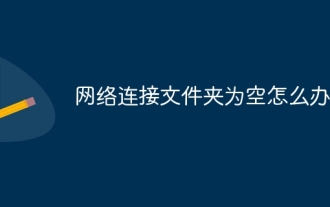 What to do if the network connection folder is empty
Mar 13, 2024 am 11:27 AM
What to do if the network connection folder is empty
Mar 13, 2024 am 11:27 AM
1. First click [Start Menu], then click the [Settings] button. 2. In the [Settings] interface, click the [Network and Internet] option. 3. Scroll down to the bottom of the page, find the [Network Reset] option, and click the [Reset Now] option.
 Why can't my computer browser access the web page?
Feb 19, 2024 am 08:45 AM
Why can't my computer browser access the web page?
Feb 19, 2024 am 08:45 AM
Why is the computer browser unable to open the web page? With the popularity and development of the Internet, we use computer browsers to surf the Internet almost every day. However, sometimes we may encounter a situation where the web page cannot be opened. This will cause certain problems in our daily life and work. So, what is the reason why the computer browser cannot open the web page? Let’s explore the possible reasons below. First of all, network connection issues are probably one of the most common reasons why your browser cannot open web pages. Network connection problems include wireless or wired network disconnection, weak signal
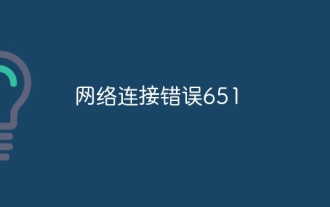 Network connection error 651
Mar 13, 2024 am 11:38 AM
Network connection error 651
Mar 13, 2024 am 11:38 AM
1. Use network repair tools, such as [Driver Wizard] or [Driver Life], to update or reinstall the network card driver. 2. Network card driver failure: Right-click [This Computer], select [Manage], enter [Device Manager] and find [Network Adapter], right-click the wired or wireless network card, select Disable, and then re-enable it. 3. Router or optical modem failure: Restart the router/optical modem device, or replug and unplug the network cable and connector to ensure that the optical modem and computer are correctly connected.
 Reason for not being able to access the network
Feb 19, 2024 pm 01:56 PM
Reason for not being able to access the network
Feb 19, 2024 pm 01:56 PM
No network access refers to the situation where you are unable to connect to the Internet or cannot access specific websites or applications when using devices such as computers and mobile phones. For many people, in today's highly technologically advanced society, not having access to the Internet will bring a lot of inconvenience to life and work. So, why is there no network access? Below I will elaborate on several common reasons. First, network failure is one of the most common reasons for no network access. It may be due to a problem with the operator or a failure of the LAN equipment.
 Common problems and solutions in Python network programming
Oct 09, 2023 pm 04:33 PM
Common problems and solutions in Python network programming
Oct 09, 2023 pm 04:33 PM
Common problems and solutions in Python network programming Introduction: In today's Internet era, network programming has become an important skill. Python, as a powerful and easy-to-learn programming language, has been widely used. However, some problems are often encountered in network programming. This article will introduce some common problems, give corresponding solutions, and demonstrate them through specific code examples. 1. Connection problem Connection timeout When communicating on the network, sometimes you will encounter the problem of connection timeout. This is usually due to network latency
 Solve the problem of computer unable to connect to the network
Feb 18, 2024 pm 08:15 PM
Solve the problem of computer unable to connect to the network
Feb 18, 2024 pm 08:15 PM
How to resolve the problem of offline computer and inability to connect to the Internet? When using the computer, you may occasionally encounter the problem of not being able to connect to the Internet. When the computer is offline, users cannot access the Internet, which may cause inconvenience to work and life. So, when this kind of problem occurs on the computer, how should we get rid of the offline state? First, we need to check for network connection issues. It may be that the computer's network settings are incorrect or there is a problem with the network device that prevents you from connecting to the Internet. Here are some suggested workarounds: Check the physical connection: First, make sure
 What should I do if win11 is stuck in the network interface?
Jan 08, 2024 pm 07:52 PM
What should I do if win11 is stuck in the network interface?
Jan 08, 2024 pm 07:52 PM
Many respected users may encounter trouble when installing the new Windows 11 operating system, that is, when trying to connect to the network, the interface suddenly freezes, making it impossible to successfully perform subsequent installation steps. The editor wants to tell you that this problem actually comes from some small mistakes in the settings. Don’t worry too much, we have prepared detailed answers and solutions for you now! What to do if win11 is stuck in the network interface? 1. First, please click the "Skip" button in the lower left corner. This will allow you to directly skip this link and enter the system access permissions. 2. You also need to ensure that the driver is installed to ensure normal operation, and then click the win icon in the lower left corner to open the settings page. 3. Then select the "Device Manager" option in the menu
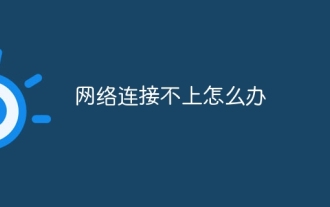 What to do if the network connection fails
Mar 13, 2024 am 11:13 AM
What to do if the network connection fails
Mar 13, 2024 am 11:13 AM
1. The inability to connect to the network may be caused by a variety of reasons, and users need to investigate and handle it according to the actual situation. 2. Check the hardware connection: If it is a wired connection, the user needs to ensure that the network cable is secure and not damaged or loose. 3. Restart network equipment: Users can try to restart routers, modems and computers. 4. Update or reinstall the network card driver: If there is a problem with the driver, users can try to update or reinstall it. 5. Reset network settings: Enter "netsh winsock reset" in the command prompt and restart the computer.




