 Java
Java
 javaTutorial
javaTutorial
 Best practices for Java Git: Master these experiences to make version control more effective
Best practices for Java Git: Master these experiences to make version control more effective
Best practices for Java Git: Master these experiences to make version control more effective

1. Use git Flow workflow
php editor Apple will introduce you to the best practices of Java Git in detail. Mastering these experiences can make you more efficient in version control. Git is a powerful version control tool. For Java developers, mastering the best practices of Git can help them better manage code, improve team collaboration efficiency, and avoid problems such as code conflicts and loss. In this article, we will share some experiences about Java Git best practices, hoping to be helpful to you.
git checkout master git pull origin master git checkout -b feature/new-feature # 开发新功能 git add . git commit -m "Added new feature" git push origin feature/new-feature git checkout master git merge feature/new-feature git push origin master git branch -d feature/new-feature
2. Using Git pull request
Git Pull Request (Pull Request) is a code review and merge request mechanism that allows team members to review and provide feedback on code before merging it into the main branch. Using Git pull requests can help improve code quality and avoid bad merges.
3. Use Git tags
Git tags are a mechanism for tagging commits that help team members easily identify and locate specific versions in the code base. Use Git tags to facilitate version releases, regression testing, and other maintenance tasks.
git tag -a v1.0.0
git push origin v1.0.0
Git branching is a mechanism for creating a copy of a code base and independently developing new features or fixing bugs. Using Git branches helps team members work on different tasks at the same time without interfering with each other.
git checkout -b new-branch # 开发新功能或修复错误 git add . git commit -m "Added new feature" git push origin new-branch git checkout master git merge new-branch git push origin master git branch -d new-branch
5. Use Git remote repository
Git remote repository is a mechanism for storing code libraries on remote
servers, which allows team members to access and collaborate on the same code library in different locations. Using Git remote repository can facilitate code sharing, backup and collaboration.
git remote add origin https://GitHub.com/username/repository.git
git push -u origin master
Git submodule is a mechanism to incorporate external code libraries into the current code base as subdirectories, which makes it easy to manage and update external dependencies. Use Git submodules to avoid code duplication and keep dependencies up to date.
git submodule add Https://github.com/username/submodule.git git commit -m "Added submodule" git push origin master
7. Using Git aliases
Git aliases are a mechanism for creating custom Git commands that simplify and speed up common Git operations. Use Git aliases to increase productivity and reduce repetitive tasks.
git config --global alias.co checkout git config --global alias.br branch git config --global alias.st status
8. Using Git LFS
Git LFS (Large File Storage) is a mechanism for managing and storing large files by using Git to track large files while storing the actual files on a remote server. Use Git LFS to prevent your Git repository from growing too large and improve the performance of your code base.
git lfs install git lfs track "*.mp4" "*.mov" "*.zip" git add .gitattributes git commit -m "Added LFS tracking" git push origin master
9. Using Git hooks
Git hook is a mechanism that automatically executes scripts when specific Git events occur. It can help team members automatically perform certain tasks when code is committed, merged, pushed, and other operations. Use Git hooks to increase productivity and ensure the quality of your code base.
git config --global core.hooksPath /path/to/hooks
10. History of using Git
Git history is a mechanism for viewing all commits in a code base, which can help team members understand the evolution of the code base and locate and fix bugs. Using Git history can improve the traceability and maintainability of your code base.
git log git blame file.txt git diff HEAD~1 HEAD
The above is the detailed content of Best practices for Java Git: Master these experiences to make version control more effective. For more information, please follow other related articles on the PHP Chinese website!

Hot AI Tools

Undresser.AI Undress
AI-powered app for creating realistic nude photos

AI Clothes Remover
Online AI tool for removing clothes from photos.

Undress AI Tool
Undress images for free

Clothoff.io
AI clothes remover

AI Hentai Generator
Generate AI Hentai for free.

Hot Article

Hot Tools

Notepad++7.3.1
Easy-to-use and free code editor

SublimeText3 Chinese version
Chinese version, very easy to use

Zend Studio 13.0.1
Powerful PHP integrated development environment

Dreamweaver CS6
Visual web development tools

SublimeText3 Mac version
God-level code editing software (SublimeText3)

Hot Topics
 1377
1377
 52
52
 How to run the h5 project
Apr 06, 2025 pm 12:21 PM
How to run the h5 project
Apr 06, 2025 pm 12:21 PM
Running the H5 project requires the following steps: installing necessary tools such as web server, Node.js, development tools, etc. Build a development environment, create project folders, initialize projects, and write code. Start the development server and run the command using the command line. Preview the project in your browser and enter the development server URL. Publish projects, optimize code, deploy projects, and set up web server configuration.
 Gitee Pages static website deployment failed: How to troubleshoot and resolve single file 404 errors?
Apr 04, 2025 pm 11:54 PM
Gitee Pages static website deployment failed: How to troubleshoot and resolve single file 404 errors?
Apr 04, 2025 pm 11:54 PM
GiteePages static website deployment failed: 404 error troubleshooting and resolution when using Gitee...
 How to specify the database associated with the model in Beego ORM?
Apr 02, 2025 pm 03:54 PM
How to specify the database associated with the model in Beego ORM?
Apr 02, 2025 pm 03:54 PM
Under the BeegoORM framework, how to specify the database associated with the model? Many Beego projects require multiple databases to be operated simultaneously. When using Beego...
 Which libraries in Go are developed by large companies or provided by well-known open source projects?
Apr 02, 2025 pm 04:12 PM
Which libraries in Go are developed by large companies or provided by well-known open source projects?
Apr 02, 2025 pm 04:12 PM
Which libraries in Go are developed by large companies or well-known open source projects? When programming in Go, developers often encounter some common needs, ...
 How to solve the user_id type conversion problem when using Redis Stream to implement message queues in Go language?
Apr 02, 2025 pm 04:54 PM
How to solve the user_id type conversion problem when using Redis Stream to implement message queues in Go language?
Apr 02, 2025 pm 04:54 PM
The problem of using RedisStream to implement message queues in Go language is using Go language and Redis...
 Does H5 page production require continuous maintenance?
Apr 05, 2025 pm 11:27 PM
Does H5 page production require continuous maintenance?
Apr 05, 2025 pm 11:27 PM
The H5 page needs to be maintained continuously, because of factors such as code vulnerabilities, browser compatibility, performance optimization, security updates and user experience improvements. Effective maintenance methods include establishing a complete testing system, using version control tools, regularly monitoring page performance, collecting user feedback and formulating maintenance plans.
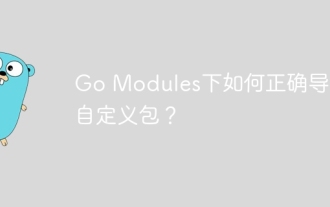 How to correctly import custom packages under Go Modules?
Apr 02, 2025 pm 03:42 PM
How to correctly import custom packages under Go Modules?
Apr 02, 2025 pm 03:42 PM
In Go language development, properly introducing custom packages is a crucial step. This article will target "Golang...
 In Go programming, how to correctly manage the connection and release resources between Mysql and Redis?
Apr 02, 2025 pm 05:03 PM
In Go programming, how to correctly manage the connection and release resources between Mysql and Redis?
Apr 02, 2025 pm 05:03 PM
Resource management in Go programming: Mysql and Redis connect and release in learning how to correctly manage resources, especially with databases and caches...



