 Backend Development
Backend Development
 Python Tutorial
Python Tutorial
 Best practices for concurrent programming in Python: avoid common pitfalls
Best practices for concurrent programming in Python: avoid common pitfalls
Best practices for concurrent programming in Python: avoid common pitfalls
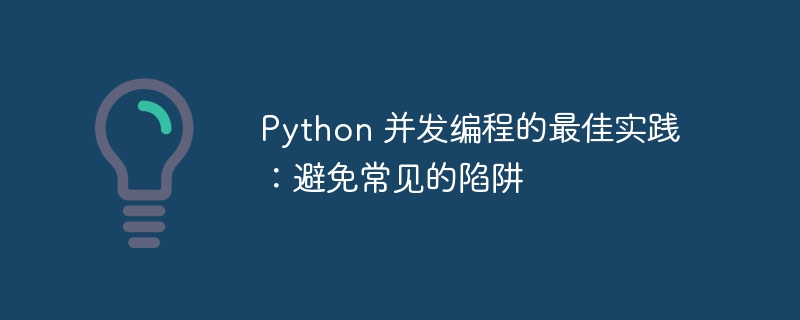
Concurrent programming is a powerful technique that allows multiple tasks to be executed simultaneously, thereby improving the performance and responsiveness of the application. python provides a rich concurrency features, including multi-threading, multi-process and thread pool. However, in practice, concurrent programming may encounter some common pitfalls, which if not paid attention to may lead to performance issues, deadlocks, or even program crashes.
Avoid excessive concurrency
Creating too many threads or processes may exhaust system resources, causing the program to slow down or even crash. To avoid excessive concurrency, the number of threads or processes should be chosen carefully based on system resources and application requirements. System metrics such as CPU usage and memory usage can be monitored regularly to evaluate whether the concurrency level is appropriate.
Demo code:
import threading
import time
def task(i):
time.sleep(1)# 模拟一个耗时的任务
print(f"Task {i} completed")
# 创建过多线程
num_threads = 100
threads = [threading.Thread(target=task, args=(i,)) for i in range(num_threads)]
# 启动所有线程
for thread in threads:
thread.start()Use thread pool
The thread pool is a queue that manages threads. It can automatically create and destroy threads to avoid creating too many threads. Thread pools provide a more efficient way to manage concurrency because threads do not need to be explicitly created and destroyed.
Demo code:
from concurrent.futures import ThreadPoolExecutor # 创建线程池 executor = ThreadPoolExecutor(max_workers=5) # 向线程池提交任务 for i in range(10): executor.submit(task, i) # 关闭线程池,等待所有任务完成 executor.shutdown(wait=True)
Avoid deadlock
Deadlock refers to two or more threads or processes waiting for each other to release the lock, causing the program to never continue executing. To avoid deadlocks, you should carefully consider the order in which locks are acquired and released, and use a lock hierarchy to avoid cyclic dependencies.
Demo code:
import threading import time lock1 = threading.Lock() lock2 = threading.Lock() def task1(): lock1.acquire() time.sleep(1)# 模拟一个耗时的任务 lock2.acquire() # 释放锁的顺序与获取锁的顺序相同,避免死锁 lock2.release() lock1.release() def task2(): lock2.acquire() time.sleep(1)# 模拟一个耗时的任务 lock1.acquire() # 释放锁的顺序与获取锁的顺序相同,避免死锁 lock1.release() lock2.release() # 创建两个线程并启动它们 thread1 = threading.Thread(target=task1) thread2 = threading.Thread(target=task2) thread1.start() thread2.start()
Avoid race conditions
Race conditions refer to multiple threads or processes accessing shared data at the same time, resulting in uncertain results. To avoid race conditions, locks should be used to protect shared data, ensuring that only one thread or process accesses that data at any given moment.
Demo code:
import threading shared_data = 0 def increment_shared_data(): global shared_data shared_data += 1 # 创建两个线程,同时递增共享数据 thread1 = threading.Thread(target=increment_shared_data) thread2 = threading.Thread(target=increment_shared_data) thread1.start() thread2.start() thread1.join() thread2.join() # 输出共享数据,可能会得到一个意想不到的值,因为线程可能同时递增它 print(shared_data)
Other Best Practices
- Use the appropriate concurrency mode: Choose the appropriate concurrency mode, such as multi-threading, multi-process or coroutine, based on the specific requirements of the application.
- Consider memory management: Concurrent applications may create and destroy large numbers of objects, so it is important to manage memory carefully.
- Use debugging tools: Leverage Python's debugging tools such as pdb and logging to help identify and resolve concurrency issues.
- Regular testing: It is important to conduct thorough testing to verify the correctness and robustness of concurrent applications.
By following these best practices, developers can avoid common pitfalls in concurrent programming and build concurrent applications that are performant, scalable, and robust.
The above is the detailed content of Best practices for concurrent programming in Python: avoid common pitfalls. For more information, please follow other related articles on the PHP Chinese website!

Hot AI Tools

Undresser.AI Undress
AI-powered app for creating realistic nude photos

AI Clothes Remover
Online AI tool for removing clothes from photos.

Undress AI Tool
Undress images for free

Clothoff.io
AI clothes remover

AI Hentai Generator
Generate AI Hentai for free.

Hot Article

Hot Tools

Notepad++7.3.1
Easy-to-use and free code editor

SublimeText3 Chinese version
Chinese version, very easy to use

Zend Studio 13.0.1
Powerful PHP integrated development environment

Dreamweaver CS6
Visual web development tools

SublimeText3 Mac version
God-level code editing software (SublimeText3)

Hot Topics
 1377
1377
 52
52
 How to solve the permissions problem encountered when viewing Python version in Linux terminal?
Apr 01, 2025 pm 05:09 PM
How to solve the permissions problem encountered when viewing Python version in Linux terminal?
Apr 01, 2025 pm 05:09 PM
Solution to permission issues when viewing Python version in Linux terminal When you try to view Python version in Linux terminal, enter python...
 How to efficiently copy the entire column of one DataFrame into another DataFrame with different structures in Python?
Apr 01, 2025 pm 11:15 PM
How to efficiently copy the entire column of one DataFrame into another DataFrame with different structures in Python?
Apr 01, 2025 pm 11:15 PM
When using Python's pandas library, how to copy whole columns between two DataFrames with different structures is a common problem. Suppose we have two Dats...
 How to teach computer novice programming basics in project and problem-driven methods within 10 hours?
Apr 02, 2025 am 07:18 AM
How to teach computer novice programming basics in project and problem-driven methods within 10 hours?
Apr 02, 2025 am 07:18 AM
How to teach computer novice programming basics within 10 hours? If you only have 10 hours to teach computer novice some programming knowledge, what would you choose to teach...
 How does Uvicorn continuously listen for HTTP requests without serving_forever()?
Apr 01, 2025 pm 10:51 PM
How does Uvicorn continuously listen for HTTP requests without serving_forever()?
Apr 01, 2025 pm 10:51 PM
How does Uvicorn continuously listen for HTTP requests? Uvicorn is a lightweight web server based on ASGI. One of its core functions is to listen for HTTP requests and proceed...
 How to dynamically create an object through a string and call its methods in Python?
Apr 01, 2025 pm 11:18 PM
How to dynamically create an object through a string and call its methods in Python?
Apr 01, 2025 pm 11:18 PM
In Python, how to dynamically create an object through a string and call its methods? This is a common programming requirement, especially if it needs to be configured or run...
 What are some popular Python libraries and their uses?
Mar 21, 2025 pm 06:46 PM
What are some popular Python libraries and their uses?
Mar 21, 2025 pm 06:46 PM
The article discusses popular Python libraries like NumPy, Pandas, Matplotlib, Scikit-learn, TensorFlow, Django, Flask, and Requests, detailing their uses in scientific computing, data analysis, visualization, machine learning, web development, and H
 How to avoid being detected by the browser when using Fiddler Everywhere for man-in-the-middle reading?
Apr 02, 2025 am 07:15 AM
How to avoid being detected by the browser when using Fiddler Everywhere for man-in-the-middle reading?
Apr 02, 2025 am 07:15 AM
How to avoid being detected when using FiddlerEverywhere for man-in-the-middle readings When you use FiddlerEverywhere...
 How to handle comma-separated list query parameters in FastAPI?
Apr 02, 2025 am 06:51 AM
How to handle comma-separated list query parameters in FastAPI?
Apr 02, 2025 am 06:51 AM
Fastapi ...



