 Java
Java
 javaTutorial
javaTutorial
 Servlet debugging skills: quickly locate problems and improve development efficiency
Servlet debugging skills: quickly locate problems and improve development efficiency
Servlet debugging skills: quickly locate problems and improve development efficiency
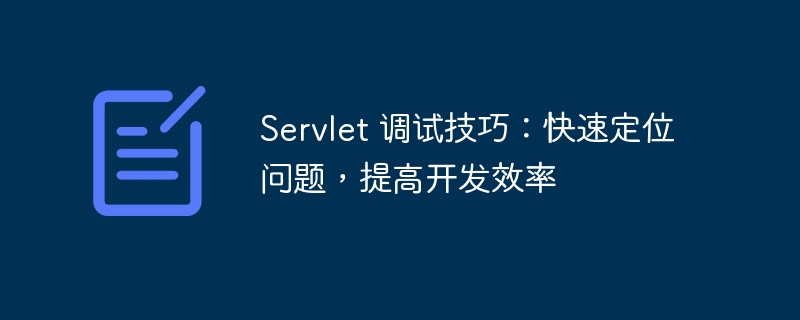
- Reasonable use of log output
Since Servlet is an important component in Java Web development, it is common to encounter problems during debugging. PHP editor Yuzai specially compiled some effective Servlet debugging skills to help developers quickly locate problems and improve development efficiency. These tips cover solutions to common problems and how to use debugging tools to locate and solve bugs in Servlet programs, making development work more efficient and smooth.
Java provides a variety of log output frameworks, such as Log4j, Logback, etc. These frameworks can help us manage log information more conveniently and provide rich log formatting functions.
When outputting log information in the Servlet program, you need to pay attention to the following points:
- Log level: The log output framework usually supports multiple log levels, such as DEBUG, INFO, WARN, ERROR, etc. In actual applications, the appropriate log level can be selected as needed.
- Log content: The log information should contain enough information for us to analyze the problem. Generally speaking, it should contain at least the following information: log time, log level, log source, log message.
- Log format: Log information should be output in a reasonable format so that we can easily read and analyze it.
- Debugging using breakpoints
Breakpoint debugging is a commonly used debugging method. You can pause program execution by setting breakpoints in the code and check the values of variables and the running status of the program.
In Java, you can use IDEs such as Eclipse or IntelliJ idea for breakpoint debugging. In these IDEs, breakpoints can be set by left-clicking on a code line number. When the program reaches a breakpoint, the program will pause execution and allow us to examine the values of variables and the running status of the program.
Breakpoint debugging can help us quickly locate the problem. For example, when an exception occurs in the program, we can pause the program execution by setting breakpoints and check the variable values and the running status of the program when the exception occurs. In this way, you can quickly find the cause of the exception.
- Use the online debugger
The online debugger is a tool that can be debugged in the browser. By using the online debugger, we can set breakpoints, check the values of variables and the running status of the program directly in the browser.
Popular online debuggers in Java include Firebug, Chrome DevTools, etc. These online debuggers can help us quickly locate and solve problems in the javascript code.
The online debugger is very convenient and can help us quickly locate and solve problems in JavaScript code. However, online debuggers also have some disadvantages, such as:
- The online debugger can only debug JavaScript code, not Java code.
- The online debugger can only debug client code and cannot debug server code.
- Use monitoring tools
Monitoring Tools can help us monitor the running status of the program and find problems in time.
Popular monitoring tools in Java include JConsole, JVisualVM, etc. These monitoring tools can help us monitor the program's memory usage, thread status, stack information, etc.
Monitoring tools can help us discover problems in the program in time and take measures to solve the problems. For example, when a program has a memory leak, monitoring tools can help us discover the problem in time and take measures to solve the memory leak problem.
- Use version control system
The version control system can help us manage the version of the code and facilitate us to roll back to the previous version.
In the Servlet development process, it is very important to use a version control system. When we encounter a problem, we can roll back to the previous version through the version control system and analyze the cause of the problem.
Popular version control systems in Java include git, SVN, etc. These version control systems can help us manage code versions and make it easy for us to roll back to previous versions.
- Ask for help
If we can't solve the problem ourselves, we can ask for help.
We can seek help through the following channels:
- Stack Overflow: Stack Overflow is a very popular technical Q&A website that brings together a large number of technical questions and solutions.
- Java Forum: The Java Forum is a forum dedicated to discussing Java technology, where we can ask questions and seek help.
- Java Community: The Java community is a very active community where we can find many enthusiastic Java developers who are willing to help us solve problems.
The above is the detailed content of Servlet debugging skills: quickly locate problems and improve development efficiency. For more information, please follow other related articles on the PHP Chinese website!

Hot AI Tools

Undresser.AI Undress
AI-powered app for creating realistic nude photos

AI Clothes Remover
Online AI tool for removing clothes from photos.

Undress AI Tool
Undress images for free

Clothoff.io
AI clothes remover

AI Hentai Generator
Generate AI Hentai for free.

Hot Article

Hot Tools

Notepad++7.3.1
Easy-to-use and free code editor

SublimeText3 Chinese version
Chinese version, very easy to use

Zend Studio 13.0.1
Powerful PHP integrated development environment

Dreamweaver CS6
Visual web development tools

SublimeText3 Mac version
God-level code editing software (SublimeText3)

Hot Topics
 1385
1385
 52
52
 The latest price of Bitcoin in 2018-2024 USD
Feb 15, 2025 pm 07:12 PM
The latest price of Bitcoin in 2018-2024 USD
Feb 15, 2025 pm 07:12 PM
Real-time Bitcoin USD Price Factors that affect Bitcoin price Indicators for predicting future Bitcoin prices Here are some key information about the price of Bitcoin in 2018-2024:
 Is H5 page production a front-end development?
Apr 05, 2025 pm 11:42 PM
Is H5 page production a front-end development?
Apr 05, 2025 pm 11:42 PM
Yes, H5 page production is an important implementation method for front-end development, involving core technologies such as HTML, CSS and JavaScript. Developers build dynamic and powerful H5 pages by cleverly combining these technologies, such as using the <canvas> tag to draw graphics or using JavaScript to control interaction behavior.
 How to customize the resize symbol through CSS and make it uniform with the background color?
Apr 05, 2025 pm 02:30 PM
How to customize the resize symbol through CSS and make it uniform with the background color?
Apr 05, 2025 pm 02:30 PM
The method of customizing resize symbols in CSS is unified with background colors. In daily development, we often encounter situations where we need to customize user interface details, such as adjusting...
 Why are the inline-block elements misaligned? How to solve this problem?
Apr 04, 2025 pm 10:39 PM
Why are the inline-block elements misaligned? How to solve this problem?
Apr 04, 2025 pm 10:39 PM
Regarding the reasons and solutions for misaligned display of inline-block elements. When writing web page layout, we often encounter some seemingly strange display problems. Compare...
 How to control the top and end of pages in browser printing settings through JavaScript or CSS?
Apr 05, 2025 pm 10:39 PM
How to control the top and end of pages in browser printing settings through JavaScript or CSS?
Apr 05, 2025 pm 10:39 PM
How to use JavaScript or CSS to control the top and end of the page in the browser's printing settings. In the browser's printing settings, there is an option to control whether the display is...
 The text under Flex layout is omitted but the container is opened? How to solve it?
Apr 05, 2025 pm 11:00 PM
The text under Flex layout is omitted but the container is opened? How to solve it?
Apr 05, 2025 pm 11:00 PM
The problem of container opening due to excessive omission of text under Flex layout and solutions are used...
 How to use the clip-path attribute of CSS to achieve the 45-degree curve effect of segmenter?
Apr 04, 2025 pm 11:45 PM
How to use the clip-path attribute of CSS to achieve the 45-degree curve effect of segmenter?
Apr 04, 2025 pm 11:45 PM
How to achieve the 45-degree curve effect of segmenter? In the process of implementing the segmenter, how to make the right border turn into a 45-degree curve when clicking the left button, and the point...
 How to achieve segmentation effect with 45 degree curve border?
Apr 04, 2025 pm 11:48 PM
How to achieve segmentation effect with 45 degree curve border?
Apr 04, 2025 pm 11:48 PM
Tips for Implementing Segmenter Effects In user interface design, segmenter is a common navigation element, especially in mobile applications and responsive web pages. ...



