CSS3 selector priority rules
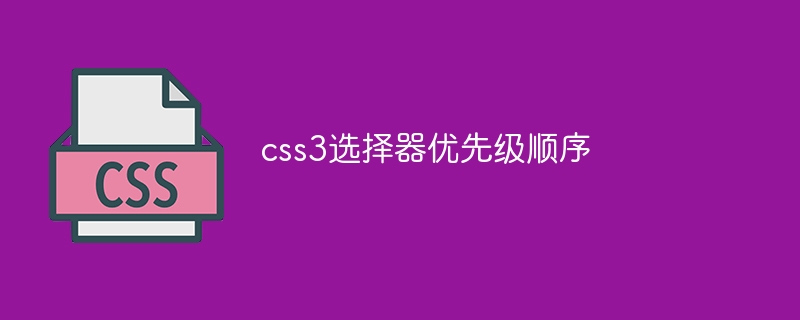
CSS3 Selector Priority Order
In CSS, the priority of a selector determines which rule will be applied to an element. When multiple rules have the same priority, they are applied in the order in which they appear. For rules with different priorities, CSS uses a specific algorithm to determine which rule is ultimately applied. Below we will introduce the order of selector priorities in CSS3 and provide specific code examples.
In CSS, the priority of a selector is determined by the following factors:
- Inline styles: Inline styles are styles that are applied directly to HTML elements. This is achieved by adding the style attribute. It has the highest priority.
For example:
<div style="color: red;">This is a red text.</div>
- ID selectors (ID selectors): ID selectors are matched by the id attribute of the element and start with the # symbol.
For example:
<div id="myDiv">This is my div.</div>
#myDiv {
color: blue;
}- Class selectors, Attribute selectors and Pseudo-class selectors (Class selectors, Attribute selectors and Pseudo-class selectors): These selectors pass Class name, attribute or pseudo-class to match elements. Class selectors start with the . symbol, attribute selectors are wrapped in square brackets [], and pseudo-class selectors start with a colon:.
For example:
<div class="myClass">This is my class.</div>
.myClass {
color: green;
}
[priority="high"] {
font-weight: bold;
}
a:hover {
text-decoration: underline;
}- Element selectors and Pseudo-element selectors: These selectors match by element name or pseudo-element element. Element selectors use the element name directly, and pseudo-element selectors start with the :: symbol.
For example:
<p>This is a paragraph.</p>
p {
font-family: Arial;
}
p::first-letter {
font-size: 24px;
}If multiple selectors with the same priority appear, CSS3 specifies the order: inline style sheet> ID selector> class selector, Attribute selectors and pseudo-class selectors> Element selectors and pseudo-element selectors.
In actual use, we often encounter selector conflicts. At this time, we need to resolve the conflict according to the priority of the selector. Here is an example:
<!DOCTYPE html>
<html>
<head>
<title>CSS3 Selector Priority Example</title>
<style>
.myClass {
color: blue;
}
#myDiv {
color: red;
}
p {
color: green;
}
</style>
</head>
<body>
<div id="myDiv">
<p class="myClass">This is a paragraph inside a div.</p>
</div>
</body>
</html>In the above example, the div element's id is "myDiv", the paragraph element p has the class name "myClass", and the p element is nested within the div element. Because the inline style sheet has the highest priority, the color of the paragraph element is red.
Summary: The priority order of selectors in CSS3 is inline style sheet> ID selector> class selector, attribute selector and pseudo-class selector> element selector and pseudo-element selector . When writing CSS styles, we need to pay attention to the priority of the selector to ensure that the style is applied to the element in the way we expect.
The above is the detailed content of CSS3 selector priority rules. For more information, please follow other related articles on the PHP Chinese website!

Hot AI Tools

Undresser.AI Undress
AI-powered app for creating realistic nude photos

AI Clothes Remover
Online AI tool for removing clothes from photos.

Undress AI Tool
Undress images for free

Clothoff.io
AI clothes remover

Video Face Swap
Swap faces in any video effortlessly with our completely free AI face swap tool!

Hot Article

Hot Tools

Notepad++7.3.1
Easy-to-use and free code editor

SublimeText3 Chinese version
Chinese version, very easy to use

Zend Studio 13.0.1
Powerful PHP integrated development environment

Dreamweaver CS6
Visual web development tools

SublimeText3 Mac version
God-level code editing software (SublimeText3)

Hot Topics
 1387
1387
 52
52
 How to read excel data in html
Mar 27, 2024 pm 05:11 PM
How to read excel data in html
Mar 27, 2024 pm 05:11 PM
How to read excel data in html: 1. Use JavaScript library to read Excel data; 2. Use server-side programming language to read Excel data.
 Detailed explanation of Linux process priority adjustment method
Mar 15, 2024 am 08:39 AM
Detailed explanation of Linux process priority adjustment method
Mar 15, 2024 am 08:39 AM
Detailed explanation of the Linux process priority adjustment method. In the Linux system, the priority of a process determines its execution order and resource allocation in the system. Reasonably adjusting the priority of the process can improve the performance and efficiency of the system. This article will introduce in detail how to adjust the priority of the process in Linux and provide specific code examples. 1. Overview of process priority In the Linux system, each process has a priority associated with it. The priority range is generally -20 to 19, where -20 represents the highest priority and 19 represents
 How to adjust a WordPress theme to avoid misaligned display
Mar 05, 2024 pm 02:03 PM
How to adjust a WordPress theme to avoid misaligned display
Mar 05, 2024 pm 02:03 PM
How to adjust WordPress themes to avoid misaligned display requires specific code examples. As a powerful CMS system, WordPress is loved by many website developers and webmasters. However, when using WordPress to create a website, you often encounter the problem of theme misalignment, which affects the user experience and page beauty. Therefore, it is very important to properly adjust your WordPress theme to avoid misaligned display. This article will introduce how to adjust the theme through specific code examples.
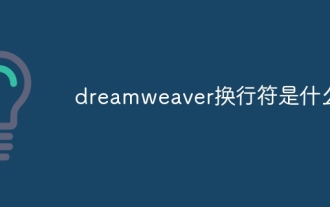 What is dreamweaver line break?
Apr 08, 2024 pm 09:54 PM
What is dreamweaver line break?
Apr 08, 2024 pm 09:54 PM
Use the <br> tag in Dreamweaver to create line breaks, which can be inserted through the menu, shortcut keys or direct typing. Can be combined with CSS styles to create empty rows of specific heights. In some cases, it is more appropriate to use the <p> tag instead of the <br> tag because it automatically creates blank lines between paragraphs and applies style control.
 How to remove the dot in front of the li tag in css
Apr 28, 2024 pm 12:36 PM
How to remove the dot in front of the li tag in css
Apr 28, 2024 pm 12:36 PM
There are two ways to remove dots from li tags in CSS: 1. Use the "list-style-type: none;" style; 2. Use transparent images and "list-style-image: url("transparent.png"); "style. Both methods can remove the dots of all li tags. If you only want to remove the dots of certain li tags, you can use a pseudo-class selector.
 What does :: mean in css
Apr 28, 2024 pm 03:45 PM
What does :: mean in css
Apr 28, 2024 pm 03:45 PM
The :: pseudo-class selector in CSS is used to specify a special state or behavior of an element, and is more specific than the pseudo-class selector : and can select specific attributes or states of an element.
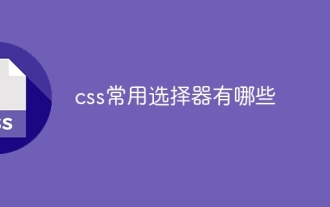 What are the commonly used selectors in css?
Apr 25, 2024 pm 01:24 PM
What are the commonly used selectors in css?
Apr 25, 2024 pm 01:24 PM
Commonly used selectors in CSS include: class selector, ID selector, element selector, descendant selector, child selector, wildcard selector, group selector and attribute selector, which are used to specify a specific element or group of elements. This enables styling and page layout.
 What does ridge mean in css
Apr 28, 2024 pm 04:06 PM
What does ridge mean in css
Apr 28, 2024 pm 04:06 PM
Ridge is a border style in CSS that is used to create a 3D border with an embossed effect, which is manifested as a raised ridge-like line.




