Ubuntu compilation and installation kernel tutorial.

Compiling and installing the Ubuntu kernel requires certain professional skills and practical experience. Here are the general steps, but please proceed with caution as this process may carry certain risks. Before you begin, be sure to back up important data and systems.
-
Get source code:
- Visit Ubuntu official website (
) or the kernel developer website (
) Download the latest kernel source code.
- Extract the source code to a suitable directory, such as
/usr/src.
- Visit Ubuntu official website (
-
Install compilation dependencies:
-
Install the dependencies required to build the kernel. Open the terminal and execute the following command:
sudo apt-get install build-essential libncurses-dev bison flex libssl-dev libelf-dev
Copy after login
-
-
Configure kernel:
-
Enter the kernel source code directory:
cd /usr/src/linux-<version>
Copy after login -
Copy the kernel configuration file currently being used by the system to the new kernel source code directory:
sudo cp /boot/config-$(uname -r) .config
Copy after login -
Execute the following command to enter the kernel configuration interface:
sudo make menuconfig
Copy after loginOn this interface, you can configure and adjust kernel options as needed. Save the configuration and exit.
-
-
Compile kernel:
-
Execute the following command to start compiling the kernel:
sudo make -j$(nproc)
Copy after loginThis will compile the kernel in parallel using all available CPU cores. This process may take a while, depending on system configuration and hardware performance.
-
-
Install kernel:
-
Execute the following command to install the compiled kernel:
sudo make modules_install sudo make install
Copy after loginThis will install the kernel modules and kernel image files to the appropriate directories.
-
-
Update bootloader:
-
Execute the following command to update the boot loader (GRUB) configuration:
sudo update-grub
Copy after login
-
-
Restart the system:
- After completing the installation, restart your computer and select the newly installed kernel at boot time.
Please note that compiling and installing the kernel may have unforeseen effects on the system, and errors may be encountered during the process. It is recommended to conduct experiments in a test environment and make sure you have backup systems and data.
The above is the detailed content of Ubuntu compilation and installation kernel tutorial.. For more information, please follow other related articles on the PHP Chinese website!

Hot AI Tools

Undresser.AI Undress
AI-powered app for creating realistic nude photos

AI Clothes Remover
Online AI tool for removing clothes from photos.

Undress AI Tool
Undress images for free

Clothoff.io
AI clothes remover

AI Hentai Generator
Generate AI Hentai for free.

Hot Article

Hot Tools

Notepad++7.3.1
Easy-to-use and free code editor

SublimeText3 Chinese version
Chinese version, very easy to use

Zend Studio 13.0.1
Powerful PHP integrated development environment

Dreamweaver CS6
Visual web development tools

SublimeText3 Mac version
God-level code editing software (SublimeText3)

Hot Topics
 1378
1378
 52
52
 Tutorial on updating curl version under Linux!
Mar 07, 2024 am 08:30 AM
Tutorial on updating curl version under Linux!
Mar 07, 2024 am 08:30 AM
To update the curl version under Linux, you can follow the steps below: Check the current curl version: First, you need to determine the curl version installed in the current system. Open a terminal and execute the following command: curl --version This command will display the current curl version information. Confirm available curl version: Before updating curl, you need to confirm the latest version available. You can visit curl's official website (curl.haxx.se) or related software sources to find the latest version of curl. Download the curl source code: Using curl or a browser, download the source code file for the curl version of your choice (usually .tar.gz or .tar.bz2
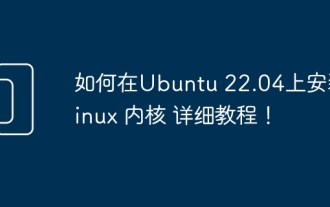 How to install the Linux kernel on Ubuntu 22.04 Detailed tutorial!
Mar 01, 2024 pm 10:34 PM
How to install the Linux kernel on Ubuntu 22.04 Detailed tutorial!
Mar 01, 2024 pm 10:34 PM
To install the Linux kernel on Ubuntu22.04, you can follow the following steps: Update the system: First, make sure your Ubuntu system is the latest, execute the following command to update the system package: sudoaptupdatesudoaptupgrade Download the kernel file: Visit the official Linux kernel website () to download Required kernel version. Select a stable version and download the source code file (with .tar.gz or .tar.xz extension), for example: wget Unzip the file: Use the following command to unzip the downloaded kernel source code file: tar-xflinux-5.14.tar. xz install build dependencies: Install the tools and dependencies required to build the kernel. Execute
 Modify Linux kernel startup sequence
Feb 23, 2024 pm 10:22 PM
Modify Linux kernel startup sequence
Feb 23, 2024 pm 10:22 PM
Modify the kernel startup sequence of Linux 1. Modify the kernel startup sequence of RHEL6/CentOS6. Check the /etc/grub.conf file to determine the system kernel situation. According to the document, there are two kernel versions in the system, namely 2.6.32-573.18.1.el6.x86_64 and 2.6.32-431.23.3.el6.x86_64. Kernel versions are listed from top to bottom. In the grub.conf file, you can decide which kernel version to use when the system starts by adjusting the default parameters. The default value is 0, which means the system will boot the latest kernel version. A value of 0 corresponds to the first content listed in the grub.conf file.
 Linux kernel source code storage path analysis
Mar 14, 2024 am 11:45 AM
Linux kernel source code storage path analysis
Mar 14, 2024 am 11:45 AM
The Linux kernel is an open source operating system kernel whose source code is stored in a dedicated code repository. In this article, we will analyze the storage path of the Linux kernel source code in detail, and use specific code examples to help readers better understand. 1. Linux kernel source code storage path The Linux kernel source code is stored in a Git repository called linux, which is hosted at [https://github.com/torvalds/linux](http
 How to view java source code
Dec 27, 2023 pm 04:41 PM
How to view java source code
Dec 27, 2023 pm 04:41 PM
View steps: 1. Find the installation directory or view online; 2. Unzip the source code; 3. Use a text editor or integrated development environment; 4. Navigate and view the source code. Detailed introduction: 1. Find the installation directory or view online: If JDK is installed, you can find the Java source code in the JDK installation directory. In the JDK installation directory, there is usually a src.zip or similar compressed file, which contains the source code of the Java core class library; it is also possible to view the Java source code online, etc.
 How to view Tomcat source code
Jan 25, 2024 pm 01:56 PM
How to view Tomcat source code
Jan 25, 2024 pm 01:56 PM
Steps to view the Tomcat source code: 1. Download the Tomcat source code; 2. Import the Tomcat source code in IDEA; 3. View the source code; 4. Understand the working principle of Tomcat; 5. Participate in the community and contribute; 6. Precautions; 7. Continuously learn and update; 8. Use tools and plug-ins. Detailed introduction: 1. To download the Tomcat source code, you first need to obtain the source code of Tomcat. You can download the source code package from the official website of Apache Tomcat, etc.
 What is the suffix of java source code?
Dec 27, 2023 pm 04:31 PM
What is the suffix of java source code?
Dec 27, 2023 pm 04:31 PM
In Java, the suffix for source code files is usually .java. When writing a Java program, a source code file with a .java suffix is created, which contains the Java source code. For example, a simple Java source code file could be named MyClass.java, where MyClass is the name of the class and .java is the suffix of the file.
 Is the Android system based on the Linux kernel?
Mar 14, 2024 pm 03:12 PM
Is the Android system based on the Linux kernel?
Mar 14, 2024 pm 03:12 PM
Is the Android system based on the Linux kernel? Android system, as one of the most widely used mobile operating systems in the world, has always been said to be developed based on the Linux kernel. However, what is the real situation? Let’s explore this issue. First, let's understand the Linux kernel. The Linux kernel, as an open source operating system kernel, was first released by Linus Torvalds in 1991. It provides a good foundation for many operating systems, including And




