What software to use to open mdf files
The mdf file is a disc image file format, which is often used to simulate the contents of a disc. Before opening the mdf file, we first need to understand the characteristics and common opening methods of the mdf file.
The mdf file is composed of a series of binary data, which contains all the information of the disc, including file structure, file content and metadata. However, due to the special format of the mdf file, we cannot directly open it with common file viewing software.
The following are several common methods of opening mdf files:
- Use virtual optical drive software:
Virtual optical drive software can simulate the operating environment of a CD and load the mdf file It is an image file in the virtual optical drive, which includes all the contents of the optical disc. Some common virtual optical drive software include Daemon Tools, Alcohol 120% and PowerISO. You can choose one of the software to install, then load the mdf file through the software's interface and open its contents. It should be noted that before loading the mdf file, you may need to install a related additional file, such as a .cue file. - Convert mdf files to other formats:
If you don’t want to use virtual optical drive software, you can also try to convert mdf files to other common formats, such as ISO files. There are some specialized conversion tools that can achieve this function, such as UltraISO and MagicISO. These tools can help you convert mdf files to ISO or other formats, and then you can use common disc imaging tools to open and view the contents. - Use specific mdf file parsing software:
There are some parsing software specifically for mdf files that can help you directly open the contents. These software parse the data in the mdf file based on its characteristics and present it to users in a more friendly way. For example, in the field of games, some MDF files of game discs require the use of specific parsing software to extract, open and run the game content in them.
Although MDF files require some extra steps and software support when opening, as long as you follow the above methods, you can usually successfully open MDF files and view the contents. Whether you use virtual optical drive software, conversion tools, or specific MDF file parsing software, make sure you obtain the software from a trusted source and follow the software's installation and operation instructions.
To summarize, the mdf file is a special disc image file format, which needs to be opened and viewed through virtual optical drive software, conversion tools or specific mdf file parsing software. Choosing the right method and corresponding software can help you easily open MDF files and use the data in them.
The above is the detailed content of What software to use to open mdf files. For more information, please follow other related articles on the PHP Chinese website!

Hot AI Tools

Undresser.AI Undress
AI-powered app for creating realistic nude photos

AI Clothes Remover
Online AI tool for removing clothes from photos.

Undress AI Tool
Undress images for free

Clothoff.io
AI clothes remover

Video Face Swap
Swap faces in any video effortlessly with our completely free AI face swap tool!

Hot Article

Hot Tools

Notepad++7.3.1
Easy-to-use and free code editor

SublimeText3 Chinese version
Chinese version, very easy to use

Zend Studio 13.0.1
Powerful PHP integrated development environment

Dreamweaver CS6
Visual web development tools

SublimeText3 Mac version
God-level code editing software (SublimeText3)

Hot Topics
 1392
1392
 52
52
 36
36
 110
110
 How to use mdf and mds files
Feb 19, 2024 pm 05:36 PM
How to use mdf and mds files
Feb 19, 2024 pm 05:36 PM
How to use mdf files and mds files With the continuous advancement of computer technology, we can store and share data in a variety of ways. In the field of digital media, we often encounter some special file formats. In this article, we will discuss a common file format - mdf and mds files, and introduce how to use them. First, we need to understand the meaning of mdf files and mds files. mdf is the extension of the CD/DVD image file, and the mds file is the metadata file of the mdf file.
 How to import mdf file into sqlserver
Apr 08, 2024 am 11:41 AM
How to import mdf file into sqlserver
Apr 08, 2024 am 11:41 AM
The import steps are as follows: Copy the MDF file to SQL Server's data directory (usually C:\Program Files\Microsoft SQL Server\MSSQL\DATA). In SQL Server Management Studio (SSMS), open the database and select Attach. Click the Add button and select the MDF file. Confirm the database name and click the OK button.
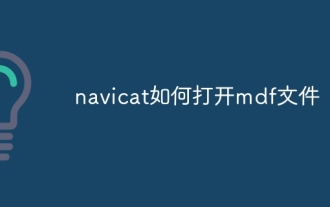 How to open mdf file in navicat
Apr 23, 2024 pm 02:12 PM
How to open mdf file in navicat
Apr 23, 2024 pm 02:12 PM
Open an MDF file using Navicat: Create a Microsoft SQL Server connection and enter the connection information. Select the database you want to access in the Default Database field. Click the File menu, select Open, and select the MDF file type. Just browse and select the MDF file you want to open.
 How to open eml file
Feb 23, 2024 pm 09:57 PM
How to open eml file
Feb 23, 2024 pm 09:57 PM
eml file is an email file format that contains the original content and information of an email. Usually, the eml file is generated by an email client or email server and saves complete email data, including sender, recipient, subject, body, attachments, etc. To open eml files, you can use the following software: Mail client software: Most mail client software supports opening eml files directly, such as Microsoft Outlook, Microsoft Mail, Thun
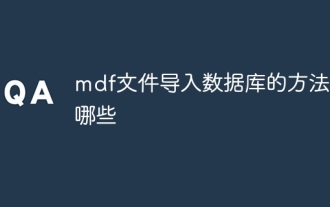 What are the methods for importing mdf files into the database?
Oct 23, 2023 am 10:59 AM
What are the methods for importing mdf files into the database?
Oct 23, 2023 am 10:59 AM
How to import mdf files into the database: 1. Use SQL Server Management Studio: SSMS is the official management tool of SQL Server. You can use it to import MDF files; 2. Use SQL Server command line tools: You can use the command line tools of SQL Server ( Such as sqlcmd or bcp) to import MDF files; 3. Use SQL Server Integration Services and other methods.
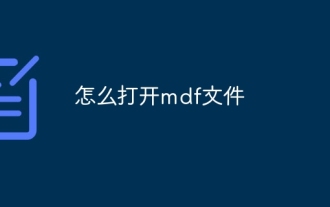 How to open mdf file
Oct 09, 2023 am 10:10 AM
How to open mdf file
Oct 09, 2023 am 10:10 AM
MDF files can be opened using Microsoft SQL Server Management Studio, third-party database management tools, and virtual databases. Detailed introduction: 1. Download and install Microsoft SQL Server Management Studio, open the software, in the dialog box to connect to the server, select "Database Engine" as the server type, and enter the server name, authentication information, etc.
 How to create mdf file
Feb 18, 2024 pm 01:36 PM
How to create mdf file
Feb 18, 2024 pm 01:36 PM
MDF file is a common database file format and it is one of the main files of Microsoft SQL Server database. In database management systems, MDF files are used to save the main data of the database, including tables, indexes, stored procedures, etc. Creating an MDF file is one of the key steps in creating a database. Some common methods will be introduced below. Using SQLServerManagementStudio(SSMS)SQLServerManag
 What software to use to open mdf files
Feb 19, 2024 pm 02:56 PM
What software to use to open mdf files
Feb 19, 2024 pm 02:56 PM
The mdf file is a disc image file format that is commonly used to simulate the contents of a disc. Before opening the mdf file, we first need to understand the characteristics and common opening methods of the mdf file. The mdf file is composed of a series of binary data, which contains all the information of the disc, including file structure, file content and metadata. However, due to the special format of the mdf file, we cannot directly open it with common file viewing software. Here are several common ways to open mdf files: using virtual optical drive software:




