 Java
Java
 javaTutorial
javaTutorial
 In-depth analysis of log4j configuration: processing and recording exception information
In-depth analysis of log4j configuration: processing and recording exception information
In-depth analysis of log4j configuration: processing and recording exception information
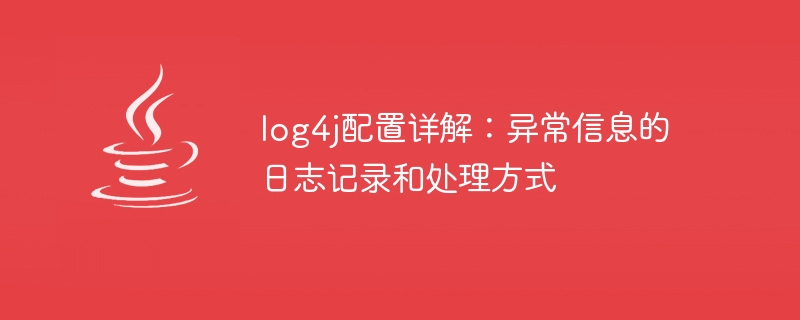
Detailed explanation of log4j configuration: logging and processing of exception information
Introduction:
In the software development process, exceptions are inevitable, and how to deal with them Effective recording and handling of exceptions has become an important issue. This article will introduce in detail how to implement logging and processing of exception information through log4j configuration, and provide specific code examples.
1. Introduction to log4j
log4j is a Java library for recording log information. It can help developers define customized information output methods in applications, and can flexibly configure the output level, output format, and output location.
2. Configure log4j
- Introduce the log4j library
First, you need to introduce the log4j library into your project. You can add the following dependencies through dependency management tools (such as Maven):
<dependency>
<groupId>log4j</groupId>
<artifactId>log4j</artifactId>
<version>1.2.17</version>
</dependency>- Create log4j.properties file
Create a log4j.properties file in the project's resource directory and configure it accordingly Parameters, for example:
# 设置根日志级别为INFO
log4j.rootLogger=INFO, file
# 配置输出到文件中
log4j.appender.file=org.apache.log4j.RollingFileAppender
log4j.appender.file.File=/path/to/logfile.log
log4j.appender.file.MaxFileSize=5MB
log4j.appender.file.MaxBackupIndex=10
log4j.appender.file.layout=org.apache.log4j.PatternLayout
log4j.appender.file.layout.ConversionPattern=%d{yyyy-MM-dd HH:mm:ss} %-5p %c{1}:%L - %m%n
# 配置输出到控制台
log4j.appender.stdout=org.apache.log4j.ConsoleAppender
log4j.appender.stdout.Target=System.out
log4j.appender.stdout.layout=org.apache.log4j.PatternLayout
log4j.appender.stdout.layout.ConversionPattern=%-5p %c{1} - %m%nThe above is a simple configuration file example, which defines two output methods, one is to output to a file, and the other is to output to the console.
- Use log4j in the code
Where logging is required, log4j can be used in the code to record. For example:
import org.apache.log4j.Logger;
public class MyClass {
private static final Logger logger = Logger.getLogger(MyClass.class);
public void doSomething() {
try {
// 一些可能会抛出异常的操作
} catch (Exception e) {
logger.error("发生异常:" + e.getMessage(), e);
}
}
}In the above code, the Logger class of log4j is used and an instance named "logger" is created. In the try-catch block, we can use the logger.error() method to log exception information.
- Detailed explanation of log4j output levels
log4j provides several output levels, namely TRACE, DEBUG, INFO, WARN, ERROR, and FATAL. The higher the level, the more detailed the information output. The appropriate output level can be set in the configuration file according to actual needs.
3. Log processing method of exception information
In actual development, we can adopt different processing methods according to different exception types. The following are some commonly used processing methods:
- Record logs and ignore exceptions
Some exceptions may already be known and will not cause serious problems. In this case, they can be ignored by recording logs Exception, the sample code is as follows:
try {
// 某些代码
} catch (SpecificException e) {
logger.warn("特定异常:" + e.getMessage(), e);
}- Record logs and throw new exceptions
Sometimes, we need to encapsulate the original exception and throw a new exception, sample code As follows:
try {
// 某些代码
} catch (SpecificException e) {
logger.error("特定异常:" + e.getMessage(), e);
throw new NewException("发生了新的异常", e);
}- Record logs and handle exceptions
Another way is to record logs and perform some processing operations, such as sending emails to notify relevant personnel. The sample code is as follows:
try {
// 某些代码
} catch (SpecificException e) {
logger.error("特定异常:" + e.getMessage(), e);
sendEmailNotification(e);
}4. Summary
By properly configuring log4j, we can easily log and process exception information. In actual development, we can flexibly choose appropriate processing methods according to different needs, thereby better improving the maintainability and stability of the application.
Note:
This article provides a basic log4j configuration example to help readers understand how to use log4j to record and handle exception information. Depending on the specific application scenario, there may be other more complex configurations and processing methods. Readers can further study and practice according to their own needs.
The above is the detailed content of In-depth analysis of log4j configuration: processing and recording exception information. For more information, please follow other related articles on the PHP Chinese website!

Hot AI Tools

Undresser.AI Undress
AI-powered app for creating realistic nude photos

AI Clothes Remover
Online AI tool for removing clothes from photos.

Undress AI Tool
Undress images for free

Clothoff.io
AI clothes remover

AI Hentai Generator
Generate AI Hentai for free.

Hot Article

Hot Tools

Notepad++7.3.1
Easy-to-use and free code editor

SublimeText3 Chinese version
Chinese version, very easy to use

Zend Studio 13.0.1
Powerful PHP integrated development environment

Dreamweaver CS6
Visual web development tools

SublimeText3 Mac version
God-level code editing software (SublimeText3)

Hot Topics
 1377
1377
 52
52
 The perfect combination of PyCharm and PyTorch: detailed installation and configuration steps
Feb 21, 2024 pm 12:00 PM
The perfect combination of PyCharm and PyTorch: detailed installation and configuration steps
Feb 21, 2024 pm 12:00 PM
PyCharm is a powerful integrated development environment (IDE), and PyTorch is a popular open source framework in the field of deep learning. In the field of machine learning and deep learning, using PyCharm and PyTorch for development can greatly improve development efficiency and code quality. This article will introduce in detail how to install and configure PyTorch in PyCharm, and attach specific code examples to help readers better utilize the powerful functions of these two. Step 1: Install PyCharm and Python
 The working principle and configuration method of GDM in Linux system
Mar 01, 2024 pm 06:36 PM
The working principle and configuration method of GDM in Linux system
Mar 01, 2024 pm 06:36 PM
Title: The working principle and configuration method of GDM in Linux systems In Linux operating systems, GDM (GNOMEDisplayManager) is a common display manager used to control graphical user interface (GUI) login and user session management. This article will introduce the working principle and configuration method of GDM, as well as provide specific code examples. 1. Working principle of GDM GDM is the display manager in the GNOME desktop environment. It is responsible for starting the X server and providing the login interface. The user enters
 How to set up Git configuration in PyCharm
Feb 20, 2024 am 09:47 AM
How to set up Git configuration in PyCharm
Feb 20, 2024 am 09:47 AM
Title: How to correctly configure Git in PyCharm In modern software development, the version control system is a very important tool, and Git, as one of the popular version control systems, provides developers with powerful functions and flexible operations. As a powerful Python integrated development environment, PyCharm comes with support for Git, allowing developers to manage code versions more conveniently. This article will introduce how to correctly configure Git in PyCharm to facilitate better development during the development process.
 Understand Linux Bashrc: functions, configuration and usage
Mar 20, 2024 pm 03:30 PM
Understand Linux Bashrc: functions, configuration and usage
Mar 20, 2024 pm 03:30 PM
Understanding Linux Bashrc: Function, Configuration and Usage In Linux systems, Bashrc (BourneAgainShellruncommands) is a very important configuration file, which contains various commands and settings that are automatically run when the system starts. The Bashrc file is usually located in the user's home directory and is a hidden file. Its function is to customize the Bashshell environment for the user. 1. Bashrc function setting environment
 Simple and easy-to-understand PyCharm configuration Git tutorial
Feb 20, 2024 am 08:28 AM
Simple and easy-to-understand PyCharm configuration Git tutorial
Feb 20, 2024 am 08:28 AM
PyCharm is a commonly used integrated development environment (IDE). In daily development, using Git to manage code is essential. This article will introduce how to configure Git in PyCharm and use Git for code management, with specific code examples. Step 1: Install Git First, make sure Git is installed on your computer. If it is not installed, you can go to [Git official website](https://git-scm.com/) to download and install the latest version of Git
 How to configure workgroup in win11 system
Feb 22, 2024 pm 09:50 PM
How to configure workgroup in win11 system
Feb 22, 2024 pm 09:50 PM
How to configure a workgroup in Win11 A workgroup is a way to connect multiple computers in a local area network, which allows files, printers, and other resources to be shared between computers. In Win11 system, configuring a workgroup is very simple, just follow the steps below. Step 1: Open the "Settings" application. First, click the "Start" button of the Win11 system, and then select the "Settings" application in the pop-up menu. You can also use the shortcut "Win+I" to open "Settings". Step 2: Select "System" In the Settings app, you will see multiple options. Please click the "System" option to enter the system settings page. Step 3: Select "About" In the "System" settings page, you will see multiple sub-options. Please click
 How to configure and install FTPS in Linux system
Mar 20, 2024 pm 02:03 PM
How to configure and install FTPS in Linux system
Mar 20, 2024 pm 02:03 PM
Title: How to configure and install FTPS in Linux system, specific code examples are required. In Linux system, FTPS is a secure file transfer protocol. Compared with FTP, FTPS encrypts the transmitted data through TLS/SSL protocol, which improves Security of data transmission. In this article, we will introduce how to configure and install FTPS in a Linux system and provide specific code examples. Step 1: Install vsftpd Open the terminal and enter the following command to install vsftpd: sudo
 MyBatis Generator configuration parameter interpretation and best practices
Feb 23, 2024 am 09:51 AM
MyBatis Generator configuration parameter interpretation and best practices
Feb 23, 2024 am 09:51 AM
MyBatisGenerator is a code generation tool officially provided by MyBatis, which can help developers quickly generate JavaBeans, Mapper interfaces and XML mapping files that conform to the database table structure. In the process of using MyBatisGenerator for code generation, the setting of configuration parameters is crucial. This article will start from the perspective of configuration parameters and deeply explore the functions of MyBatisGenerator.



