How to decompress an iso file
ISO file is a common disc image file format, which is usually used to store the entire contents of a disc, including files and file systems. When we need to access the contents of the ISO file, we need to decompress it. This article will introduce several common methods to decompress ISO files.
- Use virtual optical drive to decompress
This is one of the most commonly used methods to decompress ISO files. First, we need to install a virtual optical drive software, such as DAEMON Tools Lite, PowerISO, etc. Then, double-click the virtual optical drive software icon and click "Add Image" or similar option in the software. Select the ISO file you want to unzip and load it into the virtual optical drive. At this time, the contents of the ISO file will appear on your computer like a real CD, and you can directly open the folder, copy files, and other operations. - Use decompression software to decompress
If you only need to decompress some files in the ISO file or want to directly obtain the contents of the ISO file, you can use decompression software to decompress it. WinRAR, 7-Zip, PeaZip and other software all support decompressing ISO files. First, install and open the decompression software, then select File -> Open (or drag and drop directly to the software interface) to find the ISO file you want to decompress. Next, select extraction options, including extracting to a specified folder or extracting a specific file. Finally, click the Extract button and the software will decompress the ISO file. - Use the built-in function of the operating system to decompress
Some operating systems have built-in functions to decompress ISO files, including Windows 10 and Mac OS. In Windows 10, you can directly double-click the ISO file, and the system will automatically mount it as a virtual optical drive and open the contents. You can also right-click the ISO file and select the "Mount" option in the pop-up menu. In Mac OS, you can double-click the ISO file and the system will automatically extract it to a new folder.
No matter which method is used to decompress the ISO file, we should pay attention to the following points:
- Make sure that the ISO file you download is safe and reliable. Avoid downloading ISO files from unknown sources or unverified websites to prevent security risks.
- Make sure you have enough hard disk space to store the decompressed files. ISO files often hold large amounts of data, so the decompressed files may take up a large amount of space.
- Password-protected ISO files need to be decompressed by entering the correct password before decompression. Make sure you know the password for the ISO file and enter it correctly when unzipping.
In short, decompressing an ISO file is a common operation and a necessary step to access the contents of the ISO file. By using a virtual optical drive, decompression software or the functions that come with the operating system, we can easily decompress the ISO file and obtain its contents. However, when unzipping ISO files, we should pay attention to security and storage space, and make sure we have the correct password (if required).
The above is the detailed content of How to decompress an iso file. For more information, please follow other related articles on the PHP Chinese website!

Hot AI Tools

Undresser.AI Undress
AI-powered app for creating realistic nude photos

AI Clothes Remover
Online AI tool for removing clothes from photos.

Undress AI Tool
Undress images for free

Clothoff.io
AI clothes remover

Video Face Swap
Swap faces in any video effortlessly with our completely free AI face swap tool!

Hot Article

Hot Tools

Notepad++7.3.1
Easy-to-use and free code editor

SublimeText3 Chinese version
Chinese version, very easy to use

Zend Studio 13.0.1
Powerful PHP integrated development environment

Dreamweaver CS6
Visual web development tools

SublimeText3 Mac version
God-level code editing software (SublimeText3)

Hot Topics
 1387
1387
 52
52
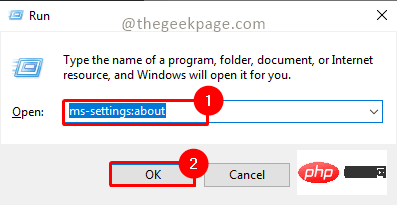 How to fix runtime error 339 on Windows 11/10
May 13, 2023 pm 11:22 PM
How to fix runtime error 339 on Windows 11/10
May 13, 2023 pm 11:22 PM
There can be several reasons why runtime error 339 occurs when running a program. Some of them may be that some ocx or dll files are missing, damaged or the dll or ocx is not registered. This would be an annoying experience for the smooth execution of the application. Here are some of the possible error messages you may see for Runtime Error 339 Error – Runtime Error 339: Component DUZOCX32.OCX is not registered correctly or the file is missing. Error – Runtime Error 339. Component MSMASK32.ocx or one of its dependencies is not registered correctly; the file is missing or invalid. Error – Runtime Error '339': Component 'FM20.DLL' or one of its dependencies was not correctly noted
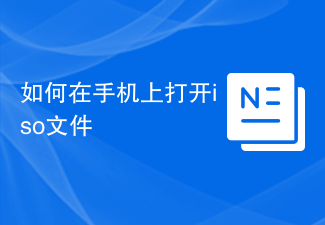 How to open iso file on mobile phone
Feb 24, 2024 pm 05:33 PM
How to open iso file on mobile phone
Feb 24, 2024 pm 05:33 PM
With the development of technology, more and more people are now starting to use ISO files. An ISO file is a format of a disc file that usually contains all the contents of the disc, including operating system, software, games, etc. Opening an ISO file on your computer is relatively simple, just use virtual optical drive software. However, when we want to open ISO files on our mobile phones, it may be more troublesome. Well, this article will introduce some methods for you to easily open ISO files on your phone. 1. Using the virtual optical drive application First, we can install
 How to decompress an iso file
Feb 19, 2024 pm 04:07 PM
How to decompress an iso file
Feb 19, 2024 pm 04:07 PM
An ISO file is a common disc image file format that is typically used to store the entire contents of a disc, including files and file systems. When we need to access the contents of the ISO file, we need to decompress it. This article will introduce several common methods to decompress ISO files. Decompression using a virtual optical drive This is one of the most common methods of decompressing ISO files. First, we need to install a virtual optical drive software, such as DAEMON Tools Lite, PowerISO, etc. Then, double-click the virtual optical drive software icon
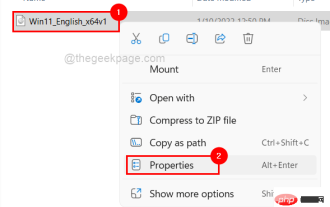 Windows 11/10 file mount failure problem solution: Fix the error.
May 08, 2023 pm 01:10 PM
Windows 11/10 file mount failure problem solution: Fix the error.
May 08, 2023 pm 01:10 PM
If users want to back up their entire disk drive or a specific drive, they strive to build an image copy that contains all their data, and this image file is called an ISO file or image. Most Windows users, when trying to mount these types of files on their system, throws an error window saying "Sorry, there was a problem mounting the file" and does not allow them to mount the image file to extract its data . There are many possibilities for such errors to occur on Windows systems, some of them are listed below. The ISO file may already be installed on the system. ISO files must be sparse. It may be blocked. The ISO file read-only option is unchecked. A MicroSD card inserted during installation may interfere with the system
 How to use Go language to compress and decompress files?
Jun 09, 2023 pm 09:31 PM
How to use Go language to compress and decompress files?
Jun 09, 2023 pm 09:31 PM
With the continuous development of computer technology, file processing has become an essential part of computer users' daily work. As the amount of file storage continues to increase, compressing files has become a very necessary operation. In this process, using Go language for file compression and decompression has become a topic of great concern. The Go language itself provides a rich standard library, which includes related tool functions for processing file operations. It is precisely because of this that using Go language for file compression and decompression operations is compared to other
 What should I do if I can't find the decompression option when I right-click on the rar file?
Mar 13, 2024 pm 07:07 PM
What should I do if I can't find the decompression option when I right-click on the rar file?
Mar 13, 2024 pm 07:07 PM
How to decompress rar files downloaded from the Internet? Under normal circumstances, you can just right-click and select Extract. However, some users right-click and find that they cannot find the decompression option. What is going on? In fact, it is caused by everyone not making relevant settings for the winrar software. You just need to make settings. The specific steps are as follows: 1. First, we open "winrar" on the computer. 2. Select "Options" in the toolbar and click "Settings". 3. Then select the "Integration" option above, and click "Context Menu Item" after entering. 4. At this time
 How to open Android ISO file
Feb 19, 2024 pm 11:17 PM
How to open Android ISO file
Feb 19, 2024 pm 11:17 PM
Title: How to open Android ISO files With the development of technology and the popularity of smartphones, more and more people are beginning to use mobile phones for various work and entertainment activities. There are two main operating systems used in mobile phones: Android and iOS. For Android systems, its applications usually exist in APK (AndroidPackageKit) format, while for iOS systems, they exist in IPA (iOSAppStorePackage) format. However, sometimes we can
 How to decompress files with Xunlei for free Tutorial on decompressing files for free
Mar 12, 2024 pm 10:16 PM
How to decompress files with Xunlei for free Tutorial on decompressing files for free
Mar 12, 2024 pm 10:16 PM
Many friends should be very concerned about using it. When downloading some compressed packages, they want to know how to decompress some of the files for free. It’s okay to learn more about this. If you know how to decompress it for free, we won’t have to worry so much when downloading the compressed package in the future. We can decompress it directly on it, and for some functions It can also be used to make better choices, but some of the steps are relatively operational. In order to allow more users to have a better detailed understanding and understanding of various aspects, the editor This is going to explain to you some of the free decompression methods. Don’t miss it. Hurry up and give it a try with the editor. Don’t miss it.




