Mastering Java JUnit: From Novice to Expert
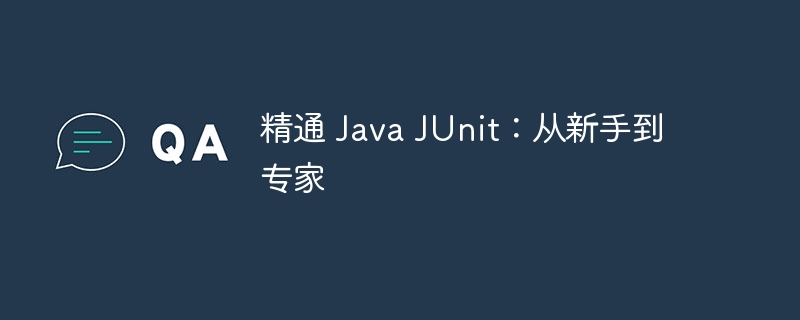
php editor Zimo brings you "Mastering Java JUnit: From Novice to Expert". This book is suitable for Java developers and can benefit from entry-level to professional levels. Through in-depth explanations and practical cases, you will master all aspects of the JUnit testing framework and lay a solid foundation for improving your programming skills. Start learning now and become a JUnit testing expert!
Java JUnit is a popular unit testing framework for writing and running unit tests in Java applications. Unit testing enhances code quality and reliability by verifying that each unit (class, method, or function) works as expected. This article is designed to guide you from a basic understanding of JUnit to becoming a proficient unit testing expert.
Installation and Configuration
To start using JUnit, you need to install it in your project. You can use Maven or Gradle build tools or manually download the JUnit jar file. Configuring JUnit involves setting up the test executor and assertion library.
<!-- Maven --> <dependency> <groupId>junit</groupId> <artifactId>junit</artifactId> <version>4.13.2</version> </dependency>
// Gradle
dependencies {
testImplementation "junit:junit:4.13.2"
}Writing unit tests
Unit testing consists of the following:
- Test class: A test class that defines the unit to be tested.
- Test methods: Each test method verifies a specific behavior or function.
- Assertions: Use JUnit's assertion classes (such as assertEquals()) to verify test results.
public class SimpleCalculatorTest {
@Test
public void testAdd() {
SimpleCalculator calculator = new SimpleCalculator();
int result = calculator.add(10, 5);
assertEquals(15, result);
}
}Test Runner
The test executor is responsible for running tests. JUnit provides a variety of test executors, such as JUnitCore and Test Runner. JUnitCore runs tests directly, while Test Runner provides a graphical user interface (GUI) to execute and view test results.
Mock
Mock object is a fake (fake) object used to simulate actual dependencies in unit tests. Using Mock objects allows you to isolate the unit under test and control its behavior, simplifying testing.
public class PaymentServiceTest {
@Mock
private PaymentGateway paymentGateway;
@Test
public void testProcessPaymentSuccess() {
// 设置 Mock 对象行为
when(paymentGateway.processPayment(any(Payment.class))).thenReturn(true);
// 创建 PaymentService 实例
PaymentService paymentService = new PaymentService(paymentGateway);
// 执行测试
boolean success = paymentService.processPayment(new Payment());
// 验证结果
assertTrue(success);
}
}Parameterized testing
Use parameterized testing to run the same test method, using different parameter values each time. This is useful for testing different inputs or boundary conditions.
@RunWith(Parameterized.class)
public class DataProviderTest {
@Parameterized.Parameters
public static Collection<Object[]> data() {
return Arrays.asList(new Object[][] {
{ 1, 2, 3 },
{ 4, 5, 9 }
});
}
@Parameterized.Parameter(0)
private int a;
@Parameterized.Parameter(1)
private int b;
@Parameterized.Parameter(2)
private int expected;
@Test
public void testSum() {
assertEquals(expected, a + b);
}
}Continuous Integration
Continuous integration (CI) is an automated process that runs unit tests after each code commit. CI helps quickly detect and prevent bugs from entering the production environment.
Best Practices
- Write small and manageable tests.
- Simulate dependencies as much as possible.
- Write assertions to verify expected behavior.
- Use parametric testing for boundary condition testing.
- Perform continuous integration to continuously ensure code quality.
in conclusion
Mastering Java JUnit is the key to writing reliable and maintainable code. By following the best practices and tips outlined in this article, you can become a proficient unit testing expert, improve the quality of your applications and gain recognition from the developer community.
The above is the detailed content of Mastering Java JUnit: From Novice to Expert. For more information, please follow other related articles on the PHP Chinese website!

Hot AI Tools

Undresser.AI Undress
AI-powered app for creating realistic nude photos

AI Clothes Remover
Online AI tool for removing clothes from photos.

Undress AI Tool
Undress images for free

Clothoff.io
AI clothes remover

AI Hentai Generator
Generate AI Hentai for free.

Hot Article

Hot Tools

Notepad++7.3.1
Easy-to-use and free code editor

SublimeText3 Chinese version
Chinese version, very easy to use

Zend Studio 13.0.1
Powerful PHP integrated development environment

Dreamweaver CS6
Visual web development tools

SublimeText3 Mac version
God-level code editing software (SublimeText3)

Hot Topics
 Square Root in Java
Aug 30, 2024 pm 04:26 PM
Square Root in Java
Aug 30, 2024 pm 04:26 PM
Guide to Square Root in Java. Here we discuss how Square Root works in Java with example and its code implementation respectively.
 Perfect Number in Java
Aug 30, 2024 pm 04:28 PM
Perfect Number in Java
Aug 30, 2024 pm 04:28 PM
Guide to Perfect Number in Java. Here we discuss the Definition, How to check Perfect number in Java?, examples with code implementation.
 Random Number Generator in Java
Aug 30, 2024 pm 04:27 PM
Random Number Generator in Java
Aug 30, 2024 pm 04:27 PM
Guide to Random Number Generator in Java. Here we discuss Functions in Java with examples and two different Generators with ther examples.
 Weka in Java
Aug 30, 2024 pm 04:28 PM
Weka in Java
Aug 30, 2024 pm 04:28 PM
Guide to Weka in Java. Here we discuss the Introduction, how to use weka java, the type of platform, and advantages with examples.
 Armstrong Number in Java
Aug 30, 2024 pm 04:26 PM
Armstrong Number in Java
Aug 30, 2024 pm 04:26 PM
Guide to the Armstrong Number in Java. Here we discuss an introduction to Armstrong's number in java along with some of the code.
 Smith Number in Java
Aug 30, 2024 pm 04:28 PM
Smith Number in Java
Aug 30, 2024 pm 04:28 PM
Guide to Smith Number in Java. Here we discuss the Definition, How to check smith number in Java? example with code implementation.
 Java Spring Interview Questions
Aug 30, 2024 pm 04:29 PM
Java Spring Interview Questions
Aug 30, 2024 pm 04:29 PM
In this article, we have kept the most asked Java Spring Interview Questions with their detailed answers. So that you can crack the interview.
 Break or return from Java 8 stream forEach?
Feb 07, 2025 pm 12:09 PM
Break or return from Java 8 stream forEach?
Feb 07, 2025 pm 12:09 PM
Java 8 introduces the Stream API, providing a powerful and expressive way to process data collections. However, a common question when using Stream is: How to break or return from a forEach operation? Traditional loops allow for early interruption or return, but Stream's forEach method does not directly support this method. This article will explain the reasons and explore alternative methods for implementing premature termination in Stream processing systems. Further reading: Java Stream API improvements Understand Stream forEach The forEach method is a terminal operation that performs one operation on each element in the Stream. Its design intention is






