 Backend Development
Backend Development
 Python Tutorial
Python Tutorial
 Python metaprogramming: Tools that give you programming superpowers
Python metaprogramming: Tools that give you programming superpowers
Python metaprogramming: Tools that give you programming superpowers
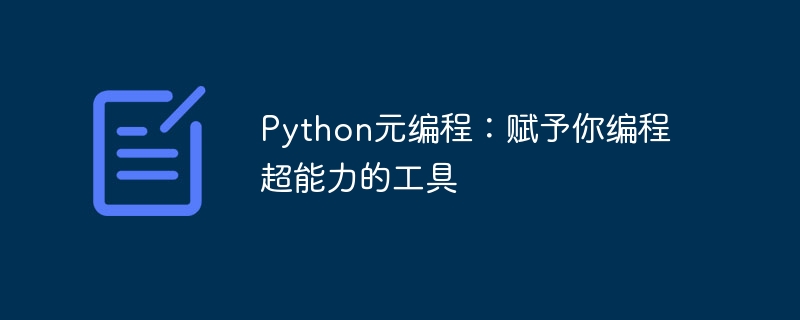
pythonYuanProgramming is a powerful technique that allows you to operate on the Python language itself, Give you programming superpowers. Metaprogramming can be achieved through the use of metaclasses and decorators. A metaclass is a special class that is responsible for creating other classes. A decorator is a function that modifies the behavior of another function.
A common use of metaprogramming is to create custom classes. For example, you can create a metaclass that generates classes with specific properties and methods. Metaprogramming can also be used to modify the behavior of a class's methods. For example, you can create a decorator that validates the input and output of a function.
Metaprogramming is a powerful technique that allows you to do many interesting and useful things. If you want to become a more powerful Pythonprogrammer, thenlearningmetaprogramming is a good choice.
Here is some metaprogramming demonstration code:
# 创建一个自定义的元类 class MyClaSSMeta(type): def __init__(cls, name, bases, dct): super().__init__(name, bases, dct) cls.num_instances = 0 def __call__(cls, *args, **kwargs): cls.num_instances += 1 return super().__call__(*args, **kwargs) # 使用自定义的元类创建类 class MyClass(metaclass=MyClassMeta): pass # 创建 MyClass 的实例 obj1 = MyClass() obj2 = MyClass() # 打印 MyClass 的实例数 print(MyClass.num_instances)# 2
This example demonstrates how to create a custom metaclass and use it to create classes. The __init__() method in the metaclass is responsible for initializing the class, and the __call__() method is responsible for creating an instance of the class.
# 创建一个装饰器来对函数的输入和输出进行验证
def validate_input_and_output(func):
def wrapper(*args, **kwargs):
# 检查输入是否有效
if not isinstance(args[0], int):
raise ValueError("The first argument must be an integer.")
# 调用函数
result = func(*args, **kwargs)
# 检查输出是否有效
if not isinstance(result, str):
raise ValueError("The result must be a string.")
# 返回结果
return result
return wrapper
# 使用装饰器来修饰函数
@validate_input_and_output
def my_function(x):
return str(x)
# 调用函数
result = my_function(10)
# 打印结果
print(result)# "10"This example demonstrates how to create a decorator and use it to decorate a function. The wrapper() function in the decorator is responsible for checking the input and output of the function to ensure that they are valid.
Metaprogramming is a powerful technique that allows you to do a lot of interesting and useful things. If you want to become a more powerful Python programmer, learning metaprogramming is a good choice.
The above is the detailed content of Python metaprogramming: Tools that give you programming superpowers. For more information, please follow other related articles on the PHP Chinese website!

Hot AI Tools

Undresser.AI Undress
AI-powered app for creating realistic nude photos

AI Clothes Remover
Online AI tool for removing clothes from photos.

Undress AI Tool
Undress images for free

Clothoff.io
AI clothes remover

AI Hentai Generator
Generate AI Hentai for free.

Hot Article

Hot Tools

Notepad++7.3.1
Easy-to-use and free code editor

SublimeText3 Chinese version
Chinese version, very easy to use

Zend Studio 13.0.1
Powerful PHP integrated development environment

Dreamweaver CS6
Visual web development tools

SublimeText3 Mac version
God-level code editing software (SublimeText3)

Hot Topics
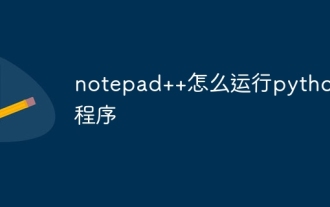 How to run python program in notepad++
Apr 08, 2024 am 03:24 AM
How to run python program in notepad++
Apr 08, 2024 am 03:24 AM
Using Notepad++ to run a Python program requires the following steps: 1. Install the Python plug-in; 2. Create a Python file; 3. Set the run options; 4. Run the program.
 PyCharm usage tutorial: guide you in detail to run the operation
Feb 26, 2024 pm 05:51 PM
PyCharm usage tutorial: guide you in detail to run the operation
Feb 26, 2024 pm 05:51 PM
PyCharm is a very popular Python integrated development environment (IDE). It provides a wealth of functions and tools to make Python development more efficient and convenient. This article will introduce you to the basic operation methods of PyCharm and provide specific code examples to help readers quickly get started and become proficient in operating the tool. 1. Download and install PyCharm First, we need to go to the PyCharm official website (https://www.jetbrains.com/pyc
 PyCharm Advanced Tutorial: Use PyInstaller to package code into EXE format
Feb 20, 2024 am 09:34 AM
PyCharm Advanced Tutorial: Use PyInstaller to package code into EXE format
Feb 20, 2024 am 09:34 AM
PyCharm is a powerful Python integrated development environment that provides a wealth of functions and tools to help developers improve efficiency. Among them, PyInstaller is a commonly used tool that can package Python code into an executable file (EXE format) to facilitate running on machines without a Python environment. In this article, we will introduce how to use PyInstaller in PyCharm to package Python code into EXE format, and provide specific
 Does PyCharm Community Edition support enough plugins?
Feb 20, 2024 pm 04:42 PM
Does PyCharm Community Edition support enough plugins?
Feb 20, 2024 pm 04:42 PM
Does PyCharm Community Edition support enough plugins? Need specific code examples As the Python language becomes more and more widely used in the field of software development, PyCharm, as a professional Python integrated development environment (IDE), is favored by developers. PyCharm is divided into two versions: professional version and community version. The community version is provided for free, but its plug-in support is limited compared to the professional version. So the question is, does PyCharm Community Edition support enough plug-ins? This article will use specific code examples to
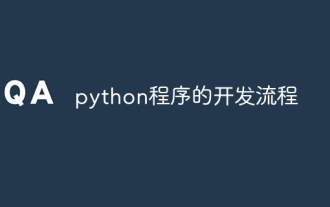 python program development process
Apr 20, 2024 pm 09:22 PM
python program development process
Apr 20, 2024 pm 09:22 PM
The Python program development process includes the following steps: Requirements analysis: clarify business needs and project goals. Design: Determine architecture and data structures, draw flowcharts or use design patterns. Writing code: Program in Python, following coding conventions and documentation comments. Testing: Writing unit and integration tests, conducting manual testing. Review and Refactor: Review code to find flaws and improve readability. Deploy: Deploy the code to the target environment. Maintenance: Fix bugs, improve functionality, and monitor updates.
 Llama3 comes suddenly! The open source community is boiling again: the era of free access to GPT4-level models has arrived
Apr 19, 2024 pm 12:43 PM
Llama3 comes suddenly! The open source community is boiling again: the era of free access to GPT4-level models has arrived
Apr 19, 2024 pm 12:43 PM
Llama3 is here! Just now, Meta’s official website was updated and the official announced Llama 38 billion and 70 billion parameter versions. And it is an open source SOTA after its launch: Meta official data shows that the Llama38B and 70B versions surpass all opponents in their respective parameter scales. The 8B model outperforms Gemma7B and Mistral7BInstruct on many benchmarks such as MMLU, GPQA, and HumanEval. The 70B model has surpassed the popular closed-source fried chicken Claude3Sonnet, and has gone back and forth with Google's GeminiPro1.5. As soon as the Huggingface link came out, the open source community became excited again. The sharp-eyed blind students also discovered immediately
 Flask installation and configuration tutorial: a tool to easily build Python web applications
Feb 20, 2024 pm 11:12 PM
Flask installation and configuration tutorial: a tool to easily build Python web applications
Feb 20, 2024 pm 11:12 PM
Flask installation and configuration tutorial: A tool to easily build Python Web applications, specific code examples are required. Introduction: With the increasing popularity of Python, Web development has become one of the necessary skills for Python programmers. To carry out web development in Python, we need to choose a suitable web framework. Among the many Python Web frameworks, Flask is a simple, easy-to-use and flexible framework that is favored by developers. This article will introduce the installation of Flask framework,
 Getting started with the Python GIL: How to understand and use the global interpreter lock
Feb 27, 2024 am 09:10 AM
Getting started with the Python GIL: How to understand and use the global interpreter lock
Feb 27, 2024 am 09:10 AM
What is GIL? GIL is the abbreviation of global interpreter lock, which is an important concept of python interpreter. The GIL ensures that the Python interpreter can only execute one thread at a time. This means that at any time, only one thread can run Python bytecode. Other threads must wait for the GIL to be available before continuing execution. How does GIL work? The GIL is a lock written in C and located in the Python interpreter. When a thread wants to execute Python bytecode, it must first obtain the GIL. If the GIL is already held by another thread, that thread must wait for the GIL to be available before continuing execution. What impact does the GIL have on Python programs? GIL for Python





