
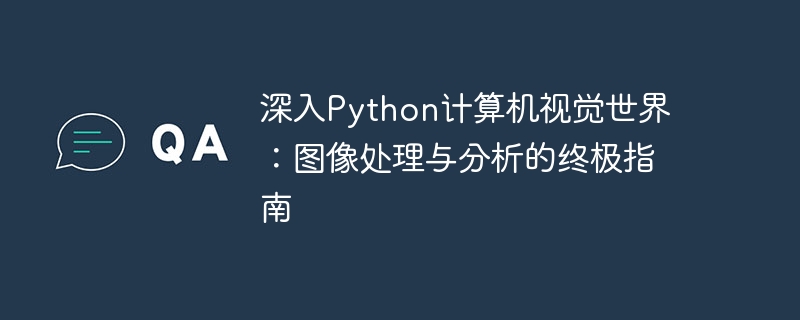
1. UnderstandingpythonComputer Vision
The goal of computer vision is to enable computers to "see" and "understand" the world like humans. Python is a powerful programming language with rich libraries such as OpenCV, NumPy, Matplotlib and pandas to help you Easily implement computer vision tasks.
2. Introduction to Python computer vision library
OpenCV: OpenCV is an open source computer vision library that supports multiple programming languages, including Python. It provides image processing, feature detection and matching, motion tracking and other functions.
NumPy: NumPy is a powerful array processing library that can be used for image processing and analysis. It supports multi-dimensional arrays and provides various mathematical operations and statistical functions.
Matplotlib: Matplotlib is a plotting library that helps you create various types of charts and graphs easily. It supports a variety of plot types, including line charts, scatter plots, histograms, and more.
Pandas: Pandas is a data processing and analysis library that can be used to process image data. It provides data structures such as data tables and time series, and supports a variety of data operations and analysis functions.
3. Python image processing
Image processing is the basis of computer vision, including image enhancement, image filtering, image segmentation and other operations. You can easily implement these operations using OpenCV and NumPy.
import cv2
import numpy as np
# 读取图像
image = cv2.imread("image.jpg")
# 图像增强:调整对比度和亮度
image_enhanced = cv2.addWeighted(image, 1.5, np.zeros(image.shape, image.dtype), 0, 20)
# 图像滤波:高斯滤波
image_filtered = cv2.GaussianBlur(image_enhanced, (5, 5), 0)
# 图像分割:阈值分割
image_segmented = cv2.threshold(image_filtered, 127, 255, cv2.THRESH_BINARY)[1]
# 显示图像
cv2.imshow("Enhanced Image", image_enhanced)
cv2.imshow("Filtered Image", image_filtered)
cv2.imshow("Segmented Image", image_segmented)
cv2.waiTKEy(0)
cv2.destroyAllwindows()4. Python image analysis
Image analysis is an advanced task of computer vision, including target detection, object recognition, image classification and other operations. You can easily implement these operations using libraries such as OpenCV, NumPy, and Scikit-Learn.
import cv2
import numpy as np
from sklearn.svm import SVC
# 读取图像
image = cv2.imread("image.jpg")
# 目标检测:使用Haar级联分类器检测人脸
face_cascade = cv2.CascadeClassifier("haarcascade_frontalface_default.xml")
faces = face_cascade.detectMultiScale(image, 1.3, 5)
# 对象识别:使用SVM分类器识别猫和狗
model = SVC()
model.fit(X_train, y_train)
predictions = model.predict(X_test)
# 图像分类:使用CNN分类器对图像进行分类
model = keras.models.load_model("model.h5")
prediction = model.predict(image)
# 显示结果
for (x, y, w, h) in faces:
cv2.rectangle(image, (x, y), (x+w, y+h), (0, 255, 0), 2)
for i, pred in enumerate(predictions):
print(f"Class {i+1}: {pred:.2f}")
print(f"Predicted Class: {np.argmax(prediction)}")
cv2.imshow("Detected Faces", image)
cv2.waitKey(0)
cv2.destroyAllWindows()5. Conclusion
Python computer vision is a fascinating field with a wide range of applications, including face recognition, autonomous driving, medical diagnosis, etc. If you want to learn more about computer vision in Python, you can refer to the resources and sample code mentioned in this article.
If you have any questions, please contact me through the comment area.
The above is the detailed content of Delve into the world of computer vision in Python: The Ultimate Guide to Image Processing and Analysis. For more information, please follow other related articles on the PHP Chinese website!




