 Web Front-end
Web Front-end
 CSS Tutorial
CSS Tutorial
 How to distinguish whether an input is a button or a text box using CSS styles_Experience exchange
How to distinguish whether an input is a button or a text box using CSS styles_Experience exchange
How to distinguish whether an input is a button or a text box using CSS styles_Experience exchange
Technical investigation on how to distinguish whether an input is a button or a text box when setting styles - take out the content in the input
What do you think of when you see the HTML tag? ? A text box? A button? A radio button? A checkbox? ...Yes, yes, yes, they are all right. Maybe you may not have thought that this small input can actually create 10 different things. Here is a list to see which ones you have not thought of:
Text box
Password box
Submit button
Reset button
Radio button
Check box
Ordinary button
File selection control
Hidden box
Image button
So you may say that input is really a great thing, and it is so "doable" "Head", but when you actually try to set different styles for different controls in the project, you will find that input can really "bigger your head". I don't know why input was given so many identities in the first place, but its "N-fold identities" did bring a lot of trouble to website designers. Fortunately, the working people are great, and there are still ways to solve the problem~, although they all have their own fatal shortcomings Orz... The liberation methods are roughly summarized, and the list is as follows (I am not very talented, so mistakes and omissions are inevitable, so please give me some advice) Guidance):
1. Use css expression to determine the expression
2. Use the type selector in css
3. Use javascript script to implement
4. If You use Microsoft Visual Studio 2005 or later versions to develop projects. Congratulations, you can also use skin.
The following will explain the detailed implementation of each method and their advantages and disadvantages.
1: Use css expression to judge the expression
Implementation code reference:
doctype html public "-//W3C//DTD XHTML 1.0 Transitional//EN" "http://www.w3.org/TR/xhtml1/DTD/xhtml1-transitional.dtd">
html xmlns="http://www.w3.org/1999/xhtml" >
head>
title> diffInput2 title>
meta name="Author" content="JustinYoung"/>
meta name="Keywords" content=""/>
meta name="Description" content=""/>
meta http-equiv="Content-Type" content="text/html; charset=utf-8"/>
style type="text/css">
input
{
background-color:expression(this.type=="text"?'#FFC':'');
}
style>
head>
body>
dl>
dt>This is normal textbox:dd>input type="text" name="">
dt>This is normal button:dd>input type="button" value="i'm button">
dl>
body>
html>
优点:简单,轻量级
缺点:expression判断表达式FireFox是不支持的。致命的是只能区分出一个(例如例子中就只能区分出text文本框),不要试图设置多个,下面的会将上面的覆盖掉 Orz…
2:用css中的type选择器
实现参考代码:
doctype html public "-//W3C//DTD XHTML 1.0 Transitional//EN" "http://www.w3.org/TR/xhtml1/DTD/xhtml1-transitional.dtd">
html xmlns="http://www.w3.org/1999/xhtml" >
head>
title> diffInput2 title>
meta name="Author" content="JustinYoung"/>
meta name="Keywords" content=""/>
meta name="Description" content=""/>
meta http-equiv="Content-Type" content="text/html; charset=utf-8" />
style type="text/css">
input[type="text"]
{
background-color:#FFC;
}
input[type="password"]
{
background-image:url(BG.gif);
}
input[type="submit"]
{
background-color:blue;
color:white;
}
input[type="reset"]
{
background-color:navy;
color:white;
}
input[type="radio"]
{
/*In FF,Some radio style like background-color not been supported*/
margin:10px;
}
input[type="checkbox"]
{
/*In FF,Some checkbox style like background-color not been supported*/
margin:10px;
}
input[type="button"]
{
background-color:lightblue;
}
style>
head>
body>
dl>
dt>This is normal textbox:dd>input type="text" name="">
dt>This is password textbox:dd>input type="password" name="">
dt>This is submit button:dd>input type="submit">
dt>This is reset button:dd>input type="reset">
dt>This is radio:dd>input type="radio" name="ground1"> input type="radio" name="ground1">
dt>This is checkbox:dd>input type="checkbox" name="ground2"> input type="checkbox" name="ground2">
dt>This is normal button:dd>input type="button" value="i'm button">
dl>
body>
html>
优点:简单,明了,可以分区出各个input控件形态。
缺点:type选择器,IE6之前的对web标准支持的不太好的浏览器不能支持(致命呀 Orz…)
3:用javascript脚本实现
实现参考代码:
前台html代码:
doctype html public "-//W3C//DTD XHTML 1.0 Transitional//EN" "http://www.w3.org/TR/xhtml1/DTD/xhtml1-transitional.dtd">
html xmlns="http://www.w3.org/1999/xhtml" >
head>
title> diffInput title>
meta name="Author" content="JustinYoung">
meta name="Keywords" content="">
meta name="Description" content="">
meta http-equiv="Content-Type" content="text/html; charset=utf-8" >
style type="text/css">
input{behavior:url('css.htc');}
style>
head>
body>
dl>
dt>This is normal textbox:dd>input type="text" name="">
dt>This is password textbox:dd>input type="password" name="">
dt>This is submit button:dd>input type="submit">
dt>This is reset button:dd>input type="reset">
dt>This is radio:dd>input type="radio" name="ground1"> input type="radio" name="ground1">
dt>This is checkbox:dd>input type="checkbox" name="ground2"> input type="checkbox" name="ground2">
dt>This is normal button:dd>input type="button" value="i'm button">
dl>
body>
html>
Css.htc代码:
script language=javascript>
switch(type)
{
case 'text':
style.backgroundColor="red";
break;
case 'password':
style.backgroundImage="url(BG.gif)";
break;
case 'submit':
style.backgroundColor="blue";
style.color="white";
break;
case 'reset':
style.backgroundColor="navy";
style.color="white";
break;
case 'radio':
style.backgroundColor="hotpink";
break;
case 'checkbox':
style.backgroundColor="green";
break;
case 'button':
style.backgroundColor="lightblue";
break;
default: ;//others use default style.
}
script>
优点:可以分区出各个input控件形态。多种技术的混合使用,满足“我是高手”的虚荣心。
缺点:技术牵扯面教广,因为用js后期处理,所以在js没有起作用之前,各个input还是原始状态,然后突然“变帅”会让你的页面很奇怪。较致命的是FireFox不支持 Orz…
4:Microsoft Visual Studio 2005中使用skin。
Skin文件参考代码:
%--Style for common TextBox--%>
asp:TextBox runat="server" style="background-color:#FFC ">asp:TextBox>
asp:Button runat="server" style=”background-color:red”>asp:Button>
注意里面的样式是用style加上的,而不是用cssClass,道理很简单,如果用cssClass,前面的再用cssClass就会覆盖这个cssClass。导致失败。当然,skin不能单独使用,还要配合css样式表。
优点:可以分区出各个控件形态(注意:skin只能对服务器端控件使用,所以现在已经不是单纯的input标签了,虽然这些服务器端控件“打到”前台的时候仍然是input控件)。除了css,又被分离一层,使得样式的设置能有更好的定制性。其他优点(参考skin的优点)。
缺点:只能对服务器端控件使用。不是所有的项目都能使用skin功能 Orz…
Summary: The above methods all have their own advantages and disadvantages, so using any one alone cannot solve the problem well. . Therefore, multiple methods should be used together to better solve the problem. But are multiple methods perfect if used together? NO~! It also has a fatal disadvantage - the maintenance of multiple solutions requires greater costs!
Postscript: This is a troubled era when non-web standard browsers, led by IE6, are sweeping the world. How many web page beginners have died tragically due to the weird parsing mode of IE6, how many programmers have been enslaved by IE6, and countless web designers have endured humiliation and eked out a living under the crotch of IE6. Although in the darkness, we are pleased to see the emergence of FireFox's brave people who oppose the tyranny, and the dawn of IE7's increasingly better support for Web standards. But the night will still last for a long time. We are both happy and sad about the era when web standards dominate the world. The good news is that by that time, our web design and planning will be as simple as eating. The sad thing is: if that time really comes, will our rice bowls still be so heavy? However, for the progress of human society, the technology that saves the earth, and the technological culture that develops the universe -_-b... I still look forward to the arrival of web standards that will dominate the world.
keyword: Automatically distinguish between various input styles, how to distinguish and , use Javascript to automatically distinguish various input styles, input, input type, input type file, input type hidden, input file, input.dll, html input, input type image

Hot AI Tools

Undresser.AI Undress
AI-powered app for creating realistic nude photos

AI Clothes Remover
Online AI tool for removing clothes from photos.

Undress AI Tool
Undress images for free

Clothoff.io
AI clothes remover

Video Face Swap
Swap faces in any video effortlessly with our completely free AI face swap tool!

Hot Article

Hot Tools

Notepad++7.3.1
Easy-to-use and free code editor

SublimeText3 Chinese version
Chinese version, very easy to use

Zend Studio 13.0.1
Powerful PHP integrated development environment

Dreamweaver CS6
Visual web development tools

SublimeText3 Mac version
God-level code editing software (SublimeText3)

Hot Topics
 1393
1393
 52
52
 1209
1209
 24
24
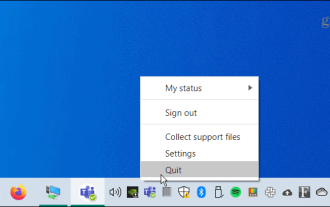 How to fix Microsoft Teams white screen
Apr 17, 2023 pm 05:07 PM
How to fix Microsoft Teams white screen
Apr 17, 2023 pm 05:07 PM
Restart Microsoft Teams If you get a blank screen after launching Teams, a good place to start is to restart the app itself. To close and restart Microsoft Teams: Right-click the Teams icon in the notification area of the taskbar and click Exit from the menu. Restart Microsoft Teams from the Start menu or desktop shortcut and see if it works. Close Microsoft Teams from Task Manager If a basic restart of the Teams process doesn't work, go into Task Manager and end the task. To close Teams from Task Manager, do the following
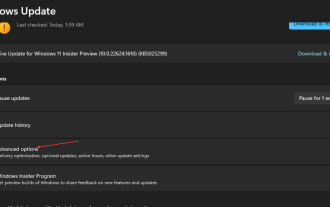 5 Ways to Disable Delivery Optimization Service in Windows
May 17, 2023 am 09:31 AM
5 Ways to Disable Delivery Optimization Service in Windows
May 17, 2023 am 09:31 AM
There are many reasons why you might want to disable the Delivery Optimization service on your Windows computer. However, our readers complained about not knowing the correct steps to follow. This guide discusses how to disable the Delivery Optimization service in a few steps. To learn more about services, you may want to check out our How to open services.msc guide for more information. What does Delivery Optimization Service do? Delivery Optimization Service is an HTTP downloader with cloud hosting solution. It allows Windows devices to download Windows updates, upgrades, applications and other large package files from alternative sources. Additionally, it helps reduce bandwidth consumption by allowing multiple devices in a deployment to download these packages. In addition, Windo
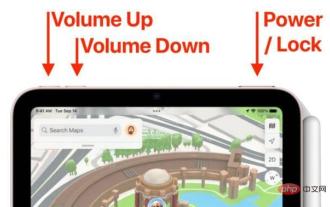 How to restart, force restart, and shut down iPad Mini 6
Apr 29, 2023 pm 12:19 PM
How to restart, force restart, and shut down iPad Mini 6
Apr 29, 2023 pm 12:19 PM
How to Force Restart iPad Mini 6 Force restarting iPad Mini 6 is done with a series of button presses, and it works like this: Press and release for Volume Up Press and release for Volume Down Press and release the Power/Lock button until you see Apple logo, indicating that the iPad Mini has been force restarted. That’s it. You have force restarted the iPad Mini 6! Force restart is usually used for troubleshooting reasons, such as the iPad Mini freezing, apps freezing, or some other general misbehavior. One thing to note about the procedure for force restarting the 6th generation iPad Mini is that for all other devices that have ultra-thin bezels and use
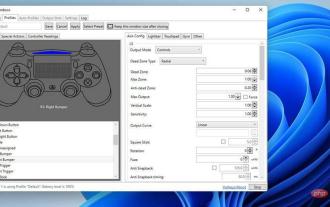 After rewriting:
How to Fix PS5 Controller Not Recognized on Windows 11
May 09, 2023 pm 10:16 PM
After rewriting:
How to Fix PS5 Controller Not Recognized on Windows 11
May 09, 2023 pm 10:16 PM
<h3>What should I know about connecting my PS5 controller? </h3><p>As good as the DualSense controller is, there have been reports of the controller not connecting or not being detected. The easiest way to solve this problem is to connect the controller to your PC using an appropriate USB cable. </p><p>Some games natively support DualSense. In these cases, you can simply plug in the controller. But this raises other questions, like what if you don't have a USB cable or don't want to use one
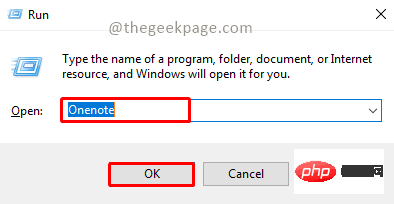 How to set a picture as the background in OneNote
May 14, 2023 am 11:16 AM
How to set a picture as the background in OneNote
May 14, 2023 am 11:16 AM
Onenote is one of the best note-taking tools offered by Microsoft. Combined with Outlook and MSTeams, Onenote can be a powerful combination for increasing productivity at work and in personal creative productivity. We have to take notes in a different format, which may be more than just writing things down. Sometimes we need to copy images from different sources and do some editing in our daily work. Images pasted on Onenote can go a long way if you know how to apply the changes. Have you ever encountered a problem when using Onenote that images pasted on Onenote cannot allow you to work easily? This article will look at using images effectively on Onenote. we can
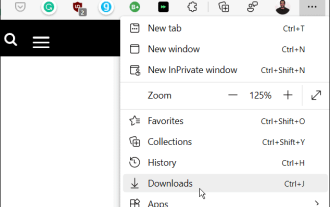 How to clear the download history of Microsoft Edge browser?
Apr 21, 2023 am 09:34 AM
How to clear the download history of Microsoft Edge browser?
Apr 21, 2023 am 09:34 AM
<ul><li><strong>Click to enter:</strong>ChatGPT tool plug-in navigation</li></ul><h2>Find and delete download history in Edge< /h2><p>Like other browsers, Edge has a<strong>Download
![Change the power button action on Windows 11 [5 Tips]](https://img.php.cn/upload/article/000/887/227/169600135086895.png?x-oss-process=image/resize,m_fill,h_207,w_330) Change the power button action on Windows 11 [5 Tips]
Sep 29, 2023 pm 11:29 PM
Change the power button action on Windows 11 [5 Tips]
Sep 29, 2023 pm 11:29 PM
The power button can do more than shut down your PC, although this is the default action for desktop users. If you want to change the power button action in Windows 11, it's easier than you think! Keep in mind that the physical power button is different from the button in the Start menu, and the changes below won't affect the operation of the latter. Additionally, you'll find slightly different power options depending on whether it's a desktop or laptop. Why should you change the power button action in Windows 11? If you put your computer to sleep more often than you shut it down, changing the way your hardware power button (that is, the physical power button on your PC) behaves will do the trick. The same idea applies to sleep mode or simply turning off the display. Change Windows 11
 How to use Vue to implement button countdown effects
Sep 21, 2023 pm 02:03 PM
How to use Vue to implement button countdown effects
Sep 21, 2023 pm 02:03 PM
How to use Vue to implement button countdown effects With the increasing popularity of web applications, we often need to use some dynamic effects to improve user experience when users interact with the page. Among them, the countdown effect of the button is a very common and practical effect. This article will introduce how to use the Vue framework to implement button countdown effects and give specific code examples. First, we need to create a Vue component that contains a button and countdown function. In Vue, a component is a reusable Vue instance, and a view will



